Introduction to Semblian
Semblian is an innovative AI-powered tool developed by Sembly AI that enhances productivity in the workplace by automating post-meeting tasks and generating actionable insights. Launched as part of the Semblian 2.0 platform, it seamlessly integrates with popular conferencing tools like Google Meet, Zoom, and Microsoft Teams, allowing users to focus on discussions while the AI takes care of note-taking and summarization.
With features such as multi-meeting chats, personalized insights, and the ability to create comprehensive artifacts—like sales proposals and project plans—Semblian transforms how teams manage their workflows. It generates customized deliverables based on the context of past meetings, ensuring that users have access to relevant information at their fingertips.
Designed with ease of use in mind, Semblian empowers professionals across various departments, including sales, marketing, and project management, by simplifying collaboration and improving efficiency. By harnessing the power of AI, Semblian enables teams to work smarter, not harder, ultimately driving better outcomes in today's fast-paced business environment.
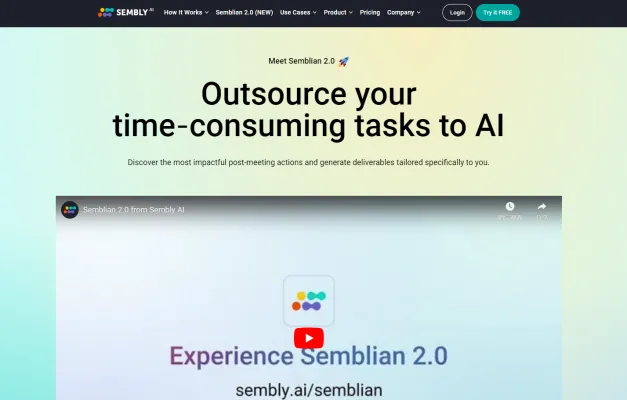
Use Cases of Semblian
Semblian 2.0 is revolutionizing how professionals handle meetings and their outcomes. Here are some key use cases for this AI meeting assistant:
- Automated Deliverable Creation: Semblian can generate comprehensive artifacts like sales proposals, project plans, and feature requirements directly from meeting content. This saves hours of manual work in creating follow-up documents.
- Personalized Insights and Next Steps: After each meeting, Semblian provides tailored recommendations based on your role and goals. For example, it may suggest deal-closing tactics for sales reps or highlight key issues for project managers.
- Multi-Meeting Analysis: Users can chat with Semblian about multiple related meetings to uncover trends, track project progress, or get a holistic view of customer interactions over time. This bird's-eye perspective is invaluable for strategic decision-making.
- Workstream Management: Semblian automatically organizes meetings into workstreams like projects or customer accounts. This allows teams to easily access all relevant meeting data and insights for specific initiatives in one place.
- Cross-Functional Collaboration: With its ability to understand context across departments, Semblian helps break down silos by providing holistic insights that span engineering, sales, marketing and product teams.
How to Access Semblian
Accessing Semblian is a straightforward process. Follow these steps to get started:
- Visit the official Sembly website at sembly.ai.
- Navigate to the "Semblian 2.0" section from the main menu.
- Click on "Try it FREE" to create an account or "Login" if you already have one.
- Sync Semblian with your Google or Outlook calendar.
- Start using Semblian in your meetings.
How to Use Semblian
- Set Up Your Account: Visit the Sembly AI website and sign up for an account. Choose a plan that fits your needs.
- Integrate with Your Calendar: Sync Semblian with your Outlook or Google calendar for automatic meeting joins.
- Start a Meeting: Invite Semblian to your meeting or let it join automatically.
- Utilize Multi-Meeting Chats: Use the multi-meeting chat feature to discuss insights across multiple sessions.
- Generate Deliverables: Create tailored artifacts like project plans or sales proposals with one click.
- Review Insights and Next Steps: Access personalized insights and recommendations post-meeting.
How to Create an Account on Semblian
- Visit the official Semblian website at sembly.ai.
- Click on "Try it FREE" on the homepage.
- Fill out the registration form with your details.
- Agree to the terms and conditions.
- Confirm your email by clicking the link in the verification message.
- Log in to your new account and start exploring Semblian's features.
Tips for Using Semblian Effectively
- Sync Your Calendar: Ensure seamless integration with your Outlook or Google Calendar for automatic meeting joins.
- Utilize Multi-Meeting Chats: Ask questions or request summaries across various meetings to track trends and gather comprehensive insights.
- Leverage AI Insights: Regularly review the personalized insights and next steps provided by Semblian after meetings.
- Export Artifacts: Generate comprehensive documents like project plans and proposals with a single click to streamline your workflow.
- Integrate with Other Tools: Connect Semblian with your favorite productivity and project management tools to enhance team efficiency.
By following these guidelines and tips, you can harness the full potential of Semblian 2.0 and transform your meeting experiences into actionable outcomes. This AI-powered assistant not only saves time on post-meeting tasks but also provides valuable insights that can drive better decision-making and collaboration across your organization. Whether you're in sales, project management, or any other department, Semblian offers a powerful solution to enhance productivity and streamline your workflow in today's fast-paced business environment.




