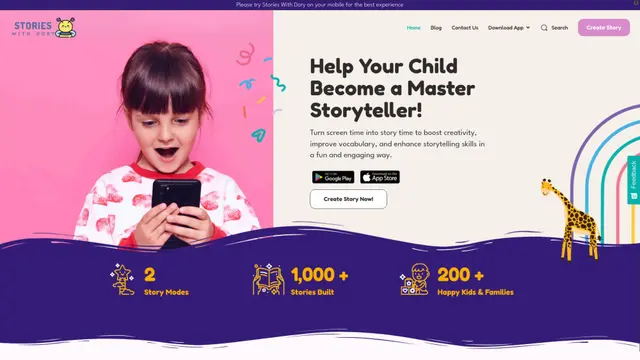Saylo AI Howto
Saylo AI est un jeu de rôle interactif avec des personnages IA qui permet aux utilisateurs de s'engager dans des expériences de narration immersives à travers des conversations alimentées par l'IA.
Voir plusComment utiliser Saylo AI
Téléchargez et installez l'application Saylo: Téléchargez Saylo depuis l'App Store (iOS) ou le Google Play Store (Android) et installez-le sur votre appareil.
Créez un compte: Ouvrez l'application et créez un nouveau compte ou connectez-vous si vous en avez déjà un.
Choisissez une histoire ou un personnage: Parcourez les histoires et les personnages IA disponibles. Sélectionnez-en un qui vous intéresse pour commencer à interagir.
Engagez-vous dans un jeu de rôle de chat IA: Commencez à discuter avec le personnage IA pour faire progresser l'histoire. Faites des choix qui façonnent le récit.
Personnalisez les personnages (optionnel): Utilisez des invites pour personnaliser l'apparence et la personnalité du personnage IA selon vos préférences.
Créez vos propres intrigues (optionnel): Élaborez des intrigues uniques en collaborant avec l'IA pour écrire vos propres histoires.
Construisez des relations: Continuez les conversations pour établir des relations avec les personnages IA et débloquer potentiellement plus de contenu.
Partagez du contenu: Partagez des images de personnages IA et des conversations amusantes avec des amis ou sur des plateformes de médias sociaux.
Explorez de nouveaux contenus: Vérifiez régulièrement les mises à jour pour accéder à de nouvelles histoires, personnages et fonctionnalités au fur et à mesure qu'elles sont ajoutées.
FAQ de Saylo AI
Saylo AI est un jeu de rôle interactif basé sur des choix où les utilisateurs peuvent s'engager dans des jeux de rôle de chat immersifs avec l'IA, débloquer diverses intrigues et interagir avec des personnages générés par l'IA à travers différents genres comme la fantasy, le mystère, la romance, et plus encore.
Tendances du trafic mensuel de Saylo AI
Saylo AI a connu une augmentation de 48,4% de son trafic, atteignant 215,5K visites. La large gamme de fonctionnalités et les capacités de narration interactive unique ont probablement contribué à cette croissance, les utilisateurs explorant les personnages IA, les romans interactifs et les fonctionnalités d'appel vocal de la plateforme.
Voir l'historique du trafic
Articles populaires

Test de FLUX.1 Kontext 2025 : L'outil ultime d'édition d'images IA qui rivalise avec Photoshop
Jun 5, 2025

FLUX.1 Kontext contre Midjourney V7 contre GPT-4o Image contre Ideogram 3.0 en 2025 : FLUX.1 Kontext est-il vraiment la meilleure IA pour la génération d'images ?
Jun 5, 2025

Comment créer des vidéos virales de podcast de bébé parlant avec l'IA : Guide étape par étape (2025)
Jun 3, 2025

Google Veo 3 : Premier générateur de vidéo IA à prendre en charge l'audio nativement
May 28, 2025
Voir plus