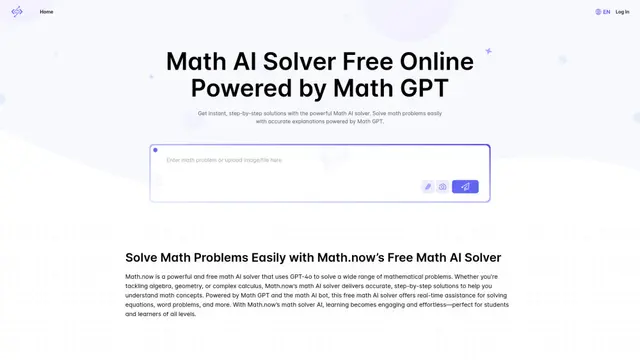Quizlet Cách sử dụng
Quizlet là một nền tảng học tập kỹ thuật số cung cấp thẻ flash, bài kiểm tra thực hành và các công cụ học tập khác để giúp học sinh học và ghi nhớ thông tin trên nhiều chủ đề khác nhau.
Xem thêmCách Sử dụng Quizlet
Đăng ký tài khoản Quizlet: Truy cập quizlet.com và nhấp vào 'Đăng ký' ở góc trên bên phải. Điền thông tin cần thiết để tạo tài khoản của bạn.
Tạo một bộ tài liệu học tập: Nhấp vào 'Tạo' để tạo một bộ tài liệu học tập mới. Nhập các thuật ngữ và định nghĩa, hoặc nhập danh sách từ hiện có. Bạn cũng có thể thêm hình ảnh và âm thanh.
Chọn chế độ học tập: Chọn từ các chế độ như Thẻ flash, Học, Viết, Đánh vần, Kiểm tra, Ghép đôi hoặc Trọng lực để học bộ tài liệu của bạn theo nhiều cách khác nhau.
Sử dụng Quizlet Learn: Đặt một ngày mục tiêu và Quizlet Learn sẽ tạo một kế hoạch học tập thích ứng để giúp bạn nắm vững tài liệu trước ngày đó.
Thực hiện các bài kiểm tra thực hành: Sử dụng chế độ Kiểm tra để thực hiện các bài kiểm tra thực hành tự động được tạo ra và theo dõi tiến trình của bạn.
Chơi trò chơi học tập: Thử các chế độ trò chơi như Ghép đôi và Trọng lực để làm cho việc học trở nên hấp dẫn và thú vị hơn.
Tham gia hoặc tạo một lớp học: Giáo viên có thể tạo lớp học để chia sẻ bộ tài liệu học tập với học sinh. Học sinh có thể tham gia lớp học để truy cập tài liệu do giáo viên tạo.
Sử dụng ứng dụng di động: Tải ứng dụng Quizlet để học tập khi đang di chuyển trên điện thoại thông minh hoặc máy tính bảng của bạn.
Khám phá các bộ tài liệu hiện có: Tìm kiếm thư viện khổng lồ của các bộ tài liệu học tập do người dùng tạo trên Quizlet để tìm tài liệu đã được tạo sẵn về chủ đề của bạn.
Theo dõi tiến trình của bạn: Xem xét thống kê học tập và tiến trình của bạn để xem bạn đang cải thiện như thế nào theo thời gian.
Câu hỏi Thường gặp về Quizlet
Quizlet là một công cụ học tập trực tuyến miễn phí cho phép người dùng tạo và học thẻ flash, làm bài kiểm tra thực hành và chơi các trò chơi học tập. Nó có thể được sử dụng cho nhiều môn học khác nhau và rất phổ biến trong số học sinh và giáo viên.
Xu hướng Lưu lượng Truy cập Hàng tháng của Quizlet
Quizlet đã chứng kiến mức 3,4% sụt giảm lưu lượng truy cập, mất 3,3 triệu lượt truy cập. Mặc dù đã giới thiệu tính năng 'giải thích' vào tháng 4, cung cấp các giải pháp từng bước được xác minh bởi chuyên gia, sự sụt giảm này có thể bị ảnh hưởng bởi sự gia tăng của các công cụ học tập và trắc nghiệm thay thế với nhiều tính năng nâng cao hơn.
Xem lịch sử lưu lượng truy cập
Bài viết liên quan
Bài viết phổ biến

Đánh giá FLUX.1 Kontext 2025: Công cụ chỉnh sửa ảnh AI tối thượng cạnh tranh với Photoshop
Jun 5, 2025

FLUX.1 Kontext so với Midjourney V7 so với GPT-4o Image so với Ideogram 3.0 năm 2025: Liệu FLUX.1 Kontext có thực sự là AI tốt nhất để tạo ảnh?
Jun 5, 2025

Cách tạo Video Podcast Em Bé Biết Nói Viral bằng AI: Hướng dẫn từng bước (2025)
Jun 3, 2025

Top 5 trình tạo nhân vật NSFW tốt nhất năm 2025
May 29, 2025
Xem thêm