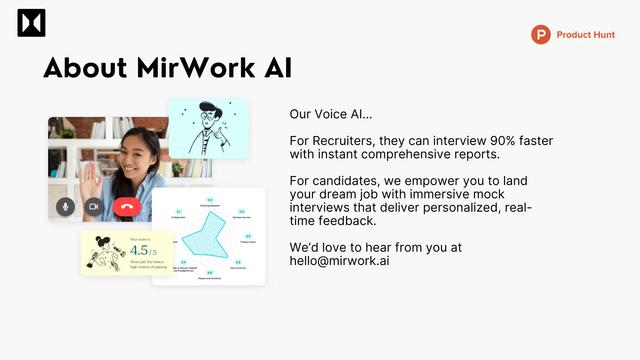Quick Recruit Come Usare
Quick Recruit è una piattaforma di reclutamento basata su IA che semplifica e ottimizza il processo di assunzione con tecnologia innovativa e automazione.
Visualizza AltroCome usare Quick Recruit
Registrati per un account: Visita il sito web di Quick Recruit su quickrecruit.com e clicca sul pulsante 'Inizia' per creare un account.
Accedi al tuo account: Una volta che hai un account, clicca sul pulsante 'Accedi' nella homepage per accedere alla tua dashboard.
Esplora i prodotti e le soluzioni disponibili: Esamina le sezioni 'Prodotti' e 'Soluzioni' per comprendere gli strumenti e le funzionalità di assunzione basati su IA di Quick Recruit.
Imposta le offerte di lavoro: Utilizza la piattaforma per creare e pubblicare annunci di lavoro per le posizioni aperte nella tua azienda.
Seleziona e valuta i candidati: Sfrutta le capacità dell'IA di Quick Recruit per filtrare automaticamente le candidature e valutare i candidati.
Pianifica i colloqui: Utilizza la piattaforma per coordinare e pianificare colloqui con candidati promettenti.
Prendi decisioni di assunzione: Collabora con il tuo team tramite Quick Recruit per prendere decisioni finali di assunzione sui migliori candidati.
Gestisci le nuove assunzioni: Utilizza le funzionalità di gestione dei dipendenti di Quick Recruit per integrare e gestire le nuove assunzioni.
Ottieni supporto se necessario: Contatta [email protected] se hai bisogno di assistenza nell'utilizzo della piattaforma.
FAQ di Quick Recruit
Quick Recruit è una piattaforma di reclutamento alimentata da intelligenza artificiale che mira a rivoluzionare l'assunzione e la gestione dei dipendenti. Offre soluzioni basate sulla tecnologia per semplificare e snellire vari processi HR, tra cui acquisizione di talenti, onboarding e gestione delle prestazioni.
Tendenze del traffico mensile di Quick Recruit
Quick Recruit ha ricevuto 441.0 visite il mese scorso, dimostrando un Calo Significativo del -27.5%. In base alla nostra analisi, questo trend è in linea con le tipiche dinamiche di mercato nel settore degli strumenti AI.
Visualizza storico del traffico
Articoli Popolari

Rilascio di PixVerse V2.5: Crea Video AI Impeccabili Senza Ritardi o Distorsioni!
Apr 21, 2025

MiniMax Video-01(Hailuo AI): Il rivoluzionario salto dell'IA nella generazione di testo-video nel 2025
Apr 21, 2025

VideoMaker.me: Il miglior generatore gratuito di video AI di abbracci nel 2025 | Tutorial sull'utilizzo
Apr 21, 2025

Codici Referral di HiWaifu AI ad Aprile 2025 e Come Riscuoterli
Apr 21, 2025
Visualizza altro