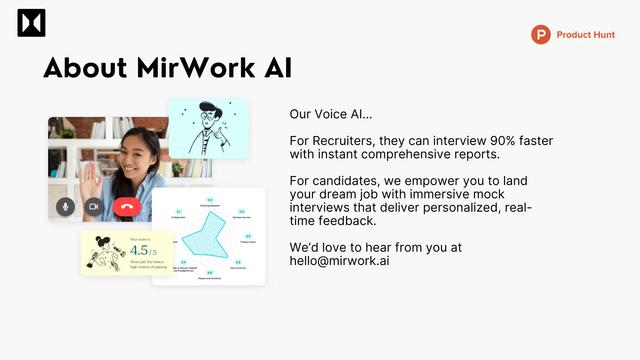QSourcer Howto
WebsiteAI Recruiting
QSourcer is an AI-powered talent sourcing tool that uses Boolean and X-ray search to help recruiters find top candidates across major job platforms.
View MoreHow to Use QSourcer
Create a new job: Copy and paste your job title and description into the provided form fields. Optionally, select the folder where you want to save the job for future reference.
Select relevant keywords: Choose the AI-generated keywords you want to search for. Selecting more keywords broadens your search, while fewer keywords narrow it down.
Find talent on job platforms: QSourcer generates the Boolean queries for you. Simply click the button for the job platform where you want to execute the search.
Review search results: Examine the talent profiles returned by your search on the selected job platform.
Refine search if needed: If necessary, go back and adjust your selected keywords to broaden or narrow your search results.
Engage with candidates: Reach out to promising candidates found through your QSourcer-powered search.
QSourcer FAQs
QSourcer is an AI-powered talent sourcing tool that uses Boolean and X-ray search to help recruiters find top talent across major job platforms like LinkedIn, GitHub, and StackOverflow.
QSourcer Monthly Traffic Trends
QSourcer received 980.0 visits last month, demonstrating a Slight Growth of 15.4%. Based on our analysis, this trend aligns with typical market dynamics in the AI tools sector.
View history traffic
Popular Articles

How to Install and Use FramePack: The Best Free Open-Source AI Video Generator for Long Videos in 2025
Apr 28, 2025

DeepAgent Review 2025: The God-Tier AI Agent that's going viral everywhere
Apr 27, 2025

PixVerse V2.5 Hugging Video Tutorial | How to Create AI Hug Videos in 2025
Apr 22, 2025

PixVerse V2.5 Release: Create Flawless AI Videos Without Lag or Distortion!
Apr 21, 2025
View More