
Praxim for Word
Praxim is an AI-powered Microsoft Word add-in that enables intelligent document editing with context-aware capabilities, formatting preservation, and seamless integration directly within Word.
https://praxim.ai/?ref=producthunt
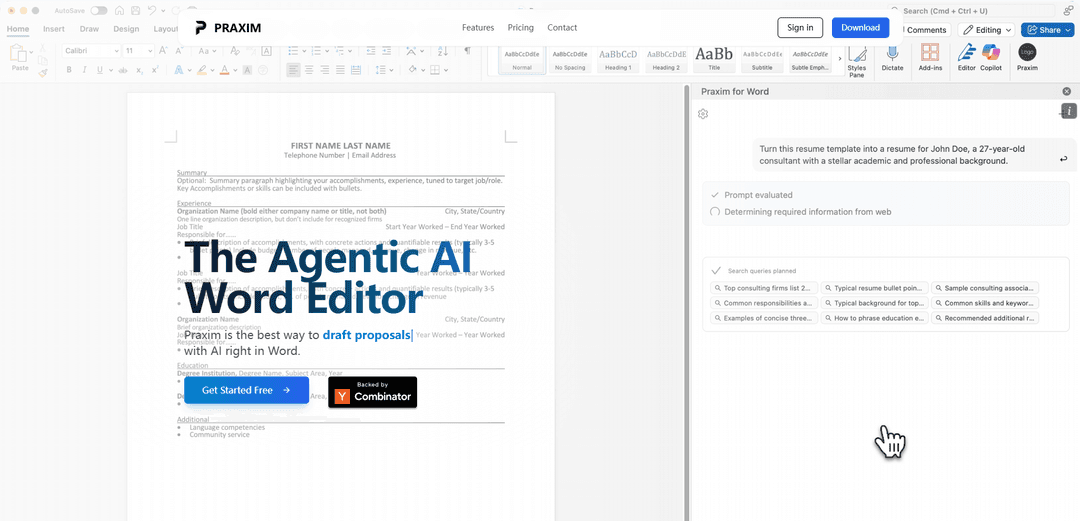
Product Information
Updated:Oct 16, 2025
What is Praxim for Word
Praxim for Word is a revolutionary AI copilot that transforms how users edit and work with Microsoft Word documents. Unlike traditional Word editing tools or Microsoft's Copilot that require manual selection and often ignore formatting, Praxim offers an integrated AI solution that works directly within Word, understanding document context, user preferences, and maintaining proper formatting. Founded in 2025 by Richie Hsiung and Frank Li, Praxim aims to serve Word's billion-plus users with more intelligent and efficient document editing capabilities.
Key Features of Praxim for Word
Praxim for Word is an AI-powered word editor that integrates directly into Microsoft Word, allowing users to make intelligent edits across entire documents while maintaining proper formatting. It features context-aware editing capabilities drawing from files, web, and user preferences, voice dictation functionality, and the ability to generate and reformat documents with a single prompt, all while preserving or controlling document formatting structures like lists, tables, and styles.
Intelligent Formatting Control: Creates and maintains real Word formatting including lists, tables, and styles - not just plain text replacements, with the ability to preserve or modify formatting as needed
Contextual Editing: Makes edits based on file context, web information, and user preferences without requiring users to leave Word or switch between applications
Voice Integration: Enables voice dictation with auto-correction capabilities and contextual understanding
Preview and Reference System: Provides intuitive edit previews with clickable references that jump to specific locations in the document
Use Cases of Praxim for Word
Legal Document Processing: Efficiently handles contract redlining and legal document editing with precise clause-level modifications while maintaining formatting
Form Filling: Automatically fills application forms by pulling data from multiple sources including OneDrive files and web searches
Report Generation: Creates and edits reports by combining data from SharePoint files and web research, all within Word
Pros
Seamless integration with Microsoft Word
Maintains proper formatting and document structure
Eliminates need for switching between multiple applications
Cons
Credit-based pricing system may be limiting for some users
File size and quantity limitations on lower-tier plans
How to Use Praxim for Word
Install Praxim Add-in: Install Praxim as an add-in within Microsoft Word to enable AI editing capabilities
Choose a Plan: Select from Free, Pro, MAX or Enterprise plans based on your needs. Free plan lets you explore basic features while paid plans offer more capabilities
Open Word Document: Open the Word document you want to edit with Praxim
Use Voice or Text Prompts: Tell Praxim what changes you want to make either by typing or using voice commands (voice available in paid plans)
Review Preview Changes: Praxim will show you previews of the proposed edits with clickable references that jump to the exact location in document
Accept/Reject Changes: Review the suggested edits and accept or reject them with one click
Utilize Additional Features: Take advantage of features like web search, file search, formatting control, and document generation based on your subscription level
Praxim for Word FAQs
Praxim is an AI-powered copilot that integrates directly into Microsoft Word, allowing users to edit documents, format text, and pull data from files and the web without leaving Word.









