PixCleaner
PixCleaner is an AI-powered online tool for removing backgrounds, editing images, and enhancing photos quickly and easily.
https://www.pixcleaner.com/
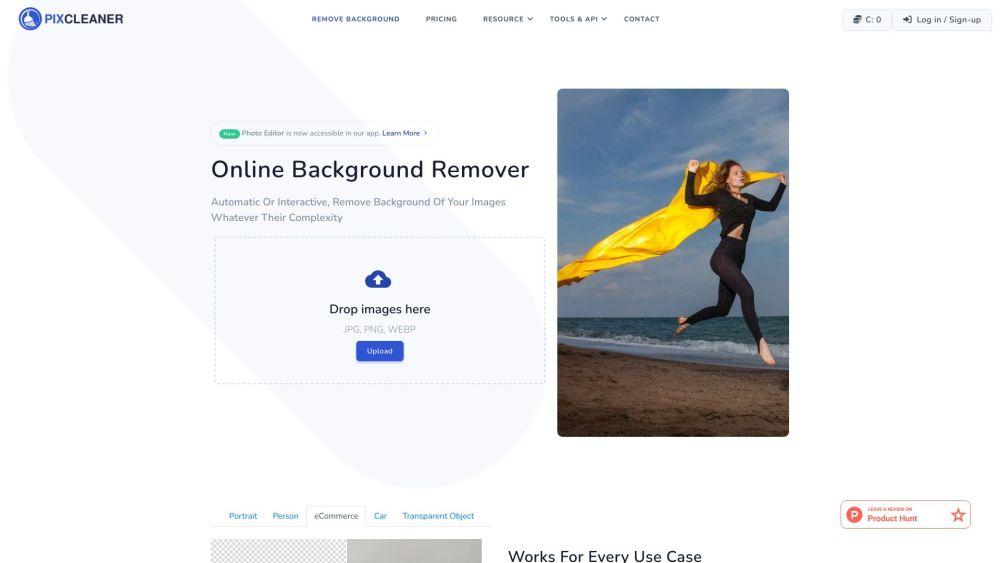
Product Information
Updated:Jul 16, 2025
PixCleaner Monthly Traffic Trends
PixCleaner experienced a 45.3% decline in traffic, reaching 63.7K visits. Despite no recent product updates, the significant drop suggests that market competition and industry trends may have influenced user engagement.
What is PixCleaner
PixCleaner is a versatile online image editing platform that leverages artificial intelligence to provide powerful tools for background removal, image enhancement, and photo editing. It offers both free and paid options, making professional-grade image editing accessible to individuals, e-commerce businesses, developers, and enterprises. With an intuitive interface and advanced AI capabilities, PixCleaner aims to streamline the image editing process for users of all skill levels.
Key Features of PixCleaner
PixCleaner is an AI-powered online image editing tool that offers a range of features including background removal, background changing, batch processing, image generation, image enhancement, and interactive touch-up. It provides high-quality results comparable to professional software, with a user-friendly interface suitable for both personal and commercial use. The platform is accessible online, with many features available for free.
AI Background Removal: Automatically removes backgrounds from images with high precision using advanced AI algorithms.
Background Changer: Allows users to replace image backgrounds with AI-generated or custom backgrounds seamlessly.
Batch Processing: Enables users to edit multiple images simultaneously, applying the same workflow to save time.
Interactive Segmentation: Offers manual correction tools with AI assistance for precise and detailed edits.
Image Enhancement: Improves image quality, including upscaling and enhancing resolution, using AI technology.
Use Cases of PixCleaner
E-commerce Product Photography: Easily remove and replace backgrounds for product images, creating consistent and professional-looking catalogs.
Social Media Content Creation: Quickly edit and enhance images for social media posts, improving visual appeal and engagement.
Graphic Design: Create composite images and designs by removing backgrounds and combining elements from multiple sources.
Real Estate Photography: Enhance property photos by removing distractions and improving image quality to attract potential buyers.
Pros
User-friendly interface suitable for beginners and professionals
High-quality results comparable to expensive professional software
Offers many features for free with online accessibility
Cons
Requires internet connection for use
Some advanced features may require a paid subscription
Processing speed may depend on internet connection and server load
How to Use PixCleaner
Visit the PixCleaner website: Go to www.pixcleaner.com in your web browser
Upload your image: Click the upload button and select the image you want to edit from your device
Choose an editing tool: Select one of the AI-powered tools like Remove Background, Change Background, Image Generator, etc.
Let AI process the image: Wait a few seconds while the AI automatically edits your image based on the tool you selected
Fine-tune the results (optional): Use the interactive tools to make manual adjustments and refinements if needed
Download the edited image: Click the download button to save your edited image in your preferred format (JPG, PNG, etc.)
PixCleaner FAQs
PixCleaner is an AI-powered online tool for image editing. It offers features like background removal, background changing, image enhancement, interactive segmentation, and AI image generation.
Official Posts
Loading...Related Articles
Analytics of PixCleaner Website
PixCleaner Traffic & Rankings
393
Monthly Visits
-
Global Rank
-
Category Rank
Traffic Trends: Jul 2024-Jun 2025
PixCleaner User Insights
00:00:11
Avg. Visit Duration
1.79
Pages Per Visit
56.08%
User Bounce Rate
Top Regions of PixCleaner
EG: 55.21%
VN: 27.6%
SA: 10.89%
KR: 6.31%
Others: NAN%












