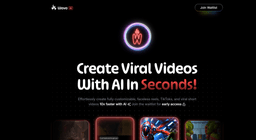Pictory Howto
Pictory is an AI-powered video creation platform that enables users to easily create professional-quality videos from text, scripts, blog posts, and long-form content without technical skills or software downloads.
View MoreHow to Use Pictory
Sign up for a free account: Visit Pictory.ai and click 'Get Started For Free' to create a free account.
Choose your video creation method: Select from options like Script to Video, Blog to Video, or Edit Video Using Text.
Input your content: Enter your script, blog post, or upload an existing video to edit.
Select a template: Choose from Pictory's pre-designed video templates that match your content.
Customize your video: Use Pictory's AI to automatically select visuals, or choose your own from their library of over 3 million royalty-free videos and images.
Add voiceover: Record your own voiceover, use Pictory's AI voices, or add text captions.
Edit and refine: Use Pictory's text-based editing tools to make changes and adjustments to your video.
Add branding elements: Incorporate your logo, colors, fonts, and custom intro/outro to brand your video.
Generate captions: Use Pictory's AI to automatically add captions and subtitles to your video.
Preview and download: Review your finished video and download it in your desired format.
Pictory FAQs
Pictory is an AI-powered video creation tool that allows users to create professional-quality videos from text, scripts, blog posts, and long-form videos. It uses artificial intelligence to automatically generate video content, add captions, and create short clips suitable for social media.
Pictory Monthly Traffic Trends
Pictory achieved a 2.4M visits with a 1.0% growth in July. The 20% discount and 2 months free on annual plans introduced in April might have contributed to this slight increase, but the impact seems minimal given the low growth rate.
View history traffic
Related Articles
Popular Articles

FLUX.1 Kontext Review 2025: The Ultimate AI Image Editing Tool That Rivals Photoshop
Jun 5, 2025

FLUX.1 Kontext vs Midjourney V7 vs GPT-4o Image vs Ideogram 3.0 in 2025: Is FLUX.1 Kontext Really the Best AI for Image Generation?
Jun 5, 2025

How to Create Viral Talking Baby Podcast Videos with AI: Step-by-Step Guide (2025)
Jun 3, 2025

Best 5 NSFW Characters Generator in 2025
May 29, 2025
View More