PDF Editor
PDF Candy is a comprehensive online PDF editor offering 44+ tools for creating, editing, converting and managing PDF files with features like text editing, image insertion, annotations, signatures and AI-powered capabilities.
https://pdfcandy.com/edit-pdf.html
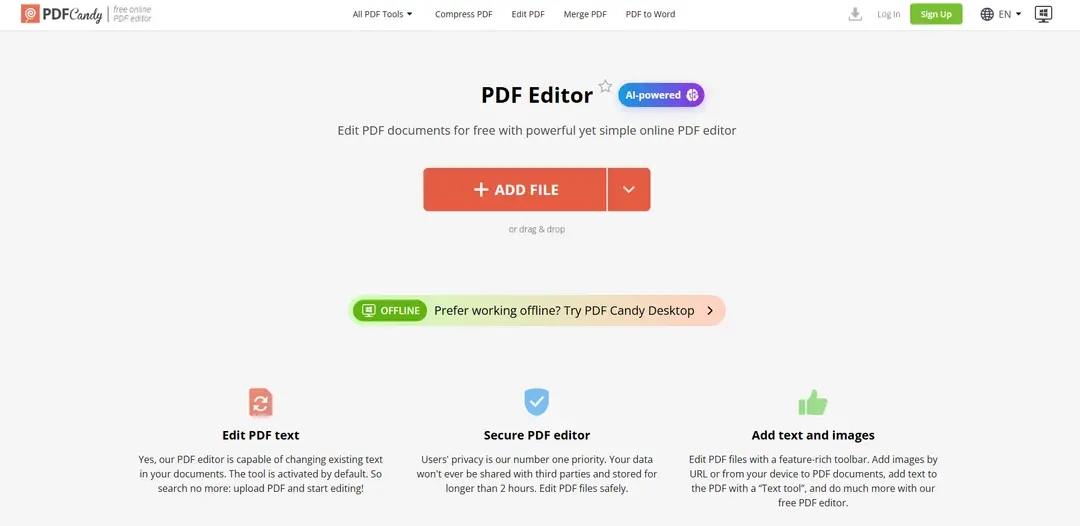
Product Information
Updated:Feb 16, 2026
PDF Editor Monthly Traffic Trends
PDF Editor experienced a 0.3% increase in traffic, reaching 2.6M visits. This slight growth could be attributed to the platform's continued reliability and comprehensive feature set, as noted in recent reviews. However, the cybersecurity incident in April 2025 involving spoofed versions of PDFCandy might have had a lingering impact on user trust.
What is PDF Editor
PDF Candy is a web-based PDF editor that provides users with a wide range of tools to modify and work with PDF documents directly in their browser. The platform offers both free and paid versions, with the free version allowing one task per hour while paid plans ($6/month or $48/year) remove usage limits. It includes a desktop version for Windows and offers a unified suite of 44+ tools accessible from a single landing page for various PDF-related tasks.
Key Features of PDF Editor
PDF Candy is a comprehensive online PDF editor that offers 44+ tools for managing PDF files. It provides features like text editing, image insertion, document signing, OCR capability, file conversion, and AI-powered tools for translation and content generation. The web-based editor allows users to modify PDFs directly in their browser without installing software, while maintaining document security through 2-hour file deletion and SSL encryption.
Text and Image Editing: Edit existing text, add new text, insert images from URL or device, highlight, underline, strikeout text, and use whiteout tools
Document Security: Secure file processing with SSL protection, automatic file deletion after 2 hours, and no sharing with third parties
AI-Powered Features: Advanced capabilities for translating, rewriting, generating and summarizing PDF content with AI assistance
File Conversion & OCR: Convert PDFs to various formats like Word, Excel, Images and vice versa, with OCR capability to make scanned documents editable
Use Cases of PDF Editor
Business Document Management: Professionals can edit contracts, proposals and business documents quickly without needing expensive software
Academic Work: Students and researchers can annotate, highlight and add notes to academic papers and research documents
Legal Document Processing: Lawyers can securely edit, sign and manage confidential legal documents while maintaining document integrity
Form Processing: Organizations can fill out, edit and process forms digitally while preserving the original formatting
Pros
Free version offers many advanced features typically requiring payment
No software installation needed - works directly in browser
Comprehensive toolset with 44+ PDF management features
Strong security measures with SSL encryption and automatic file deletion
Cons
Free version has file size limitations
Files are only stored for 2 hours
Some advanced features require paid subscription
Web-based interface may be slower than desktop software
How to Use PDF Editor
Upload PDF Document: Go to PDF Candy's online editor and upload your PDF file by clicking '+ Add file' button or drag and drop it. You can also import from Google Drive or Dropbox.
Navigate Pages: Use the navigation panel to scroll through and view different pages of your PDF document.
Edit PDF Content: Use the editing tools in the left sidebar menu to modify your PDF. You can edit text, add images, highlight text, underline, strikeout, draw freehand, insert lines/arrows, whiteout content, and more.
Add Signature (Optional): If needed, add your signature to the PDF by drawing it, uploading an image, or typing your name to generate one.
Export File: Once you're done editing, click the 'Export file' button in the upper right corner to save your changes.
Download Edited PDF: Download your edited PDF file to your device. You can also share a download link that will be available for 2 hours.
PDF Editor FAQs
You can upload and edit PDF documents with any page number.
Official Posts
Loading...Analytics of PDF Editor Website
PDF Editor Traffic & Rankings
2.6M
Monthly Visits
#22486
Global Rank
#114
Category Rank
Traffic Trends: Nov 2024-Oct 2025
PDF Editor User Insights
00:02:37
Avg. Visit Duration
3.13
Pages Per Visit
34.78%
User Bounce Rate
Top Regions of PDF Editor
RU: 23.78%
IN: 12.64%
US: 6.31%
TR: 3.41%
JP: 3.35%
Others: 50.52%











