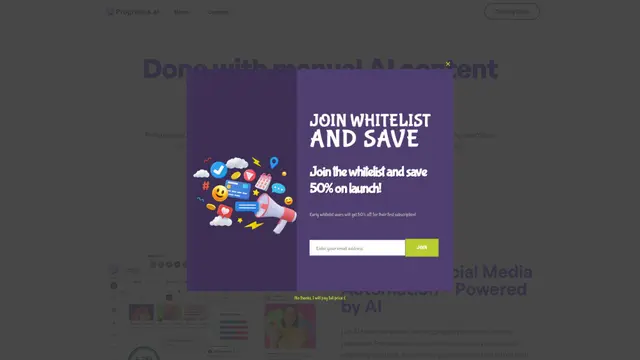Tess AI Howto
Tess AI is a leading all-in-one generative AI platform that provides access to the world's top AI models for businesses to boost productivity and innovation.
View MoreHow to Use Tess AI
Sign up for an account: Go to tess.pareto.io/register and create a free account to get started with Tess AI.
Explore available AI models: Browse the various AI models and capabilities offered by Tess AI, including text generation, image creation, code generation, and more.
Select an AI task: Choose the specific AI task you want to perform, such as generating an image or writing marketing copy.
Enter your prompt: Provide a text prompt describing what you want the AI to create or generate.
Review and refine results: Examine the AI-generated output and make any necessary adjustments by modifying your prompt or settings.
Save or export: Save your results within Tess AI or export them for use in other applications.
Create custom AI templates: Design reusable AI templates for common tasks using the AI Studio feature.
Connect apps and automate workflows: Integrate Tess AI with other business tools and create automated AI-powered workflows.
Tess AI FAQs
Tess AI is a generative AI platform created by Pareto that allows companies to access multiple leading AI tools in one place. It provides access to advanced AIs for text, image, video, transcription, and more through a single subscription.
Tess AI Monthly Traffic Trends
Tess AI saw a 5.2% increase in traffic, reaching 415K visits. This slight growth likely reflects ongoing interest in its Generative AI platform that centralizes access to over 200 AI models, though there were no significant direct product updates or notable market activities reported.
View history traffic
Related Articles
Popular Articles

SweetAI Chat vs Girlfriendly AI: Why SweetAI Chat Is the Better Choice in 2025
Jun 10, 2025

SweetAI Chat vs Candy.ai 2025: Find Your Best NSFW AI Girlfriend Chatbot
Jun 10, 2025

How to Use GitHub in 2025: The Ultimate Beginner’s Guide to Free AI Tools, Software, and Resources
Jun 10, 2025

FLUX.1 Kontext Review 2025: The Ultimate AI Image Editing Tool That Rivals Photoshop
Jun 5, 2025
View More