Numerous.ai
Numerous.ai è un plugin per fogli di calcolo potenziato dall'IA che integra ChatGPT in Google Sheets ed Excel, consentendo agli utenti di automatizzare compiti, generare contenuti e migliorare la produttività.
https://numerous.ai/?utm_source=aipure
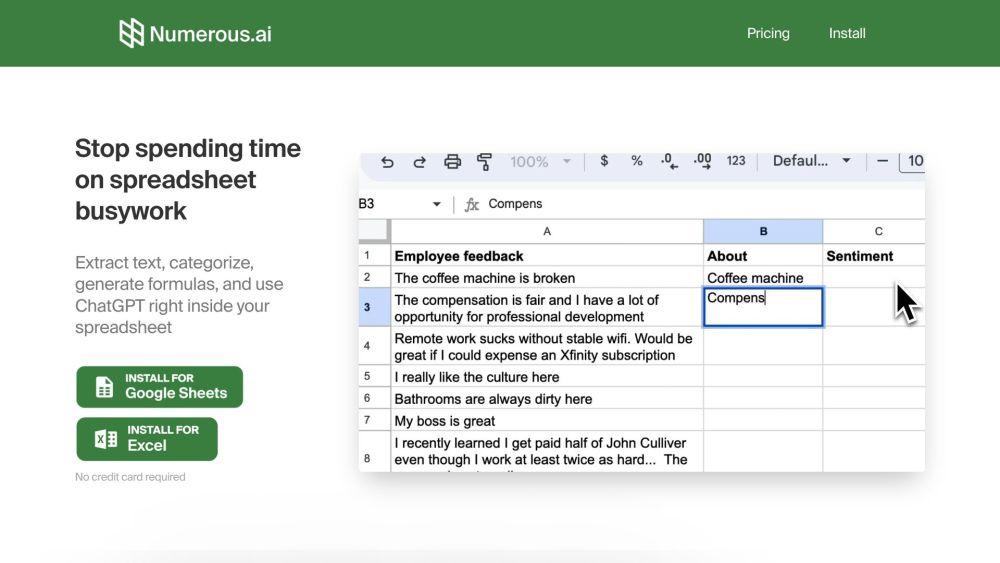
Informazioni sul Prodotto
Aggiornato:Jul 16, 2025
Tendenze del traffico mensile di Numerous.ai
Numerous.ai ha registrato un aumento del 23,2% delle visite raggiungendo quota 182K a giugno. Questa crescita si allinea con la più ampia tendenza di crescente interesse per gli strumenti di IA, guidata da significativi progressi e aggiornamenti nel settore, come la Modalità IA di Google nella Ricerca e l'app Shortcuts potenziata dall'IA di Apple.
Cos'è Numerous.ai
Numerous.ai è un potente strumento di intelligenza artificiale progettato per rivoluzionare i flussi di lavoro nei fogli di calcolo portando le capacità di ChatGPT direttamente in Google Sheets ed Excel. Questo plugin innovativo consente agli utenti di sfruttare l'intelligenza artificiale per una vasta gamma di compiti, dalla generazione di formule e categorizzazione di elementi alla formattazione delle celle e all'esecuzione di operazioni ripetitive. Numerous.ai mira a semplificare il lavoro complesso nei fogli di calcolo, rendendo l'analisi avanzata e la creazione di contenuti accessibili ed efficienti per individui e team in vari settori.
Caratteristiche principali di Numerous.ai
Numerous.ai è un plugin alimentato da AI per Google Sheets ed Excel che integra le capacità di ChatGPT direttamente nei fogli di calcolo. Offre funzionalità come estrazione di testo, categorizzazione dei dati, generazione di formule e creazione di contenuti. Gli utenti possono sfruttare l'AI per automatizzare compiti ripetitivi, generare formule complesse utilizzando l'inglese semplice e accedere alle funzionalità di ChatGPT all'interno dei loro fogli di calcolo, migliorando la produttività e semplificando la gestione dei dati.
Generazione di Formule Alimentata da AI: Gli utenti possono descrivere la formula di cui hanno bisogno in inglese semplice, e Numerous.ai la genererà, anche per funzioni complesse come VLOOKUP, QUERY e REGEX.
Integrazione di ChatGPT: Accedi a ChatGPT direttamente all'interno dei fogli di calcolo utilizzando la funzione =AI() per fare ipotesi educate, riassumere testi ed estrarre informazioni specifiche.
Estrazione e Categorizzazione del Testo: Estrai e categorizza efficientemente i dati da grandi corpi di testo, inclusi articoli, sondaggi e contenuti sui social media.
Apprendimento Automatico dei Compiti: La funzione =INFER() consente agli utenti di insegnare a Numerous.ai a gestire compiti ripetitivi, migliorando l'efficienza nel tempo.
Casi d'uso di Numerous.ai
Gestione delle Campagne di Marketing Digitale: Genera parole chiave AdWords, testi pubblicitari, strutture di campagne Facebook e contenuti SEO per semplificare gli sforzi di marketing digitale.
Creazione di Contenuti e Ideazione: Genera idee per argomenti, crea programmi per i social media e produce varianti di contenuto per pubblici diversi da un'unica richiesta.
Analisi dei Dati e Ricerca: Riassumi, categorizza e ripulisci grandi set di dati, rendendolo ideale per studenti, ricercatori e analisti di dati.
Prototipazione di Funzionalità AI: Sperimenta con varie strutture di richiesta e collabora sugli input/output di GPT, utile per ingegneri di prodotto e manager che sviluppano funzionalità AI.
Vantaggi
Facile da usare senza necessità di chiavi API
Economico con evitamento di query duplicate
Progettato per la collaborazione di squadra e l'uso a livello organizzativo
Offre supporto basato negli Stati Uniti e prestazioni rapide attraverso partnership con fornitori di AI
Svantaggi
Limitato alle piattaforme Google Sheets ed Excel
Potrebbe richiedere una curva di apprendimento per gli utenti non familiari con strumenti alimentati da AI
Potenziali preoccupazioni sulla privacy quando si gestiscono dati sensibili tramite elaborazione AI
Come usare Numerous.ai
Installa il componente aggiuntivo Numerous.ai: Vai al Google Workspace Marketplace o Microsoft Office Store e installa il componente aggiuntivo Numerous.ai per Google Sheets o Excel.
Apri un foglio di calcolo: Apri un nuovo foglio di calcolo o uno esistente in Google Sheets o Excel dove desideri utilizzare Numerous.ai.
Accedi a Numerous.ai: Cerca il componente aggiuntivo Numerous.ai nella scheda 'Inserisci' sotto 'I miei componenti aggiuntivi' in Excel, o nel menu Componenti aggiuntivi in Google Sheets.
Usa la funzione =AI(): In qualsiasi cella, digita =AI() seguito dal tuo prompt tra virgolette. Ad esempio: =AI("Riassumi questo testo:" & A1) dove A1 contiene il testo che desideri riassumere.
Trascina per applicare a più celle: Puoi trascinare la funzione =AI() verso il basso per applicarla a più righe, consentendoti di elaborare grandi quantità di dati rapidamente.
Usa altre funzioni di Numerous.ai: Esplora altre funzioni come =infer() per la standardizzazione dei dati, o utilizza il componente aggiuntivo per generare formule, categorizzare elementi o spiegare formule complesse.
Gestisci l'uso dei tuoi token: Tieni traccia dell'uso dei tuoi token. Ogni utente riceve 60 token gratuitamente. Se hai bisogno di più, puoi acquistare un abbonamento a partire da $10 al mese.
Collabora con il tuo team: Condividi i tuoi fogli di calcolo con i membri del team per collaborare su compiti e progetti potenziati dall'IA.
FAQ di Numerous.ai
Numerous.ai è un plugin alimentato dall'IA per Google Sheets ed Excel che integra le capacità di ChatGPT nei fogli di calcolo. Consente agli utenti di eseguire attività come generare formule, categorizzare dati, formattare celle e automatizzare attività ripetitive utilizzando l'IA.
Post Ufficiali
Caricamento...Articoli Popolari

Strumenti di IA più popolari del 2025 | Aggiornamento 2026 di AIPURE
Feb 10, 2026

Moltbook AI: la prima rete sociale di agenti AI puri del 2026
Feb 5, 2026

ThumbnailCreator: Lo strumento di intelligenza artificiale che risolve lo stress delle miniature di YouTube (2026)
Jan 16, 2026

Occhiali Smart AI 2026: Una prospettiva software-first sul mercato dell'AI indossabile
Jan 7, 2026
Analisi del Sito Web di Numerous.ai
Traffico e Classifiche di Numerous.ai
182.3K
Visite Mensili
#186936
Classifica Globale
#1783
Classifica di Categoria
Tendenze del Traffico: Jul 2024-Jun 2025
Approfondimenti sugli Utenti di Numerous.ai
00:00:36
Durata Media della Visita
3.37
Pagine per Visita
40.57%
Tasso di Rimbalzo degli Utenti
Principali Regioni di Numerous.ai
IN: 20.18%
US: 18.33%
CA: 4.09%
GB: 3.52%
JP: 3.03%
Others: 50.86%






