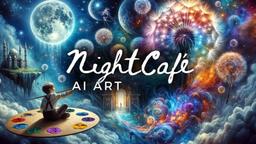NightCafe Creator Howto
NightCafe Creator is a free AI art generator app that allows users to create, share, and explore AI-generated artworks using multiple algorithms and a vibrant community.
View MoreHow to Use NightCafe Creator
Sign up or log in: Go to the NightCafe Creator website and create an account or log in if you already have one.
Click 'Create': On the main menu, click the 'Create' button to start generating AI art.
Choose a creation method: Select from options like Stable Diffusion, DALL-E 3, or other AI models.
Enter a text prompt: Type in a description of the image you want to generate in the text prompt field.
Adjust settings (optional): Customize options like resolution, number of images, etc. if desired.
Generate the image: Click the button to start the AI generation process.
Review and edit: Once generated, review your image and use tools to enhance or modify if needed.
Save or share: Download your creation, share it on the NightCafe community, or use it in challenges.
NightCafe Creator FAQs
NightCafe Creator is an AI art generator app that allows users to create, share, and explore AI-generated artwork using various algorithms like Stable Diffusion, DALL-E 2, and more. It also features a community where users can participate in challenges and chat with other AI artists.
NightCafe Creator Monthly Traffic Trends
NightCafe Creator experienced a 2.1% decline in traffic, reaching 3.8M visits. Despite recent updates like the Selfie Generator and ongoing community engagement, the decline might be attributed to market competition and the availability of free alternatives.
View history traffic
Related Articles
Popular Articles

SweetAI Chat VS JuicyChat AI: Why SweetAI Chat Wins in 2025
Jun 18, 2025

Gentube Review 2025: Fast, Free, and Beginner-Friendly AI Image Generator
Jun 16, 2025

SweetAI Chat vs Girlfriendly AI: Why SweetAI Chat Is the Better Choice in 2025
Jun 10, 2025

SweetAI Chat vs Candy.ai 2025: Find Your Best NSFW AI Girlfriend Chatbot
Jun 10, 2025
View More