lnShot Editor
InShot is a powerful all-in-one video and photo editing app with professional features for mobile devices.
https://inshot.com/
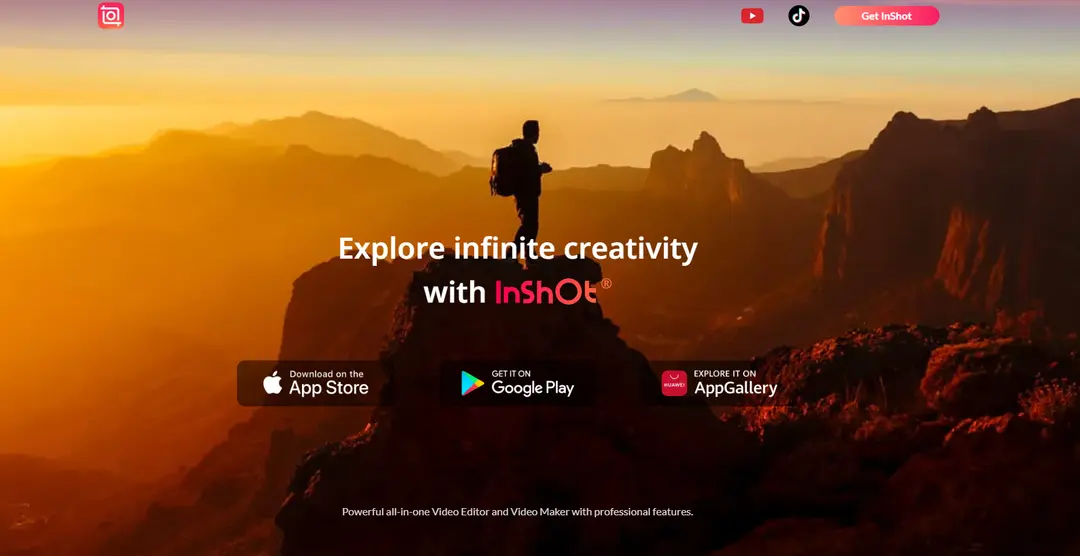
Product Information
Updated:Feb 16, 2026
lnShot Editor Monthly Traffic Trends
InShot Editor experienced a 5.5% decline in traffic, reaching 473K visits. Without clear product updates or significant market activities, this decline may be attributed to normal market fluctuations or increased competition from other video editing apps.
What is lnShot Editor
InShot is a popular video and photo editing application designed for mobile devices. It provides a comprehensive set of tools for creating and editing videos, photos, and collages. With an intuitive interface and a wide range of features, InShot caters to both beginners and experienced content creators. The app offers capabilities like trimming, cutting, merging videos, adding music, text, stickers, filters, and various effects. It supports multiple aspect ratios, making it ideal for creating content for different social media platforms.
Key Features of lnShot Editor
InShot Editor is a powerful all-in-one video and photo editing app for mobile devices. It offers a wide range of features including video trimming, merging, splitting, adding music and text, applying filters and effects, adjusting speed, and more. The app is known for its user-friendly interface, extensive editing capabilities, and regular updates with new features.
Comprehensive Video Editing: Trim, split, merge videos, adjust speed, add transitions, and apply various effects and filters.
Music Library: Access a large library of royalty-free music and sound effects, or import your own audio.
Text and Stickers: Add customizable text overlays and a wide variety of stickers to enhance videos and photos.
AI-Powered Tools: Utilize AI features like auto captions, cutout, and smooth slow-motion for advanced editing capabilities.
Multi-Format Support: Export videos in various resolutions and aspect ratios optimized for different social media platforms.
Use Cases of lnShot Editor
Social Media Content Creation: Create engaging video content for platforms like Instagram, TikTok, and YouTube.
Personal Video Memories: Edit and enhance personal videos and photos to create memorable keepsakes.
Marketing and Advertising: Produce promotional videos and visual content for businesses and brands.
Educational Content: Create instructional videos or visual presentations for educational purposes.
Pros
User-friendly interface suitable for beginners and professionals
Wide range of features and regular updates
Ability to edit on-the-go with mobile devices
Cons
Some advanced features only available in paid version
May have performance limitations on older devices
Less powerful than some desktop editing software
How to Use lnShot Editor
Download and install InShot: Download InShot from the App Store, Google Play Store, or AppGallery and install it on your device.
Import media: Open InShot and tap the '+' button to import videos, photos, or other media you want to edit from your device.
Adjust canvas/aspect ratio: Select the Canvas option to choose the desired aspect ratio for your video (e.g. 16:9, 1:1, 9:16).
Trim and split clips: Use the trim and split tools to cut your video clips and arrange them on the timeline.
Add transitions: Tap the Transitions button to add effects between clips.
Add music: Tap the Music tool to add background music from InShot's library or your own device.
Add text and stickers: Use the Text and Sticker tools to add captions, titles, and decorative elements to your video.
Apply filters and effects: Tap Filter to add color filters or Effects to apply video effects like slow motion.
Adjust video: Use tools like Rotate, Flip, and Speed to make final adjustments to your clips.
Export video: When finished editing, tap the export button to save and share your final video.
lnShot Editor FAQs
InShot offers both free and paid versions. The free version has many features but includes a watermark. The paid Pro version removes the watermark and unlocks all features.
Related Articles
Analytics of lnShot Editor Website
lnShot Editor Traffic & Rankings
473K
Monthly Visits
#131231
Global Rank
#441
Category Rank
Traffic Trends: Nov 2024-Oct 2025
lnShot Editor User Insights
00:00:13
Avg. Visit Duration
1.31
Pages Per Visit
59.09%
User Bounce Rate
Top Regions of lnShot Editor
IN: 21.28%
US: 8.07%
BR: 3.85%
CO: 3.22%
ES: 2.68%
Others: 60.89%













