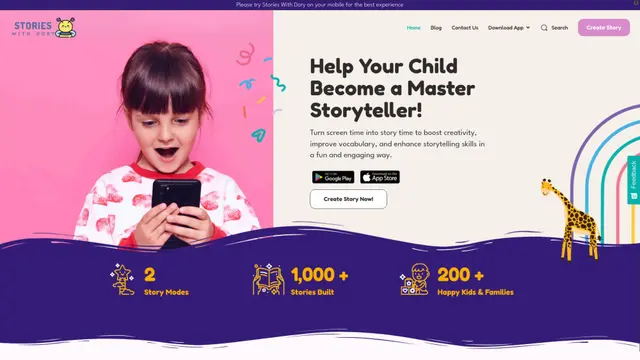Linky Howto
Linky is an AI social chat app that allows users to interact with customizable AI characters through text and voice conversations, featuring over 180,000 unique characters across various genres and themes.
View MoreHow to Use Linky
Download the app: Download Linky from either the App Store (iOS) or Google Play Store (Android). You can also access it directly through a web browser.
Create an account: Sign up for a free account to access the platform's features and characters.
Browse available characters: Explore the different categories of AI characters like 'Recommend', 'LGBTQ', and 'Fantasy' to find ones that interest you.
Select a character: Click on a character's profile to view their full description, personality traits, and backstory before starting a conversation.
Start chatting: Begin conversing with your chosen AI character through text messages. The AI will respond based on their defined personality and role.
Customize interactions: Engage in roleplay scenarios and adjust the conversation style to match your preferences while staying within the character's established traits.
Collect character cards: As you interact with characters, you can collect their unique cards and add them to your personal collection for future conversations.
Create your own characters: Use Linky's tools to design and customize your own AI characters with unique personalities, appearances and backstories.
Linky FAQs
Linky is an AI chatbot app that lets users chat with virtual characters and create custom AI personalities. It offers immersive conversations and roleplay experiences with diverse AI characters ranging from anime personas to everyday companions.
Linky Monthly Traffic Trends
Linky experienced a significant decline of 33.1% in traffic, dropping from 172K to 115K visits. Despite its innovative AI social chat app features, including customizable AI characters and digital cards, the lack of recent product updates and the surge in competitor activities such as Google's release of Deep Research and Gemini 2.0 may have contributed to this decline.
View history traffic
Related Articles
Popular Articles

FLUX.1 Kontext Review 2025: The Ultimate AI Image Editing Tool That Rivals Photoshop
Jun 5, 2025

FLUX.1 Kontext vs Midjourney V7 vs GPT-4o Image vs Ideogram 3.0 in 2025: Is FLUX.1 Kontext Really the Best AI for Image Generation?
Jun 5, 2025

How to Create Viral Talking Baby Podcast Videos with AI: Step-by-Step Guide (2025)
Jun 3, 2025

Best 5 NSFW Characters Generator in 2025
May 29, 2025
View More