Lightning AI
Lightning AI is an all-in-one platform for AI development that enables coding, prototyping, training, scaling, and serving AI models from a browser with zero setup.
https://lightning.ai/
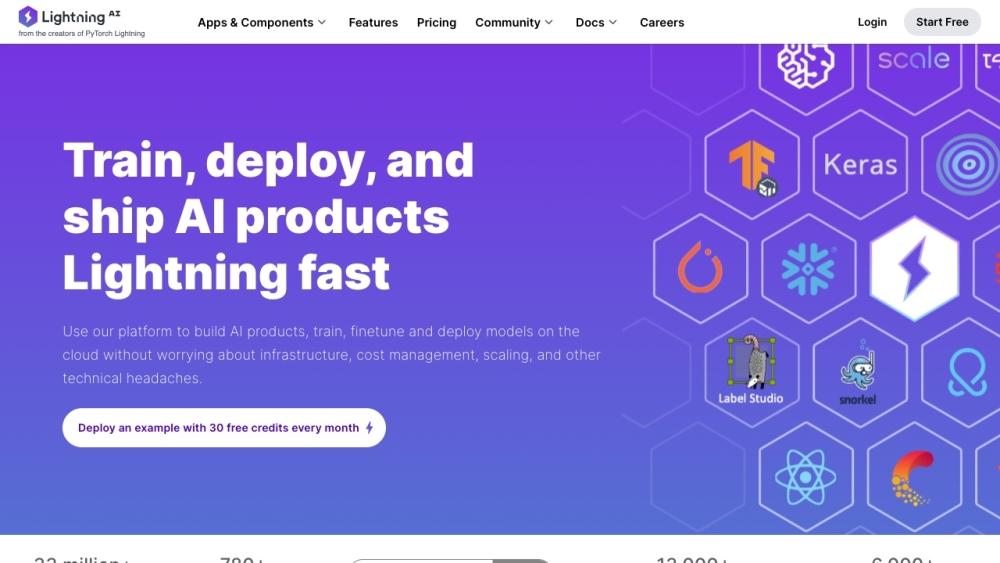
Product Information
Updated:Jul 16, 2025
Lightning AI Monthly Traffic Trends
Lightning AI experienced a 13.2% decline in traffic, with 379,969 visits. Despite the launch of its new AI Hub and the integration of DeepSeek R1 for secure enterprise cloud deployments, the decline might be attributed to increased market competition and the lack of direct product updates that significantly enhance user experience.
What is Lightning AI
Lightning AI is a comprehensive platform designed to streamline and simplify the entire AI development process. Created by the team behind PyTorch Lightning, it offers a suite of tools and services that cater to researchers, data scientists, and engineers working on AI projects. Lightning AI provides a cloud-based environment where users can develop, train, and deploy AI models without the hassle of setting up local environments or managing infrastructure. The platform integrates popular machine learning tools and frameworks, allowing users to focus on their core AI work rather than dealing with technical complexities.
Key Features of Lightning AI
Lightning AI is an all-in-one platform for AI development that enables users to code, prototype, train, and deploy AI models from their browser with zero setup. It provides a cloud-based IDE, GPU access, integrated ML tools, and scalable infrastructure for AI projects of any size. The platform aims to simplify the AI development lifecycle and eliminate environment setup challenges.
Cloud-based IDE: Access a fully-featured development environment in the browser, with support for popular IDEs like VS Code and Jupyter notebooks.
On-demand GPU access: Easily switch between CPU and GPU computing without environment changes, with support for scaling to thousands of GPUs.
Integrated AI tools: Built-in support for popular ML frameworks and tools like PyTorch Lightning, Streamlit, and Gradio.
Collaboration features: Enable real-time code collaboration and sharing of AI apps and experiments with team members.
Production-ready templates: Start projects from pre-built templates for common AI tasks like model deployment, fine-tuning, and pre-training.
Use Cases of Lightning AI
AI research and experimentation: Quickly prototype and test AI models without worrying about infrastructure setup.
Large-scale model training: Train foundation models on thousands of GPUs with built-in distributed computing capabilities.
AI application development: Build and host AI-powered web applications using integrated tools like Streamlit and Gradio.
Team collaboration on AI projects: Enable data scientists and ML engineers to work together seamlessly on shared cloud infrastructure.
AI education and learning: Use expert-created guides and templates to learn practical AI development skills on real cloud infrastructure.
Pros
Eliminates complex environment setup and infrastructure management
Provides scalable compute resources on-demand
Enables seamless collaboration and sharing of AI projects
Offers a comprehensive set of tools for the entire AI development lifecycle
Cons
May have a learning curve for users accustomed to local development
Requires internet connectivity for development
Potential for higher costs compared to self-managed infrastructure for large-scale usage
How to Use Lightning AI
Sign up for a free account: Create a free account at lightning.ai/sign-up. Use an official company or .edu email for instant verification.
Access Lightning AI Studio: Once logged in, you'll have access to the Lightning AI Studio cloud IDE environment.
Create a new Studio: Click to create a new Studio workspace. This gives you a persistent development environment in the cloud.
Choose compute resources: Select the CPU/GPU configuration you want for your Studio. You get 22 free GPU hours per month.
Start coding: Use the built-in code editor or connect your local IDE. The environment comes pre-configured with popular ML libraries.
Upload data: Upload your datasets to the Studio's persistent storage or connect to cloud storage like S3.
Train models: Leverage the GPU resources to train your ML models. You can easily scale to multiple GPUs.
Deploy apps: Use built-in tools like Streamlit or Gradio to create interactive AI web apps and demos.
Collaborate: Invite team members to your Studio to code together in real-time.
Scale up: Use the Lightning AI SDK to create custom workflows and scale to thousands of GPUs if needed.
Lightning AI FAQs
Lightning AI is an all-in-one platform for AI development that allows users to code, prototype, train, and deploy AI models and applications. It was created by the team behind PyTorch Lightning and provides a cloud-based environment for machine learning projects.
Official Posts
Loading...Analytics of Lightning AI Website
Lightning AI Traffic & Rankings
380K
Monthly Visits
#101470
Global Rank
#1938
Category Rank
Traffic Trends: Jul 2024-Jun 2025
Lightning AI User Insights
00:02:49
Avg. Visit Duration
3.97
Pages Per Visit
38.03%
User Bounce Rate
Top Regions of Lightning AI
US: 16.18%
IN: 8.83%
DE: 5.89%
NL: 3.53%
KR: 3.49%
Others: 62.07%











