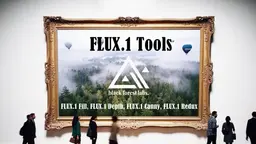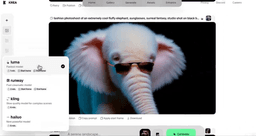Krea AI Howto
KREA AI is a real-time AI image and video generator that transforms written descriptions into stunning visuals.
View MoreHow to Use Krea AI
Step 1: Register on the website: Open Krea.ai on your browser and click on Sign Up. You can register using your email or Google account.
Step 2: Choose Your Tool: Select the tool you want to use, such as the real-time canvas editor or video generator.
Step 3: Input Your Prompt: Enter your text prompt, shapes, and doodles to generate your image or video.
Step 4: Refine Your Output: Use the real-time canvas editor to refine your output and make any necessary changes.
Step 5: Download Your Output: Download your generated image or video.
Krea AI FAQs
KREA is a real-time AI image and video generator that transforms written descriptions into stunning visuals.
Krea AI Monthly Traffic Trends
Krea AI experienced a 2.6% decline in traffic, dropping to 6.35M visits in the current month. Despite significant recent updates and a strong user base, the slight decline might be due to seasonal fluctuations or increased competition.
View history traffic
Related Articles
Popular Articles

Top 5 Free AI NSFW Girlfriend Chatbots You Need to Try—AIPURE’s Real Review
May 27, 2025

SweetAI Chat vs CrushOn.AI: The Ultimate NSFW AI Girlfriend Showdown in 2025
May 27, 2025

OpenAI Codex: Release Date, Pricing, Features, and How to Try the Leading AI Coding Agent
May 19, 2025

SweetAI Chat: The Best NSFW AI Chatbot in 2025
May 14, 2025
View More