Kōdan Howto
Kōdan is an open-source tool that allows users to create their own anime using only their mind and keyboard.
View MoreHow to Use Kōdan
Download Kōdan: Visit the official Kōdan website and download the alpha version for macOS.
Install Kōdan: Install the downloaded Kōdan application on your Mac.
Launch Kōdan: Open the installed Kōdan application on your Mac.
Use your mind and keyboard: As described, Kōdan allows you to build anime using 'only your mind & your keyboard'. Start creating your anime by typing and imagining.
Explore features: Experiment with the available features to create your anime scenes and characters.
Save your work: Save your created anime project within the Kōdan application.
Sign up for updates (optional): Enter your email on the Kōdan website to receive weekly updates and anime from the co-founder Dieter.
Kōdan FAQs
Kōdan is a tool to build your own anime using only your mind and keyboard. It allows users to create their own anime content.
Related Articles
Popular Articles
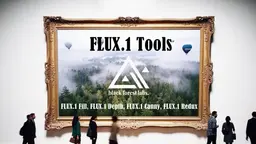
Black Forest Labs Unveils FLUX.1 Tools: Best AI Image Generator Toolkit
Nov 22, 2024

Microsoft Ignite 2024: Unveiling Azure AI Foundry Unlocking The AI Revolution
Nov 21, 2024

10 Amazing AI Tools For Your Business You Won't Believe in 2024
Nov 21, 2024

7 Free AI Tools for Students to Boost Productivity in 2024
Nov 21, 2024
View More









