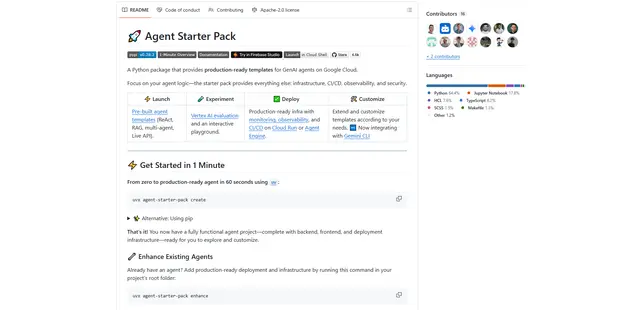Hasura
Hasura is a powerful metadata-driven platform that instantly generates production-ready GraphQL APIs from existing databases and data sources, enabling rapid API development with built-in security and governance features.
https://hasura.io?ref=aipure
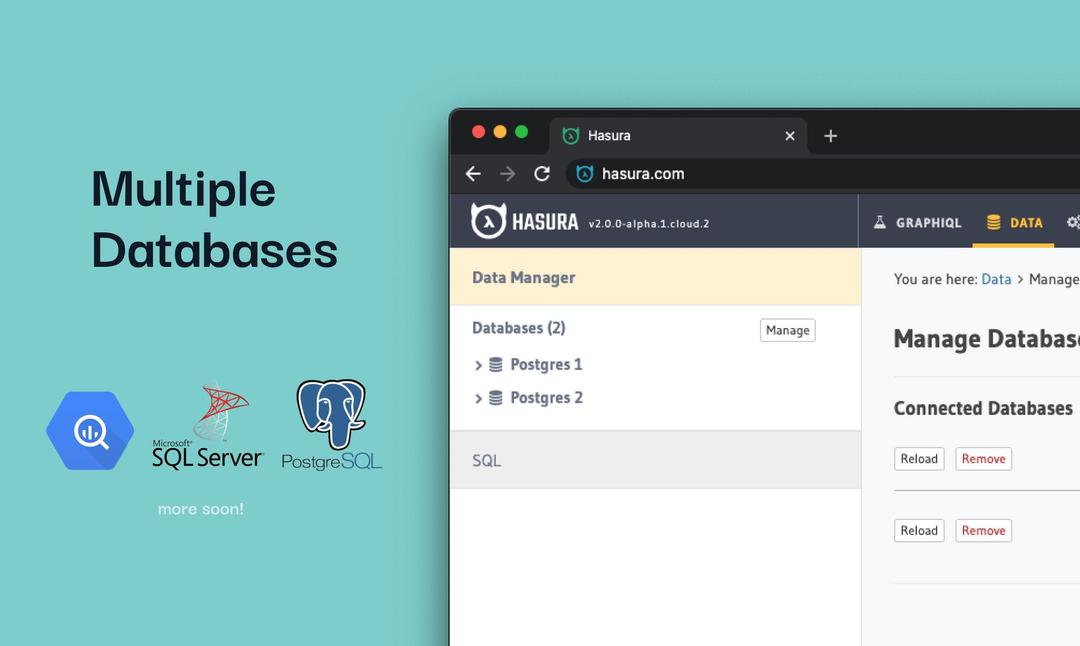
Product Information
Updated:Jul 16, 2025
Hasura Monthly Traffic Trends
Hasura saw a 5.3% increase in visits, reaching 231.4K visits in June. While no specific product updates were mentioned, the $1B valuation and strong funding might have contributed to the slight growth, reflecting continued market confidence and interest.
What is Hasura
Hasura is an open-source platform that serves as a universal data access layer, designed to simplify and accelerate API development. It was launched in July 2018 and has since gained widespread adoption across Fortune 500 companies, startups, and development agencies. The platform offers both a Community Edition and Enterprise Edition, with options for cloud-hosted or on-premises deployment. At its core, Hasura provides instant GraphQL API generation for various databases including PostgreSQL, MySQL, and MongoDB, making it particularly valuable for developers who need to build modern data-driven applications without extensive backend coding.
Key Features of Hasura
Hasura is a powerful metadata-driven API platform that automatically generates real-time GraphQL and REST APIs from existing databases and data sources. It provides instant API creation with built-in features for authorization, caching, and performance optimization, while offering both cloud-hosted and self-hosted deployment options. The platform streamlines API development by eliminating manual coding, providing automated governance, and enabling seamless data integration across multiple sources.
Instant API Generation: Automatically creates GraphQL and REST APIs from existing databases (PostgreSQL, MySQL, MongoDB) without writing boilerplate code
Advanced Authorization: Built-in fine-grained access control system with row-level and column-level permissions, supporting RBAC and ABAC
Remote Joins & Data Federation: Ability to combine data from multiple sources and services into a unified API endpoint through remote schemas and joins
Real-time Subscriptions: Native support for real-time data updates through GraphQL subscriptions and event triggers
Use Cases of Hasura
Healthcare Data Management: Enables secure access to patient data across different systems while maintaining compliance and governance requirements, as demonstrated by Philips Healthcare
EdTech Platforms: Powers educational applications with fast data delivery and real-time updates, as shown by HMH's implementation for modern classrooms
AI/ML Applications: Facilitates quick development of AI applications by providing efficient data access and integration capabilities, exemplified by Leonardo.AI's implementation
Pros
Significantly reduces API development time and effort
Built-in security and governance features
Excellent developer experience with low-code approach
Cons
Learning curve for complex features and configurations
May require additional setup for specific use cases beyond basic CRUD operations
How to Use Hasura
1. Choose Deployment Option: Select between Hasura Cloud (fully-managed), self-hosted Docker deployment, or Enterprise Edition. For beginners, Hasura Cloud is recommended for quick setup.
2. Connect Database: Add a data source by connecting to your existing database (PostgreSQL, MySQL, MongoDB etc.) through the Hasura Console. Provide the database connection URL and display name.
3. Set Up Authentication: Integrate an authentication provider like Auth0. Configure the authentication webhook in Hasura to verify tokens and handle user authentication for API requests.
4. Define Data Models: Use the Hasura Console to introspect your database schema or create new tables. The metadata-driven approach automatically generates GraphQL APIs based on your data model.
5. Configure Permissions: Set up role-based access control (RBAC) and row-level security policies through the Hasura Console to secure your APIs and data access.
6. Create Custom Business Logic: Implement custom business logic using Hasura Actions for complex operations, and set up event triggers to react to database changes.
7. Test APIs: Use the built-in GraphQL API Explorer in Hasura Console to test queries, mutations, and subscriptions against your data.
8. Deploy to Production: Use Hasura CLI to manage metadata, apply migrations, and deploy your project to production environment. For Hasura Cloud, you can use CLI or GitHub integration.
9. Monitor and Scale: Use the Hasura Console to monitor API performance, analyze usage metrics, and scale resources as needed.
Hasura FAQs
Hasura is a metadata-powered platform that provides a unified data service layer, allowing developers to build GraphQL APIs on top of existing databases. It's a SaaS product that simplifies backend API development by automatically generating APIs based on your database schema.
Official Posts
Loading...Hasura Video
Analytics of Hasura Website
Hasura Traffic & Rankings
231.4K
Monthly Visits
#129904
Global Rank
#1706
Category Rank
Traffic Trends: Sep 2024-Jun 2025
Hasura User Insights
00:03:33
Avg. Visit Duration
6.13
Pages Per Visit
39.32%
User Bounce Rate
Top Regions of Hasura
US: 27.24%
IN: 11.2%
VN: 10.06%
BR: 6.4%
DE: 4.2%
Others: 40.89%