Introduction to Kōdan
Kōdan is an innovative tool designed to empower users to create their own anime using just their imagination and a keyboard. Currently, in its alpha stage for macOS, Kōdan provides a unique platform for both aspiring and seasoned anime creators to bring their ideas to life. With Kōdan, users can engage in a creative process that emphasizes storytelling and artistic expression without the need for extensive technical skills.
The tool is open-source, meaning that it is freely available for anyone to download and modify, fostering a community of collaboration and shared creativity. Users can keep up with the latest updates and features by subscribing to weekly newsletters from one of its co-founders, Dieter. Kōdan represents a significant step towards democratizing anime production, allowing anyone with a passion for storytelling to participate in this vibrant art form. To explore Kōdan, visit the official website or check out its GitHub repository for more information.
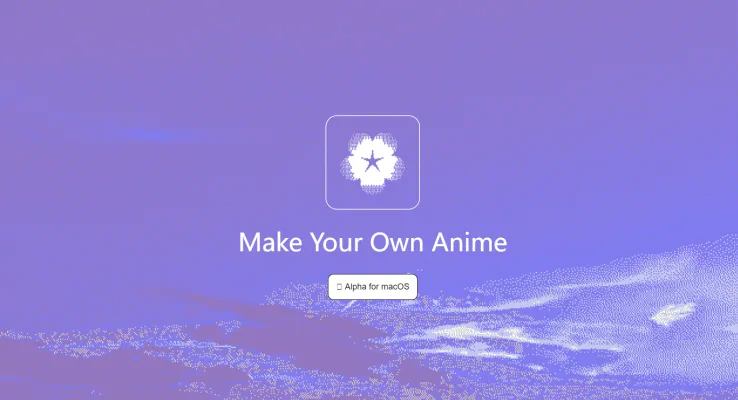
Use Cases of Kōdan
Kōdan is an exciting new AI-powered tool for creating anime, opening up interesting possibilities:
- Rapid Prototyping: Animators and studios can quickly generate storyboards and rough animations to test concepts before committing to full production. This could dramatically speed up the creative process.
- Indie Animation: Individual creators can produce short anime films or series with minimal resources, lowering the barrier to entry for aspiring animators.
- Interactive Storytelling: Game developers could use Kōdan to generate branching animated scenes based on player choices, creating more dynamic visual novel experiences.
- Educational Content: Teachers could easily create custom animated explainer videos to illustrate complex topics in an engaging way for students.
- Marketing: Businesses could rapidly produce anime-style ads or promotional content tailored to specific campaigns or audiences.
As Kōdan develops, we're likely to see even more innovative applications emerge in entertainment, education, and beyond. The tool has the potential to democratize anime creation in exciting ways.
How to Access Kōdan
Accessing Kōdan is a straightforward process. Follow these step-by-step instructions:
- Visit the Official Website: Go to Kōdan's official site.
- Download Kōdan: Click on the "Send Download" button available on the homepage.
- Access the GitHub Repository: Visit the Kōdan GitHub repository.
- Installation: Follow the installation guidelines specified in the GitHub repository.
- Stay Updated: To receive weekly updates and news about Kōdan, consider providing your email address on the website.
How to Use Kōdan
Here's a quick guide on how to get started with Kōdan:
- Download Kōdan: Visit the Kōdan website and download the latest version, Kōdan v0.1 alpha, available for macOS.
- Install Kōdan: Follow the on-screen instructions to install Kōdan on your macOS device.
- Create Your Anime: Launch Kōdan and use the built-in tools to create characters, set backgrounds, and script dialogues.
- Save and Share: Save your project and export your anime in various formats for easy sharing.
- Stay Updated: Enter your email address on the Kōdan website to receive weekly updates and tips.
How to Create an Account on Kōdan
Creating an account on Kōdan is simple:
- Visit the Kōdan Website: Go to serenityux.github.io/kodan-desktop-site.
- Download Kōdan: Look for the download link for Kōdan v0.1 alpha on the homepage.
- Install Kōdan: Run the installation file and follow the on-screen instructions.
- Open Kōdan and Register: Launch the application and look for the option to create an account or register.
- Verify Your Email: Check your email inbox for a verification link from Kōdan and click on it to confirm your account.
Tips for Using Kōdan Efficiently
To maximize your experience with Kōdan, consider these tips:
- Explore the Documentation: Familiarize yourself with the official documentation available on the Kōdan GitHub page.
- Start Simple: Begin with basic projects to get a feel for how Kōdan operates before diving into more complex creations.
- Utilize Community Resources: Join Kōdan community forums and social media groups for valuable insights and inspiration.
- Regular Updates: Keep an eye out for updates from the Kōdan team to enhance your overall experience.
- Feedback and Contributions: Consider contributing to Kōdan's development by providing feedback and suggesting features.
By following these guidelines and tips, you'll be well on your way to creating amazing anime content with Kōdan. This innovative tool opens up a world of possibilities for both amateur and professional creators, democratizing the anime production process and fostering a new era of digital storytelling. Whether you're looking to prototype ideas, create indie animations, or develop educational content, Kōdan provides the platform to bring your imagination to life. As the tool continues to evolve, we can expect even more exciting features and applications in the future. So, dive in, explore, and let your creativity soar with Kōdan!




