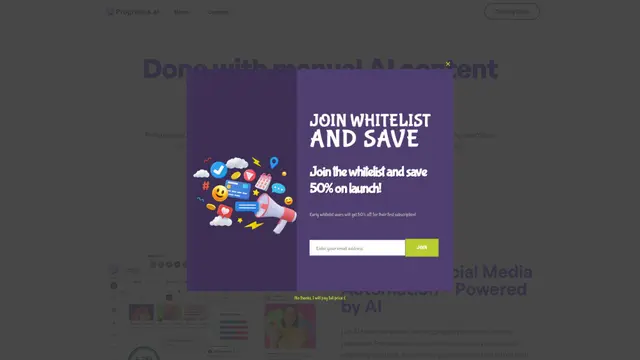InclusiveDocs Como Fazer
WebsiteAI Content DetectorCaptions or SubtitleWriting AssistantsPhoto & Image EnhancerPhoto & Image EditorAI Image SegmentationAI Image RecognitionAI Analytics Assistant
O InclusiveDocs é uma plataforma abrangente alimentada por IA que converte conteúdo online em formatos acessíveis para pessoas com deficiências.
Ver MaisComo Usar o InclusiveDocs
Inscreva-se para uma conta no InclusiveDocs: Visite o site do InclusiveDocs e crie uma conta para acessar sua plataforma de acessibilidade de documentos.
Faça o upload do seu documento: Faça o upload do arquivo PDF ou de outro documento que você deseja tornar acessível na plataforma InclusiveDocs.
Execute a verificação de acessibilidade automatizada: Use as ferramentas alimentadas por IA do InclusiveDocs para escanear automaticamente seu documento em busca de problemas de acessibilidade.
Revise as sugestões automatizadas: Analise os problemas de acessibilidade e as sugestões identificadas pela verificação automatizada.
Faça edições manuais conforme necessário: Faça quaisquer edições ou correções manuais adicionais para resolver problemas de acessibilidade que não foram detectados pela verificação automatizada.
Re-execute a verificação de acessibilidade: Execute outra verificação automatizada para garantir que todos os problemas de acessibilidade tenham sido resolvidos.
Baixe o documento acessível: Uma vez que todos os problemas tenham sido resolvidos, baixe seu novo documento acessível da plataforma InclusiveDocs.
Perguntas Frequentes do InclusiveDocs
InclusiveDocs é uma plataforma abrangente que oferece ferramentas para melhorar a acessibilidade de conteúdo digital, focando particularmente na remediação de PDFs para garantir a acessibilidade dos documentos em conformidade com as regulamentações 508, WCAG 2.0 e outros padrões relevantes.
Artigos Populares

MiniMax Video-01(Hailuo AI): O Salto Revolucionário da IA na Geração de Texto para Vídeo em 2025
Apr 21, 2025

Códigos de Indicação HiWaifu AI em Abril de 2025 e Como Resgatá-los
Apr 21, 2025

VideoIdeas.ai: O Guia Definitivo para Criar Vídeos Virais no YouTube com Seu Estilo Único (2025)
Apr 11, 2025

Análise Completa do GPT-4o: O Melhor Gerador de Imagens com IA para Todos em 2025
Apr 8, 2025
Ver Mais