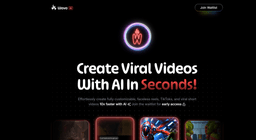HeyGen Howto
HeyGen is an AI-powered video creation platform that allows users to generate professional-quality videos with customizable AI avatars and templates in minutes, without needing cameras or crews.
View MoreHow to Use HeyGen
Sign up for HeyGen: Go to the HeyGen website and create an account or sign in if you already have one.
Choose a creation method: Select one of three options to start creating your video: 1) From scratch, 2) From a template, or 3) From an avatar.
Select an AI avatar: Browse HeyGen's library of 100+ AI avatars and choose one to be your video spokesperson.
Write your script: Enter the text you want your avatar to say in the video.
Choose a voice: Select from 300+ AI voices in 40+ languages for your avatar to speak with.
Add background: Choose a background color or upload an image/video for your avatar to appear in front of.
Customize video settings: Adjust video dimensions, aspect ratio, and other options as needed.
Generate video: Click to generate your AI spokesperson video using HeyGen's text-to-video technology.
Review and edit: Once generated, review your video and make any edits or adjustments as needed.
Download or share: Download your finished video or share it directly from the HeyGen platform.
HeyGen FAQs
HeyGen is an AI video generation platform that allows users to create customized videos with AI avatars by turning scripts into talking videos, without needing a camera or crew.
HeyGen Monthly Traffic Trends
HeyGen experienced a 6.9% decline in traffic, with 356,405 fewer visits in the current month. Despite the expanded partnership with HubSpot for generating personalized videos within HubSpot workflows, this integration may not have been enough to offset other market dynamics or user retention issues.
View history traffic
Related Articles
Popular Articles

FLUX.1 Kontext Review 2025: The Ultimate AI Image Editing Tool That Rivals Photoshop
Jun 5, 2025

FLUX.1 Kontext vs Midjourney V7 vs GPT-4o Image vs Ideogram 3.0 in 2025: Is FLUX.1 Kontext Really the Best AI for Image Generation?
Jun 5, 2025

How to Create Viral Talking Baby Podcast Videos with AI: Step-by-Step Guide (2025)
Jun 3, 2025

Best 5 NSFW Characters Generator in 2025
May 29, 2025
View More