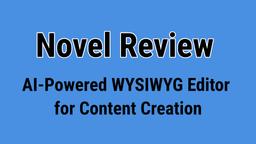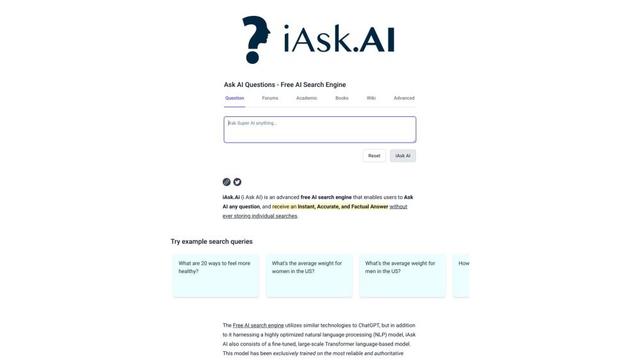Grammarly Howto
Grammarly is an AI-powered writing assistant that helps users improve their writing across various platforms with features like grammar checking, plagiarism detection, and tone adjustment.
View MoreHow to Use Grammarly
Sign up for a Grammarly account: Go to Grammarly.com and click 'Sign up' to create a free account using your email, Google, or Facebook login.
Install the Grammarly extension: Download and install the Grammarly browser extension for Chrome, Safari, Firefox, or Edge to get writing suggestions across websites.
Download Grammarly for your device: Install the Grammarly desktop app for Windows or Mac, or mobile app for iOS or Android to use Grammarly across your devices.
Start writing with Grammarly: Begin typing in any text field where Grammarly is active. You'll see real-time suggestions appear for spelling, grammar, punctuation, and style improvements.
Review Grammarly's suggestions: Click on the underlined words or phrases to see Grammarly's suggestions. You can accept or ignore each suggestion.
Adjust your writing goals: Set your audience, formality level, domain, tone, and intent in Grammarly's settings to get more personalized writing suggestions.
Use Grammarly's AI writing assistance: Access Grammarly's AI features to help with rephrasing, tone adjustments, and generating text based on prompts.
Check for plagiarism: Use Grammarly's plagiarism checker (available in Premium) to ensure your work is original.
Review your overall score: Check your overall writing score provided by Grammarly to see how well your document meets the set goals and standards.
Upgrade to Premium for advanced features: Consider upgrading to Grammarly Premium for access to advanced grammar checks, vocabulary suggestions, and genre-specific writing style checks.
Grammarly FAQs
Grammarly is an AI-powered writing assistant that checks spelling, grammar, punctuation, clarity, engagement, and delivery mistakes in English texts. It also detects plagiarism and suggests improvements to writing.
Grammarly Monthly Traffic Trends
Grammarly experienced a 5.1% decline in traffic, resulting in 54.1M visits in July. Despite recent updates, including the integration of generative AI and real-time feedback, the decline might be attributed to increased competition from other AI writing tools and the saturation of the market.
View history traffic
Related Articles
Popular Articles

Top 5 Free AI NSFW Girlfriend Chatbots You Need to Try—AIPURE’s Real Review
May 27, 2025

SweetAI Chat vs CrushOn.AI: The Ultimate NSFW AI Girlfriend Showdown in 2025
May 27, 2025

OpenAI Codex: Release Date, Pricing, Features, and How to Try the Leading AI Coding Agent
May 19, 2025

SweetAI Chat: The Best NSFW AI Chatbot in 2025
May 14, 2025
View More