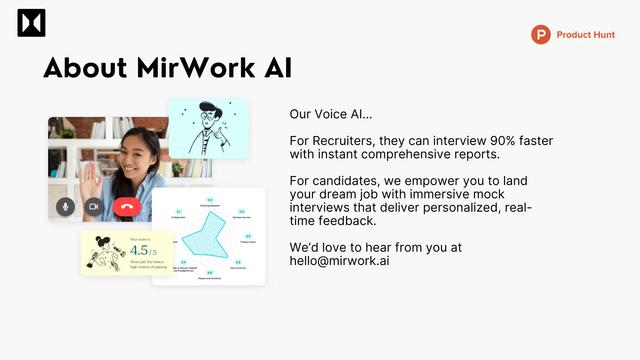Get-Offer.me Howto
Get-Offer.me is an AI-powered interview assistant that provides real-time support during job interviews to boost confidence and performance.
View MoreHow to Use Get-Offer.me
Sign up for an account: Go to get-offer.me and click the 'Sign Up' button to create a new account.
Choose a pricing plan: Select one of the available pricing plans based on how many interview sessions you need.
Schedule an interview session: Once signed up, schedule your interview session through the platform.
Open the Get-offer.me tab: When it's time for your interview, open Get-offer.me in a browser tab.
Connect to your meeting: Connect the Get-offer.me AI assistant to your video interview meeting platform (e.g. Zoom, Google Meet, etc.).
Conduct your interview: Proceed with your interview as normal. The AI will listen and provide real-time assistance with answers.
Review AI suggestions: Read the AI-generated responses and use them to help formulate your own answers during the interview.
End the session: When the interview is complete, end the Get-offer.me session.
Get-Offer.me FAQs
Get-offer.me connects to your online meetings and provides real-time AI-generated answers and assistance during interviews, helping you respond confidently and perform better.
Get-Offer.me Monthly Traffic Trends
Get-Offer.me received 117.0 visits last month, demonstrating a Slight Growth of 10.4%. Based on our analysis, this trend aligns with typical market dynamics in the AI tools sector.
View history traffic
Popular Articles

PixVerse V2.5 Hugging Video Tutorial | How to Create AI Hug Videos in 2025
Apr 22, 2025

PixVerse V2.5 Release: Create Flawless AI Videos Without Lag or Distortion!
Apr 21, 2025

MiniMax Video-01(Hailuo AI): AI's Revolutionary Leap in Text-to-Video Generation 2025
Apr 21, 2025

CrushOn AI NSFW Chatbot New Gift Codes in April 2025 and How to redeem
Apr 21, 2025
View More