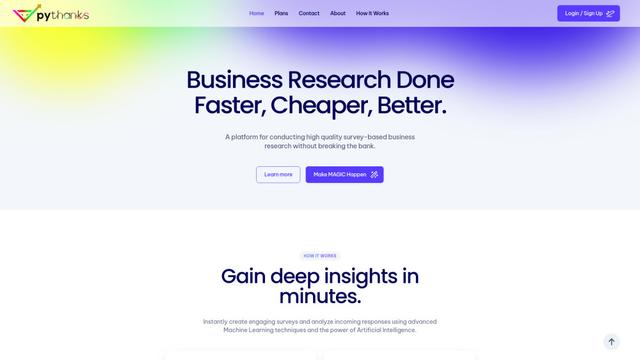Fill A Form AI Howto
Fill A Form AI is an AI-powered tool that automates form filling across websites with one-click, leveraging machine learning to intelligently populate fields based on past data and user context.
View MoreHow to Use Fill A Form AI
Join the waitlist: Visit the Fill A Form AI website and join the waitlist to get early access to the tool.
Install the Chrome extension: Once you have access, install the Fill A Form AI Chrome extension from the Chrome Web Store.
Allow permissions: Grant the necessary permissions for the extension to detect and fill form fields on websites.
Navigate to a form: Go to any website with an online form you need to fill out.
Click the extension icon: Click on the Fill A Form AI extension icon in your browser toolbar when you're on a page with a form.
Review detected fields: The extension will automatically detect fillable form fields on the page. Review the detected fields.
Click to auto-fill: Click the 'Auto-fill' button in the extension popup to have the AI automatically populate the form fields with appropriate information.
Review and edit: Review the auto-filled information and make any necessary edits or additions.
Submit the form: Once satisfied with the filled information, submit the form as usual on the website.
Fill A Form AI FAQs
Fill A Form AI is a one-click form filling agent that uses AI to automatically detect and populate form fields on websites, saving time and reducing manual data entry.
Fill A Form AI Monthly Traffic Trends
Fill A Form AI received 3.7k visits last month, demonstrating a Significant Decline of -20.5%. Based on our analysis, this trend aligns with typical market dynamics in the AI tools sector.
View history traffic
Popular Articles

FLUX.1 Kontext Review 2025: The Ultimate AI Image Editing Tool That Rivals Photoshop
Jun 5, 2025

FLUX.1 Kontext vs Midjourney V7 vs GPT-4o Image vs Ideogram 3.0 in 2025: Is FLUX.1 Kontext Really the Best AI for Image Generation?
Jun 5, 2025

How to Create Viral Talking Baby Podcast Videos with AI: Step-by-Step Guide (2025)
Jun 3, 2025

Best 5 NSFW Characters Generator in 2025
May 29, 2025
View More