
Eddie AI
Eddie AI, editörlerin metin istemlerini kullanarak kaba kesimler ve düzenlemeler oluşturmasına olanak tanıyarak iş akışlarını kolaylaştıran AI destekli bir video düzenleme asistanıdır.
https://heyeddie.ai/?utm_source=aipure
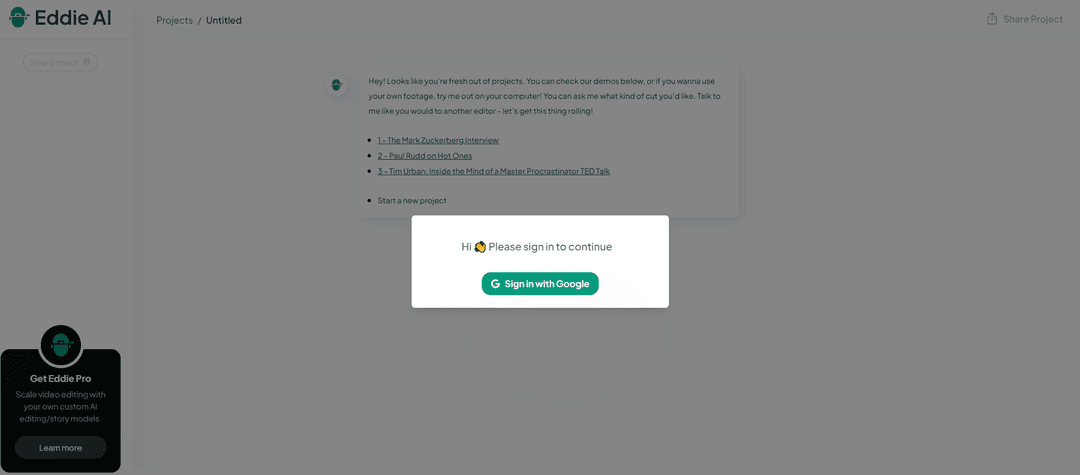
Ürün Bilgisi
Güncellendi:Jul 16, 2025
Eddie AI Aylık Trafik Trendleri
Eddie AI, ziyaretlerde %44,0'lık bir artış göstererek 33,2 bin ziyarete ulaştı. Doğal dil video düzenleme özelliği ve ücretsiz deneme süresi muhtemelen kullanıcı ilgisindeki bu önemli artışa katkıda bulundu.
Eddie AI Nedir
Eddie AI, içerik oluşturucular, yapımcılar ve yönetmenler için düzenleme sürecini devrim niteliğinde değiştirmek üzere tasarlanmış yenilikçi bir AI video düzenleme aracıdır. SimonSaysAI ve Storylines ekibi tarafından geliştirilen Eddie, soyut komutları ve bağlamı anlayarak görüntüleri hızlı bir şekilde tarayıp röportajlardan hikayeler oluşturabilen yaratıcı bir ortak olarak hareket eder. ChatGPT'ye benzer bir kullanıcı arayüzü ile Eddie, hem profesyoneller hem de acemiler için video düzenlemeyi daha sezgisel ve verimli hale getirmeyi amaçlamaktadır.
Eddie AI Temel Özellikleri
Eddie AI, kullanıcıların metin istemleri kullanarak röportaj görüntülerinden kaba kesimler oluşturmasına yardımcı olan AI destekli bir video düzenleme ve hikaye anlatım asistanıdır. Editörlerin hızlı bir şekilde özetler oluşturmasına, ses kesitleri bulmasına, içeriği konulara göre organize etmesine ve teknik detaylara takılmadan düzenlemelerde bulunmasına olanak tanır. Eddie AI, yapımcılar, yönetmenler ve içerik oluşturucular için video düzenleme sürecini kolaylaştırmayı hedeflemektedir.
Metin İstemli Düzenleme: Karmaşık düzenleme arayüzleri yerine doğal dil metin istemleri kullanarak kaba kesimler ve düzenlemeler oluşturun.
Akıllı İçerik Analizi: Özetler, ses kesitleri çıkarmak ve içeriği konulara göre organize etmek için röportaj görüntülerini otomatik olarak analiz edin.
Yinelemeli İyileştirme: Eddie'ye kesimleri değiştirmek, kancaları güçlendirmek veya temposunu ayarlamak için talimatlar vererek düzenlemelerde hızlı bir şekilde yineleme yapın.
Çoklu Format Dışa Aktarım: Düzenlenmiş içeriği Adobe Premiere, DaVinci Resolve ve Final Cut Pro gibi profesyonel NLE'lerle uyumlu MP4 veya proje dosyalarına dışa aktarın.
Eddie AI Kullanım Alanları
Belgesel Üretimi: Hikaye yapısını şekillendirmek için saatlerce röportaj görüntüsünden hızlı bir şekilde kaba kesimler oluşturun.
Kurumsal Video Oluşturma: Farklı mesajları test etmek için tek bir röportaj klip setinden birden fazla tanıtım videosu versiyonu oluşturun.
Haber & Gazetecilik: Hikaye açısına dayalı olarak ilgili ses kesitlerini ve b-roll görüntülerini bir araya getirerek haber paketleri hızlı bir şekilde üretin.
Sosyal Medya İçeriği: Sosyal medya tanıtımı için daha uzun röportajlardan kısa video klipler ve tanıtımlar oluşturun.
Artıları
Kaba kesim sürecini önemli ölçüde hızlandırır
Editörlerin teknik detaylar yerine hikaye anlatımına odaklanmasını sağlar
Profesyonel NLE iş akışlarıyla entegre olur
Eksileri
AI tarafından üretilen kesimlerin iyileştirilmesi gerekebilir
Geleneksel düzenleme yöntemlerine alışkın editörler için potansiyel öğrenme eğrisi
Eddie AI Nasıl Kullanılır
Bir hesap oluşturun: Eddie AI web sitesine (heyeddie.ai) gidin ve başlamanız için yeni bir hesap oluşturun.
Yeni bir proje başlatın: 'Yeni proje'ye tıklayarak Eddie ile yeni bir video düzenleme projesine başlayın.
Görüntülerinizi yükleyin: Düzenlemek istediğiniz video görüntülerini veya röportaj kliplerini yükleyin.
Düzenlemek için metin istemlerini kullanın: Videoyu nasıl düzenlemek istediğinizi Eddie'ye belirtmek için metin istemlerini girin. Örneğin, 'Başlangıçta güçlü bir kanca ile 3 dakikalık bir düzenleme oluştur.'
Yineleme ve rafine etme: Eddie'ye düzenlemeyi rafine etmek için 'Daha etkili hale getir' veya 'Konu sırasını tersine çevir' gibi istemler vermeye devam edin.
AI tarafından oluşturulan düzenlemeyi gözden geçirin: Eddie'nin istemlerinize dayanarak oluşturduğu kaba kesimi izleyin.
Daha fazla ayarlama yapın: Düzenlemeden memnun kalana kadar doğal dil istemleri kullanarak Eddie ile yinelemeye devam edin.
Dışa aktarın veya düzenlemeye devam edin: Son videoyu MP4 formatında dışa aktarın veya daha fazla rafine için Adobe Premiere, DaVinci Resolve veya Final Cut Pro gibi düzenleme yazılımlarına gönderin.
Eddie AI SSS
Eddie AI, içerik üreticilerine video görüntülerinden ve metin girdilerinden kaba kesimler ve hikayeler oluşturmalarına yardımcı olan bir yapay zeka aracıdır. Yapımcılar, yönetmenler ve içerik üreticilerine video düzenleme ve hikaye anlatımında yardımcı olmak için yaratıcı bir ortak olarak hareket eder.
Eddie AI Videosu
İlgili Makaleler
Popüler Makaleler

2025'in En Popüler Yapay Zeka Araçları | AIPURE Tarafından 2026 Güncellemesi
Feb 10, 2026

Moltbook AI: 2026'nın İlk Saf AI Ajan Sosyal Ağı
Feb 5, 2026

ThumbnailCreator: YouTube Küçük Resim Stresinizi Çözen Yapay Zeka Aracı (2026)
Jan 16, 2026

2026 Yapay Zeka Akıllı Gözlükleri: Giyilebilir Yapay Zeka Pazarına Yazılım Odaklı Bir Bakış
Jan 7, 2026
Eddie AI Web Sitesi Analitiği
Eddie AI Trafik ve Sıralamaları
33.2K
Aylık Ziyaretler
#738590
Küresel Sıralama
#2354
Kategori Sıralaması
Trafik Trendleri: Sep 2024-Jun 2025
Eddie AI Kullanıcı İçgörüleri
00:00:52
Ort. Ziyaret Süresi
2.5
Ziyaret Başına Sayfa Sayısı
41.43%
Kullanıcı Hemen Çıkma Oranı
Eddie AI'in En Çok Kullanıldığı Bölgeler
US: 49.76%
CA: 7.69%
IN: 6.42%
DE: 3.98%
TR: 3.45%
Others: 28.69%








