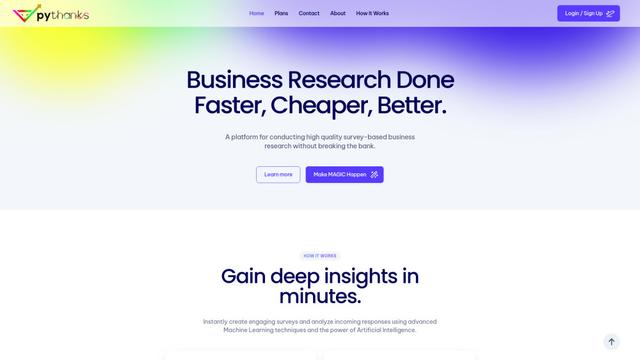EasyFill.ai Howto
EasyFill.ai is an AI-powered digital form creation and management platform that streamlines administrative processes through features like AI-assisted form generation, auto form setup, cloud-based storage, and integrated payment collection.
View MoreHow to Use EasyFill.ai
Sign up for a free trial: Go to the EasyFill.ai website and sign up for the 14-day free trial to get started.
Log in to your account: Once registered, log in to access the EasyFill.ai platform.
Create a new form: Use the AI-assisted form generation feature to easily create a new digital form.
Customize your form: Add fields, customize the layout, and configure settings for your form as needed.
Enable payment collection (optional): If desired, integrate Stripe to allow collecting payments through your form.
Generate a link or QR code: Create a shareable link or QR code for your form to distribute to respondents.
Share your form: Post the form link on your website, send via email, or share the QR code to allow people to fill it out.
Collect and manage responses: View submitted form responses in your account dashboard or have them sent directly to your email.
Analyze data: Review collected data and generate reports as needed for your business processes.
EasyFill.ai FAQs
EasyFill.ai is a cloud-based platform for digital form creation, signing, and management. It uses AI-assisted form generation and offers features like e-signatures, payment collections, and automated form setup.
Popular Articles

Microsoft Ignite 2024: Unveiling Azure AI Foundry Unlocking The AI Revolution
Nov 21, 2024

10 Amazing AI Tools For Your Business You Won't Believe in 2024
Nov 21, 2024

7 Free AI Tools for Students to Boost Productivity in 2024
Nov 21, 2024

OpenAI Launches ChatGPT Advanced Voice Mode on the Web
Nov 20, 2024
View More