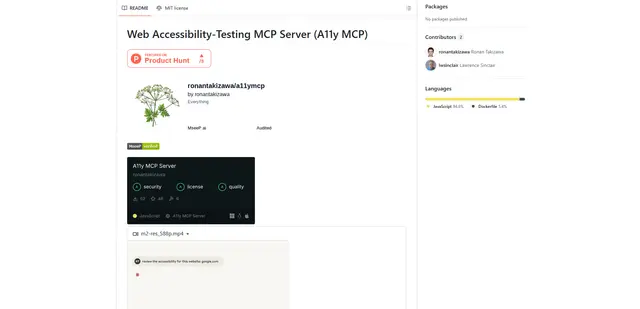AstroSafe
AstroSafe est un navigateur et un moteur de recherche sécurisé complet conçu spécifiquement pour les enfants âgés de 6 à 18 ans, avec des contrôles parentaux intégrés, un filtrage de contenu et des capacités de surveillance sur plusieurs plateformes.
https://www.astrosafe.co/?ref=aipure&utm_source=aipure

Informations sur le produit
Mis à jour:Jul 16, 2025
Tendances du trafic mensuel de AstroSafe
AstroSafe a connu une baisse de 1,1% du trafic, atteignant 87,2K visites. Sans mises à jour récentes des produits ni activités significatives sur le marché, cette légère baisse reflète probablement les fluctuations normales du marché.
Qu'est-ce que AstroSafe
Fondée en 2021 et ayant son siège à Londres, AstroSafe est une entreprise technologique dédiée à la création d'une expérience Internet plus sûre pour les enfants et les étudiants. La plateforme sert à la fois de navigateur et de moteur de recherche qui fonctionne comme une extension du rôle parental plutôt que de la grande technologie, permettant aux parents et aux éducateurs de sélectionner du contenu en ligne approprié tout en bloquant les publicités, le suivi et le matériel inapproprié. Disponible sur iOS, Android, Chrome et Windows, AstroSafe est entièrement conforme aux réglementations GDPR-K et COPPA, garantissant la confidentialité des étudiants et la protection des données.
Caractéristiques principales de AstroSafe
AstroSafe est une solution de navigation sécurisée complète conçue spécifiquement pour les enfants âgés de 6 à 18 ans, offrant un environnement Internet sécurisé avec des contrôles parentaux intégrés et des capacités de surveillance. Il dispose d'un bloqueur de publicités, d'un filtrage de contenu, d'une visualisation de YouTube sans distraction et d'une surveillance des activités en temps réel, tout en étant conforme au GDPR-K et à la COPPA. Le navigateur fonctionne sur plusieurs plateformes, y compris iOS, Android, Chrome et Windows, garantissant une protection cohérente à l'école et à la maison.
Filtrage de Contenu Sûr: Filtrage de contenu adapté à l'âge qui bloque le contenu inapproprié, supprime les publicités et fournit des résultats de recherche filtrés adaptés à différents groupes d'âge
Expérience Vidéo Sans Distraction: Interface YouTube modifiée qui supprime les publicités, les commentaires, les recommandations et d'autres éléments distrayants tout en maintenant l'accès au contenu éducatif
Tableau de Bord de Contrôle Parental: Outils de surveillance complets permettant aux parents/enseignants de visualiser l'activité en temps réel, de définir des limites de temps d'écran et de recevoir des alertes pour des comportements préoccupants
Compatibilité Multi-Plateforme: Disponible sur plusieurs plateformes (iOS, Android, Chrome, Windows) avec une protection cohérente sur tous les appareils et réseaux
Cas d'utilisation de AstroSafe
Environnement Familial: Les parents peuvent créer des environnements de navigation sécurisés pour leurs enfants tout en maintenant une supervision des activités en ligne
Institutions Éducatives: Les écoles peuvent fournir un accès Internet sécurisé aux élèves tout en surveillant les activités numériques en classe et en garantissant un apprentissage concentré
Programmes d'Apprentissage Numérique: Les enseignants peuvent partager du contenu éducatif et des vidéos sélectionnés sans se soucier du contenu inapproprié ou des distractions
Avantages
Fonctionnalités de sécurité complètes avec surveillance en temps réel
Aucune collecte de données ni suivi des enfants
Fonctionne de manière cohérente sur différents appareils et réseaux
Inconvénients
Nécessite un abonnement pour une fonctionnalité complète
Inscription à l'école nécessaire pour certaines fonctionnalités
Comment utiliser AstroSafe
Installer AstroSafe: Téléchargez et installez AstroSafe en tant qu'application iOS ou extension Chrome. Pour Chrome, vous devez d'abord avoir installé le navigateur Google Chrome. Aucune carte de crédit n'est requise pour commencer.
Configurer le Portail Parent: Configurez votre compte parent/enseignant dans le tableau de bord. Configurez les filtres de contenu, définissez des restrictions adaptées à l'âge et personnalisez les sites Web et les catégories accessibles.
Ajouter des Appareils: Installez AstroSafe sur tous les appareils que vos enfants utiliseront. Le filtrage fonctionne au niveau du navigateur, il reste donc actif même en dehors des réseaux scolaires ou domestiques.
Configurer la Surveillance: Activez la surveillance en temps réel de l'écran et les alertes de sécurité depuis le portail parent pour suivre l'activité en ligne et recevoir des notifications concernant du contenu préoccupant.
Configurer les Paramètres YouTube: Configurez le lecteur vidéo sécurisé intégré qui supprime les publicités, les commentaires et le contenu recommandé des vidéos YouTube pour créer une expérience de visionnage sans distraction.
Définir des Règles de Temps d'Écran: Utilisez le portail parent pour établir des limites et des horaires de temps d'écran afin d'aider les enfants à développer des habitudes d'utilisation d'Internet saines.
Commencer la Navigation Sécurisée: Les enfants peuvent maintenant explorer en toute sécurité du contenu éducatif et des sites Web pré-approuvés via le navigateur filtré, tandis que les parents/enseignants conservent une supervision grâce aux outils de surveillance.
FAQ de AstroSafe
AstroSafe est un navigateur internet sûr et sécurisé, spécialement conçu pour les familles et les enfants âgés de 6 à 18 ans. Il est conçu pour être familial et fournit un contenu filtré, des contrôles parentaux et des capacités de surveillance.
Publications officielles
Chargement...Articles populaires

Outils d'IA les plus populaires de 2025 | Mise à jour 2026 par AIPURE
Feb 10, 2026

Moltbook AI : Le premier réseau social d'agents d'IA pure de 2026
Feb 5, 2026

ThumbnailCreator : L'outil d'IA qui résout votre stress lié aux miniatures YouTube (2026)
Jan 16, 2026

Lunettes IA Intelligentes 2026 : Une perspective axée sur les logiciels du marché de l'IA portable
Jan 7, 2026
Analyses du site web de AstroSafe
Trafic et classements de AstroSafe
87.2K
Visites mensuelles
#371872
Classement mondial
#5890
Classement par catégorie
Tendances du trafic : Oct 2024-Jun 2025
Aperçu des utilisateurs de AstroSafe
00:00:38
Durée moyenne de visite
2.26
Pages par visite
42.13%
Taux de rebond des utilisateurs
Principales régions de AstroSafe
US: 16.89%
IN: 7.33%
GB: 6.64%
AU: 4.76%
RU: 4.3%
Others: 60.08%