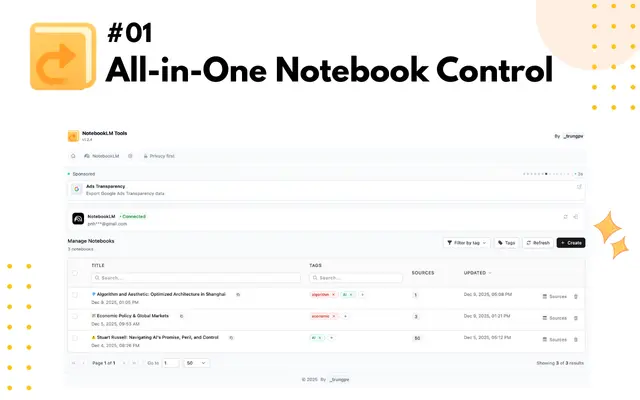Dictanote
Dictanoteは、50以上の言語でタイピングと音声ディクテーションを簡単に切り替えることができる、音声からテキストへの機能を備えた現代的なノート作成アプリです
https://dictanote.co/?utm_source=aipure
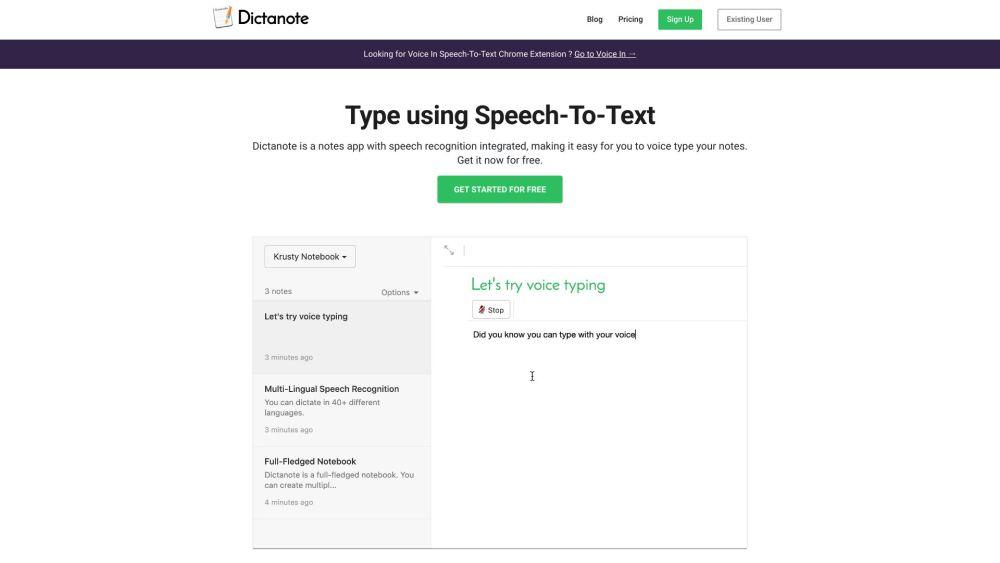
製品情報
更新日:2025年07月16日
Dictanote の月間トラフィック傾向
Dictanoteは、訪問数が30.8%増加し、281Kの訪問数を達成しました。この成長は、生産性と使いやすさを向上させ、国際的なユーザーにとって価値あるツールとなる多言語対応機能とリアルタイム文字起こし機能によるものと考えられます。
Dictanoteとは
Dictanoteは、従来のノート作成機能と高度な音声認識技術を組み合わせた革新的なノートアプリケーションです。ユーザーは、キーボード入力と音声ディクテーションの両方を使用してノートを作成、整理、編集することができます。50以上の言語と80以上の方言に対応しており、Dictanoteはグローバルなオーディエンスに応えます。アプリは、MS Wordに似た使いやすいインターフェースを備えており、ノートをノートブックに簡単にフォーマットおよび整理できます。Dictanoteは、Windows、Mac、Linux、Android、iOSなどの複数のプラットフォームで利用可能で、さまざまなデバイスでアクセスできます。
Dictanoteの主な機能
Dictanoteは、50以上の言語で音声入力ノートを簡単に作成できる音声認識機能を統合した現代的なノート作成アプリです。クラウド同期、リッチテキストフォーマット、画像挿入、カスタム音声コマンドなどの機能を提供します。Proバージョンには、バックグラウンド音声認識やAudio ScribeというAIライティングアシスタントなどの高度な機能が含まれています。Dictanoteは複数のプラットフォームで動作し、安全な暗号化によりユーザーのプライバシーを優先します。
音声入力: 90%以上の精度でリアルタイムに音声をテキストに正確に転写し、50以上の言語をサポートします。
クラウド同期: デバイス間でノートを自動的に同期し、どこでもアクセスできるようにします。
リッチテキストエディタ: 見出し、フォントスタイル、色など、MS Wordに似たフォーマットオプションを提供します。
カスタム音声コマンド: ユーザーが繰り返しのテキスト入力やアクションのためにパーソナライズされた音声コマンドを作成できるようにします。
Audio Scribe AIアシスタント: 音声ノートを明確に要約されたテキストに変換し、フィラー単語を削除し、句読点を追加します。
Dictanoteのユースケース
執筆: 著者は、フォーマットや句読点のための音声コマンドを使用して、書籍や記事を口述できます。
学生のノート作成: 学生は、音声入力を通じて講義ノートを効率的にキャプチャし、内容をノートブックに整理できます。
ビジネス専門家: 経営者は、AIアシスタントを使用して、メール、メモ、レポートを口述し、ラフドラフトを洗練させることができます。
医療専門家: 医師は、医療用語のためのカスタム音声コマンドを利用して、患者のノートやレポートを口述できます。
メリット
高精度の音声からテキストへの変換機能
クロスプラットフォームの互換性
AIライティングアシスタンスを含む強力な機能セット
ユーザーのプライバシーとデータセキュリティに強く焦点を当てています
デメリット
口述機能にはインターネット接続が必要です
iOSでの音声口述サポートは限られています(Safariのみ)
一部の高度な機能にはProサブスクリプションが必要です
Dictanoteの使い方
無料のDictanoteアカウントにサインアップ: dictanote.coにアクセスし、'Get Started For Free'をクリックして無料アカウントを作成します
Dictanoteをインストール: DictanoteをChrome拡張機能またはスタンドアロンアプリとしてデバイスにインストールします(Windows、Mac、Linux、Android、iOS)
Dictanoteを開く: ブラウザでDictanoteアプリまたは拡張機能を起動します
新しいノートを作成: 'New Note'ボタンをクリックして空白のノートを作成します
マイクを有効にする: プロンプトが表示されたら、Dictanoteがマイクにアクセスすることを許可します
ディクテーションを開始: マイクアイコンをクリックするか、キーボードショートカット(Windows/LinuxではAlt+L、MacではOption+L)を使用して音声ディクテーションを開始します
ディクテーションするために話す: マイクに向かって明確に話し、ノートにテキストをディクテートします
音声コマンドを使用: '新しい段落'、'ピリオド'などのコマンドを言って、フォーマットや句読点を追加します
ディクテーションを停止: 再度マイクアイコンをクリックするか、キーボードショートカットを使用してディクテーションを停止します
編集とフォーマット: リッチテキストエディタを使用して、必要に応じてノートをさらに編集およびフォーマットします
ノートを整理: ノートをカテゴリに整理するためにノートブックを作成します
デバイス間でノートにアクセス: ノートは自動的にクラウドに同期され、すべてのデバイスでアクセス可能になります
Dictanoteのよくある質問
Dictanoteは、50以上の言語で音声入力を簡単に行えるように、組み込みの音声認識機能を備えた現代的なノートアプリです。これは、Wordのようなエディタと高度な音声認識機能を組み合わせて、日常の作業の生産性を向上させます。
Dictanoteウェブサイトの分析
Dictanoteのトラフィック&ランキング
281K
月間訪問数
#161455
グローバルランク
#2167
カテゴリーランク
トラフィックトレンド: Jul 2024-Jun 2025
Dictanoteユーザーインサイト
00:02:15
平均訪問時間
2.16
訪問あたりのページ数
59.69%
ユーザーバウンス率
Dictanoteの主要地域
US: 29.31%
IN: 11.79%
KR: 7.56%
JP: 7.53%
VN: 3.49%
Others: 40.31%