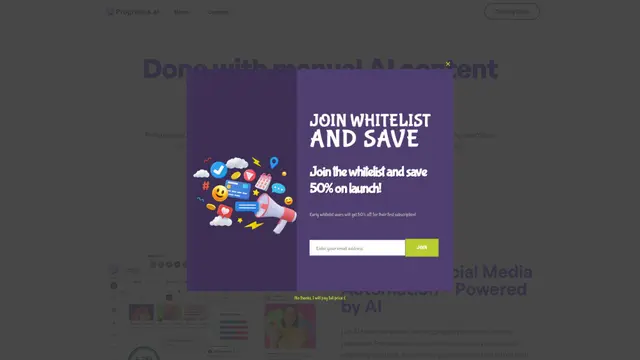Detecting-AI.com Cómo Usar
Detecting-AI.com es una herramienta líder en detección de contenido de IA que proporciona análisis altamente precisos y detallados de texto para identificar contenido generado por IA de varios modelos como ChatGPT, GPT-4 y Gemini.
Ver másCómo Usar Detecting-AI.com
Ve al sitio web de Detecting-AI.com: Visita https://detecting-ai.com/ en tu navegador web
Localiza el área de entrada de texto: Encuentra la sección que dice 'Pega tu texto a continuación para verificar si contiene contenido generado por IA'
Ingresa tu texto: Copia y pega el texto que deseas verificar en el cuadro de texto proporcionado
Inicia la detección: Haz clic en el botón para comenzar el proceso de detección de contenido de IA (el texto exacto del botón no está especificado en la fuente)
Revisa los resultados: Examina el análisis detallado proporcionado, incluyendo oraciones generadas por IA resaltadas y el porcentaje total de contenido de IA
Interpreta los hallazgos: Usa los resaltados codificados por colores y los desglose de porcentajes para entender qué partes de tu texto pueden ser generadas por IA
Toma las acciones adecuadas: Basado en los resultados, decide si necesitas revisar tu contenido, citar fuentes de IA o hacer otros cambios según sea necesario
Preguntas Frecuentes de Detecting-AI.com
Detecting-AI.com afirma tener una impresionante tasa de precisión del 98% en la detección de texto. Sin embargo, señalan que están trabajando continuamente para mejorar su algoritmo a medida que evoluciona la tecnología de IA.
Tendencias de Tráfico Mensual de Detecting-AI.com
Detecting-AI.com experimentó un aumento del 25.8% en visitas, alcanzando 348K visitas en el último mes. Este crecimiento puede atribuirse a la creciente importancia de las herramientas de detección de IA en la verificación de la autenticidad del contenido, como lo destacan los recientes avances en contenido generado por IA y la necesidad de métodos de verificación confiables.
Ver historial de tráfico
Artículos Populares

Tutorial de Video de Abrazos con PixVerse V2.5 | Cómo Crear Videos de Abrazos con IA en 2025
Apr 22, 2025

Lanzamiento de PixVerse V2.5: ¡Crea Videos de IA Impecables Sin Retrasos Ni Distorsiones!
Apr 21, 2025

MiniMax Video-01(Hailuo AI): El Salto Revolucionario de la IA en la Generación de Texto a Video 2025
Apr 21, 2025

Nuevos códigos de regalo de CrushOn AI NSFW Chatbot en abril de 2025 y cómo canjearlos
Apr 21, 2025
Ver más