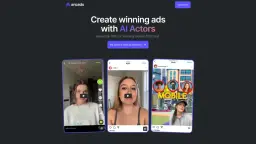Creatify Howto
Creatify is an AI-powered platform that generates high-quality marketing videos from product URLs or descriptions, enabling effortless creation of engaging video ads.
View MoreHow to Use Creatify
Sign up for an account: Go to the Creatify website and sign up for a free account to get started.
Enter a product URL: Paste the URL of the product you want to create a video ad for into Creatify's interface.
Select AI avatar and voice: Choose from over 220 AI avatars and 140+ AI voices to narrate your video.
Generate video script: Use Creatify's AI script writer to automatically generate an ad script based on your product.
Customize the video: Use the built-in editor to adjust clips, add text/animations, and customize the video to your liking.
Select aspect ratio: Choose between 9:16, 16:9 or 1:1 aspect ratios to fit different social media platforms.
Render the video: Click 'Render' to have Creatify generate your finalized video ad.
Download and use: Download the rendered video and use it in your marketing campaigns on various platforms.
Create variations: Use Creatify's batch mode to generate multiple ad variations to test different scripts, avatars, etc.
Creatify FAQs
Creatify is an AI-powered app that generates high-quality marketing videos from a simple product link or description. It allows users to effortlessly create video ads in minutes.
Creatify Monthly Traffic Trends
Creatify saw a 15.7% increase in traffic to 1.3M visits. The recent $15.5M Series A funding and the launch of AdMax, an end-to-end AI ad agent, likely contributed to this growth by enhancing the platform's capabilities and attracting more users.
View history traffic
Related Articles
Popular Articles

SweetAI Chat VS JuicyChat AI: Why SweetAI Chat Wins in 2025
Jun 18, 2025

Gentube Review 2025: Fast, Free, and Beginner-Friendly AI Image Generator
Jun 16, 2025

SweetAI Chat vs Girlfriendly AI: Why SweetAI Chat Is the Better Choice in 2025
Jun 10, 2025

SweetAI Chat vs Candy.ai 2025: Find Your Best NSFW AI Girlfriend Chatbot
Jun 10, 2025
View More