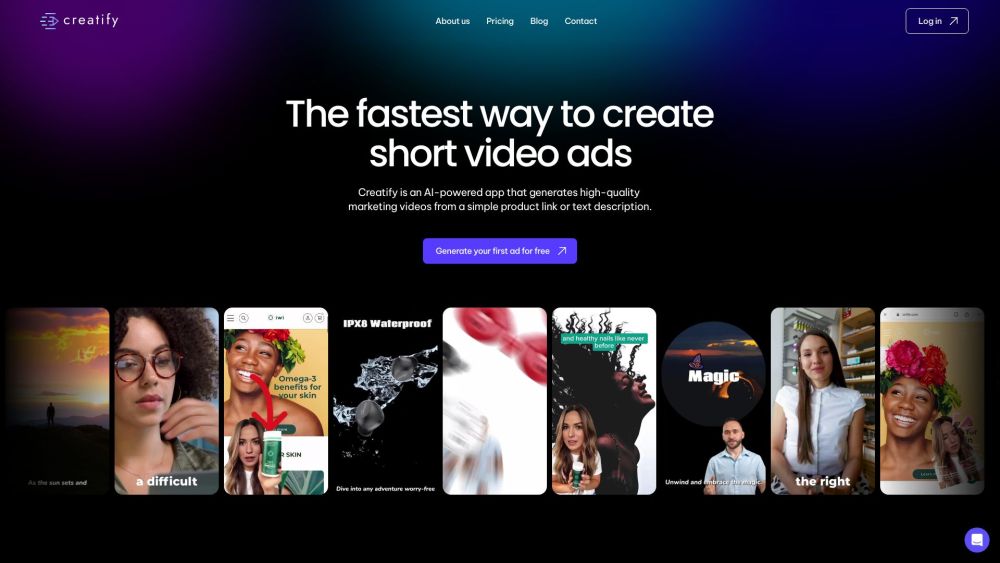Creatify 是什么?
Creatify AI 是一个创新的AI驱动平台,旨在简化各种规模企业的引人入胜的视频广告制作。利用先进的AI技术,Creatify 使用户能够快速高效地生成高质量的视频广告,特别适合那些营销资源有限的企业。该平台提供了一系列功能,包括从产品链接自动生成视频广告、丰富的可定制AI虚拟形象库,以及超过140种自然声音的文本转语音功能。
使用 Creatify,用户可以轻松制作多个广告变体以测试和优化其营销策略,最终最大化投资回报率(ROI)。该平台支持多种纵横比,并且与多个广告平台兼容,适用于从电子商务到社交媒体广告的各种使用场景。Creatify 的使命是使视频营销民主化,提供一个易于访问的解决方案,帮助企业通过引人入胜的视频内容增强其在线影响力。
Creatify 的应用场景
Creatify AI 提供了一个多功能平台,利用人工智能生成引人入胜的视频广告,使其在各个行业中都具有重要价值。以下是一些关键应用场景:
- 电子商务营销:Creatify 通过将产品URL转化为引人入胜的商业广告,简化了电子商务企业的视频广告制作过程。这使品牌能够有效地展示其产品,从而提高参与度和销售额。
- 应用推广:凭借其AI驱动的视频生成功能,Creatify 帮助应用开发者制作突出应用功能和优势的广告。这种有针对性的方法可以显著提升应用下载量和用户获取,使其成为移动营销活动中的必备工具。
- 潜在客户生成:Creatify 专注于通过引人注目的视频广告生成潜在客户。企业可以创建多个广告变体进行A/B测试,优化其营销策略,以捕获更多潜在客户并提高转化率。
- 社交媒体广告:该平台专为TikTok、Instagram和Facebook等社交媒体渠道设计,这些渠道中引人入胜的视频内容至关重要。Creatify 使品牌能够快速制作高质量广告,确保其在快速变化的数字环境中保持相关性。
- 用户生成内容(UGC)广告:Creatify 简化了UGC风格视频广告的制作过程,这种内容与现代观众产生共鸣。通过使用AI生成的虚拟形象和脚本,品牌可以制作出与潜在客户建立联系并提高信任度的视频内容。
这些多样化的应用场景展示了 Creatify 如何在各个领域增强营销效果,最终通过高效和有效的视频广告制作推动更好的结果。
如何访问 Creatify
访问 Creatify 是一个简单的过程,使您能够利用AI驱动的视频广告制作工具。请按照以下简单步骤操作:
步骤1:访问 Creatify 网站
在您的网络浏览器中访问 creatify.ai。这是官方网站,您可以在这里找到有关 Creatify 的所有功能和服务信息。
步骤2:注册账户
点击首页上的“开始”按钮。系统将提示您创建一个账户。填写您的详细信息,包括电子邮件地址和安全密码。此账户将使您能够访问平台的功能。
步骤3:选择计划
注册后,您可以选择一个适合您需求的计划。Creatify 提供一个免费试用计划,使您可以在不提供信用卡的情况下探索其功能。您可以稍后考虑升级到付费计划以获得更多功能和优势。
步骤4:开始制作视频
设置好账户后,登录平台。您可以通过输入产品URL或上传自己的视觉和描述来开始制作引人入胜的视频广告。利用各种AI工具来增强您的视频内容。
通过遵循这些步骤,您可以轻松访问 Creatify 并开始利用AI为您的视频营销需求提供支持!
如何使用 Creatify
Creatify 是一个AI驱动的工具,旨在简化视频广告制作。请按照以下步骤充分利用其功能:
步骤1:注册账户
在 Creatify 网站上创建一个免费账户。这使您能够访问平台并开始生成视频。
步骤2:选择视频类型
决定您是想从产品URL创建广告还是上传自己的视觉内容。输入产品链接或选择上传选项。
步骤3:生成脚本
利用 AI Script Writer 制作引人入胜的叙述。只需输入您的产品详细信息,工具将生成多个针对您受众的脚本选项。
步骤4:选择视觉效果和虚拟形象
从超过370个逼真的AI虚拟形象和高级库存片段中选择。这种定制帮助您的广告与观众产生共鸣,并与您的品牌形象保持一致。
步骤5:添加旁白
从140多个自然发音的AI声音中选择。您可以根据品牌的个性定制声音和语气。
步骤6:自定义视频
通过调整字幕、添加音乐和包含行动呼吁(CTAs)来编辑视频。利用 Batch Mode 功能创建多个广告变体以进行A/B测试。
步骤7:渲染和导出
对视频满意后,渲染并导出以用于TikTok、Instagram和Facebook等平台。
步骤8:分析性能
视频上线后,密切监控其性能指标,以根据观众参与度和转化率优化未来的广告。
通过遵循这些步骤,您可以有效地利用 Creatify 的功能,创建高表现的视频广告,增强您的营销效果。
如何在 Creatify 上创建账户
在 Creatify 上创建账户是一个简单的过程。请按照以下步骤开始:
步骤1:访问 Creatify 网站
访问 Creatify 的官方网站。在这里,您可以找到有关其AI驱动的视频广告制作工具的所有信息。
步骤2:点击“开始”
在首页上,找到“开始”按钮。这将引导您进入注册页面,您可以在那里开始注册过程。
步骤3:选择注册方式
您可以选择使用电子邮件地址或通过Google账户注册。如果您选择使用电子邮件注册,请输入您的电子邮件地址并创建密码。对于Google注册,只需点击Google按钮并按照提示验证您的账户。
步骤4:接受服务条款和隐私政策
在完成注册之前,确保阅读并接受服务条款和隐私政策。这有助于您了解数据的使用方式以及服务的预期。
步骤5:验证您的电子邮件
检查您的电子邮件收件箱,查找来自 Creatify 的验证邮件。点击邮件中提供的链接以验证您的账户。
步骤6:登录并探索
电子邮件验证后,返回 Creatify 网站并使用您的凭据登录。现在,您可以开始使用他们的AI工具创建引人入胜的视频广告!
遵循这些步骤,您将能够设置好账户并准备好利用 Creatify 的创新功能满足您的营销需求。
有效使用 Creatify 的技巧
- 利用 URL-to-Video 功能:从输入产品URL开始,自动生成视频广告。此功能通过提取关键产品详细信息节省时间,使您能够专注于定制而不是内容创作。
- 尝试定制:充分利用 Creatify 的广泛定制选项。尝试不同的虚拟形象、声音和视觉风格,使视频广告与您的品牌形象保持一致。个性化的触感可以显著提高参与度。
- 利用 Batch Mode:对于希望最大化产出的营销人员,使用 Batch Mode 功能。这使您能够同时创建多个广告变体,优化您的A/B测试工作,增加找到最有效广告的机会。
- 分析性能:发布广告后,密切监控其性能。利用获得的洞察来优化未来活动的脚本和视觉效果,确保您不断改进广告效果。
- 关注教程:定期检查 Creatify 学习中心的新指南和更新。此资源可以帮助您掌握新功能,并在快速变化的视频营销世界中保持领先。
遵循这些技巧,您可以充分利用 Creatify,创建高转化率的视频广告,与您的受众产生共鸣。