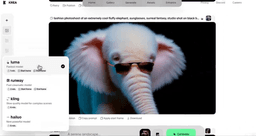Civitai Howto
Civitai is a dynamic platform and community for exploring, sharing, and creating AI-generated art and models using Stable Diffusion technology.
View MoreHow to Use Civitai
Create an account: Visit Civitai.com and sign up for a free account to access all features.
Explore models: Browse the 'Models' section to find AI models for image generation. You can filter by categories and types.
Download models: Select a model you want to use and download it. Models are typically in .safetensor or .ckpt format.
Install compatible software: Set up compatible software like Stable Diffusion to use the downloaded models. Follow the software's installation instructions.
Load the model: In your chosen software, load the downloaded Civitai model by placing it in the appropriate models folder.
Generate images: Use the loaded model to generate images by providing prompts and adjusting settings in your software.
Use Civitai's online generator: Alternatively, use Civitai's built-in image generator to create images directly on the website without downloading models.
Share your creations: Upload your generated images to Civitai to share with the community and get feedback.
Engage with the community: Leave reviews on models, comment on images, and participate in discussions to become part of the Civitai community.
Stay updated: Follow Civitai on social media platforms to stay informed about new features, models, and community events.
Civitai FAQs
Civitai is an open-source AI tool and platform that serves as a model-sharing hub for the art generation community. It allows users to access and share AI-generated art models and images.
Civitai Monthly Traffic Trends
Civitai experienced a 3.3% decline in traffic, with 18M visits in July, likely due to the new content guidelines introduced in April 2025. These stricter guidelines, including bans on certain NSFW content and enhanced moderation, have sparked widespread dissatisfaction among creators and users, leading to a loss of engagement.
View history traffic
Related Articles
Popular Articles

Google Veo 3: First AI Video Generator to Natively Support Audio
May 28, 2025

Top 5 Free AI NSFW Girlfriend Chatbots You Need to Try—AIPURE’s Real Review
May 27, 2025

SweetAI Chat vs CrushOn.AI: The Ultimate NSFW AI Girlfriend Showdown in 2025
May 27, 2025

OpenAI Codex: Release Date, Pricing, Features, and How to Try the Leading AI Coding Agent
May 19, 2025
View More