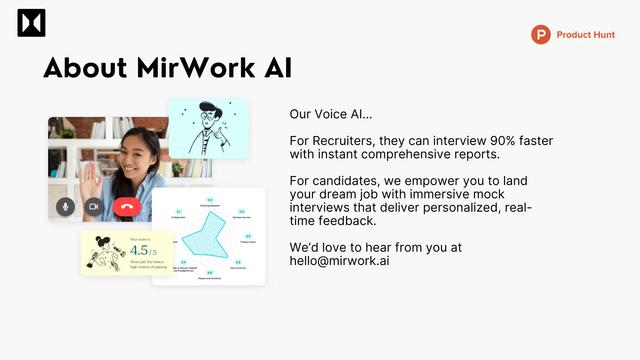Chattr™ 사용 방법
Chattr에 가입하기: Chattr 웹사이트를 방문하여 비즈니스 계정을 생성하고 AI 채용 소프트웨어를 시작하세요.
채용 프로필 설정하기: 회사, 위치 및 공석에 대한 세부 정보를 입력하여 채용 경험을 맞춤화하세요.
채용 공고 게시하기: Chattr을 사용하여 주요 구인 게시판에 공석을 게시하고 채용 광고를 최적화하세요.
AI 어시스턴트가 지원자와 소통하도록 하기: Chattr의 AI가 자동으로 지원자를 선별하고, 면접을 예약하며, 지원자의 질문에 답변합니다.
지원자 검토 및 면접 진행하기: Chattr 대시보드를 사용하여 사전 선별된 지원자를 검토하고 예약된 면접을 진행하세요.
채용 결정하기: Chattr 인터페이스에서 한 번의 클릭으로 지원자를 채용하세요.
신입 사원 온보딩하기: Chattr의 모바일 온보딩 도구를 사용하여 서류 작업, 배경 조사를 완료하고 신입 사원이 첫날을 준비하도록 도와주세요.
채용 지표 분석하기: Chattr에서 분석 및 보고서를 검토하여 시간이 지남에 따라 채용 프로세스를 최적화하세요.
Chattr™ 자주 묻는 질문
Chattr은 소매, 음식점, 호텔 및 외식업과 같은 전선 산업을 위해 특별히 설계된 자동화된 AI 채용 소프트웨어입니다. 이 소프트웨어는 지원자 추출부터 신입 사원 온보딩까지 채용 프로세스를 간소화합니다.
Chattr™ 월간 트래픽 동향
Chattr™는 최근 한 달간 291K의 방문자 수를 기록하며 트래픽이 16.5% 감소했습니다. 최근 제품 업데이트 부족과 다른 AI 채용 솔루션들의 경쟁 심화가 이러한 감소의 원인이 된 것으로 보입니다.
과거 트래픽 보기
더 보기