
BrowserOS
BrowserOS est un navigateur open-source alimenté par l'IA qui exécute des agents d'IA localement sur votre ordinateur, vous permettant d'automatiser les tâches web en utilisant le langage naturel tout en privilégiant la confidentialité.
https://www.browseros.com/?ref=producthunt&utm_source=aipure
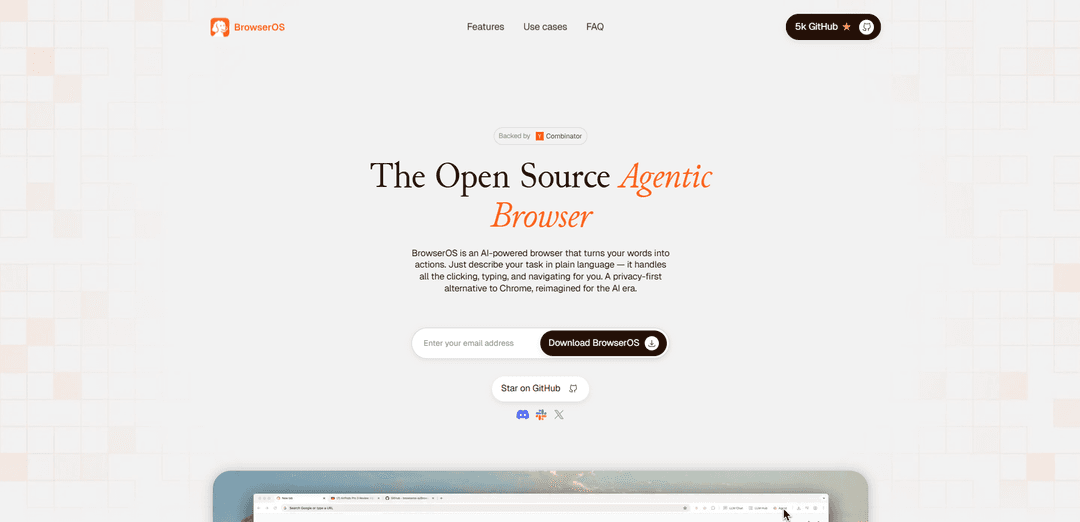
Informations sur le produit
Mis à jour:Nov 9, 2025
Qu'est-ce que BrowserOS
BrowserOS est un navigateur révolutionnaire basé sur Chromium qui réinvente la navigation web pour l'ère de l'IA. Développé comme une alternative axée sur la confidentialité aux navigateurs traditionnels comme Chrome, il intègre les capacités de l'IA directement dans l'expérience de navigation. Le navigateur est soutenu par Y Combinator et est entièrement open-source sous la licence AGPL-3.0, disponible pour les plateformes Windows, macOS et Linux. Il maintient la compatibilité avec les extensions Chrome tout en ajoutant de puissantes fonctionnalités d'IA qui transforment la façon dont les utilisateurs interagissent avec le web.
Caractéristiques principales de BrowserOS
BrowserOS est un navigateur open source basé sur Chromium et alimenté par l'IA qui transforme la façon dont les utilisateurs interagissent avec le web. Il permet aux utilisateurs d'automatiser des tâches à l'aide de commandes en langage naturel tout en préservant la confidentialité grâce au traitement local de l'IA. Le navigateur prend en charge plusieurs modèles d'IA (y compris OpenAI GPT, Claude, Gemini), offre des fonctionnalités de vue partagée pour les interactions avec l'IA et s'intègre à divers outils de travail tout en étant compatible avec les extensions Chrome.
Automatisation locale de l'agent d'IA: Permet aux utilisateurs d'automatiser n'importe quelle tâche web en la décrivant en langage clair, tout le traitement se déroulant localement sur la machine de l'utilisateur
Intégration de l'IA en vue partagée: Permet aux utilisateurs d'interagir avec plusieurs modèles d'IA (ChatGPT, Claude, Gemini) dans un panneau latéral tout en naviguant sur n'importe quel site web
Conception axée sur la confidentialité: Exécute les modèles d'IA localement via Ollama ou LMStudio, ou permet aux utilisateurs d'utiliser leurs propres clés API pour les services cloud, garantissant ainsi la confidentialité des données
Intégration des outils de travail: Est livré avec des serveurs MCP préinstallés pour Gmail, Agenda, Docs, Sheets et Notion, ce qui en fait un centre de commande central pour les outils de travail
Cas d'utilisation de BrowserOS
Collecte de données et recherche: Automatisez le web scraping, l'extraction de données et la compilation de recherches sur plusieurs sites web
Automatisation des flux de travail d'entreprise: Rationalisez les tâches répétitives telles que le remplissage de formulaires, la gestion des relations avec les clients et la mise en place de campagnes publicitaires
Création et analyse de contenu: Résumez des articles, rédigez des documents et analysez le contenu web à l'aide d'outils d'IA intégrés sans changer de contexte
Productivité professionnelle: Gérez les e-mails, planifiez les réunions et organisez la recherche avec l'aide de l'IA et des outils de productivité intégrés
Avantages
Entièrement gratuit et open source
Forte orientation vers la confidentialité avec le traitement local de l'IA
Compatible avec les extensions Chrome et migration facile
Prend en charge plusieurs modèles et fournisseurs d'IA
Inconvénients
Nécessite des performances matérielles élevées pour les modèles locaux (16 Go de RAM recommandés)
La fiabilité de l'agent peut être aléatoire selon les commentaires des utilisateurs
Encore aux premiers stades de développement
Comment utiliser BrowserOS
Télécharger et installer BrowserOS: Téléchargez BrowserOS pour votre plateforme (Windows, MacOS ou Linux) depuis browseros.com ou GitHub. Installez-le comme n'importe quelle autre application.
Configurer le modèle d'IA: Allez dans BrowserOS AI → Fournisseurs LLM pour connecter un modèle d'IA. Vous pouvez soit utiliser des fournisseurs de cloud (OpenAI, Claude, Gemini) en ajoutant votre clé API, soit utiliser des modèles locaux via Ollama/LM Studio pour une confidentialité totale.
Importer les données de navigateur existantes: Importez vos signets, mots de passe et extensions Chrome depuis votre navigateur existant. BrowserOS est basé sur Chromium et prend en charge toutes les extensions Chrome.
Utiliser le centre de commande: Sur la nouvelle page d'onglet, utilisez la grande zone de saisie comme centre de commande. Vous pouvez poser des questions directement ou utiliser des commandes commençant par '/' pour exécuter des agents.
Exécuter des agents d'IA: Tapez '/' suivi de votre tâche en langage clair (par exemple, '/extraire tous les e-mails de cette page' ou '/remplir le formulaire de connexion sur example.com'). BrowserOS exécutera la tâche automatiquement.
Utiliser la vue partagée: Accédez aux modèles d'IA comme ChatGPT, Claude ou Gemini dans un panneau latéral pendant que vous naviguez pour résumer des articles ou obtenir des réponses sans quitter la page actuelle.
Installer les serveurs MCP: Utilisez les serveurs MCP préinstallés pour Gmail, Calendar, Docs, Sheets et Notion, ou installez des serveurs MCP supplémentaires en un seul clic pour une fonctionnalité étendue.
Gérer les sessions: Gardez la navigation personnelle et professionnelle séparée en gérant plusieurs sessions. Cliquez sur l'icône au-dessus de la roue dentée des paramètres pour basculer entre les sessions.
Utiliser les outils de productivité: Utilisez les fonctionnalités intégrées comme le surligneur pour la recherche, la recherche dans l'historique et les signets par signification, et laissez l'assistant IA gérer les brouillons d'e-mails et la planification des réunions.
FAQ de BrowserOS
BrowserOS est le premier navigateur open source avec des agents d'IA intégrés. Contrairement à Chrome ou Safari, il privilégie la confidentialité et l'automatisation, permettant aux utilisateurs d'automatiser les tâches répétitives à l'aide de commandes en langage naturel sans codage.
Articles populaires

Outils d'IA les plus populaires de 2025 | Mise à jour 2026 par AIPURE
Feb 10, 2026

Moltbook AI : Le premier réseau social d'agents d'IA pure de 2026
Feb 5, 2026

ThumbnailCreator : L'outil d'IA qui résout votre stress lié aux miniatures YouTube (2026)
Jan 16, 2026

Lunettes IA Intelligentes 2026 : Une perspective axée sur les logiciels du marché de l'IA portable
Jan 7, 2026







