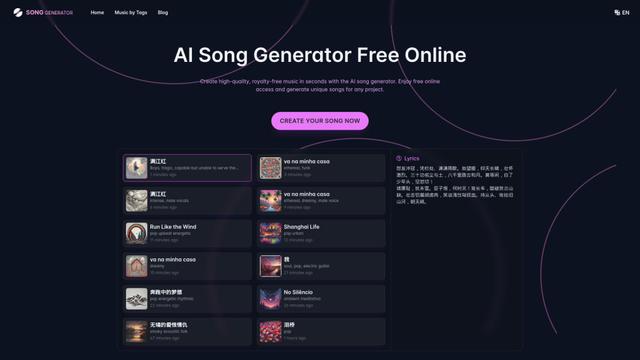AudioStrip Howto
AudioStrip is an AI-powered online tool that allows users to isolate vocals and separate audio stems from any song or audio file for free.
View MoreHow to Use AudioStrip
Go to the AudioStrip website: Visit www.audiostrip.co.uk in your web browser
Choose a tool: Select one of the main tools: Isolate, Denoise, Batch, Master, or Key & BPM Finder
Upload your audio file: Upload the audio file you want to process, or provide a URL to an online audio source
Adjust settings: Configure any available settings for the tool you've selected (e.g., isolation type for vocal removal)
Process the audio: Click the button to start processing your audio file using AudioStrip's AI algorithms
Preview the result: Listen to a preview of the processed audio to check the quality
Download the output: If satisfied with the result, download the processed audio file(s)
Create an account (optional): For additional features or to process more audio, register for an account or log in
AudioStrip FAQs
AudioStrip is an online tool that uses AI and deep learning to extract and isolate vocals from audio files or YouTube videos. It allows users to separate vocals from backing music quickly and for free.
AudioStrip Monthly Traffic Trends
AudioStrip received 10.1k visits last month, demonstrating a Moderate Growth of 49.8%. Based on our analysis, this trend aligns with typical market dynamics in the AI tools sector.
View history traffic
Popular Articles

Best 5 NSFW Characters Generator in 2025
May 29, 2025

Google Veo 3: First AI Video Generator to Natively Support Audio
May 28, 2025

Top 5 Free AI NSFW Girlfriend Chatbots You Need to Try—AIPURE’s Real Review
May 27, 2025

SweetAI Chat vs CrushOn.AI: The Ultimate NSFW AI Girlfriend Showdown in 2025
May 27, 2025
View More