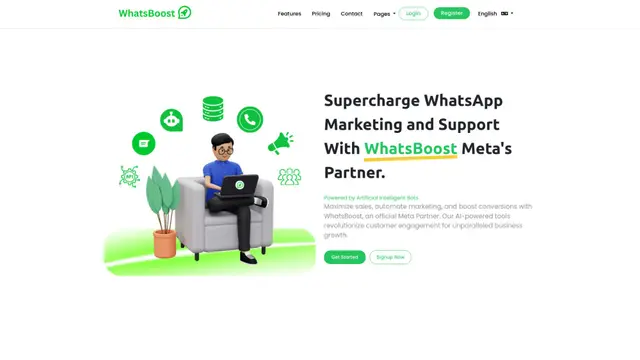Apps 365 Howto
Apps 365 is a suite of AI-powered business and HR solutions seamlessly integrated with Microsoft 365, offering secure and intelligent applications for enhanced productivity and collaboration.
View MoreHow to Use Apps 365
Sign up for an Apps 365 account: Visit the Apps 365 website and sign up for an account. Choose the apps and plan that fits your organization's needs.
Deploy the apps: Choose your preferred deployment method - Microsoft Teams, Outlook, or SharePoint. Apps 365 offers easy deployment options for each.
Configure settings: Set up the apps according to your organization's requirements. Customize fields, workflows, permissions etc. as needed.
Add users: Invite employees and set up user accounts and permissions for the various Apps 365 tools you've deployed.
Train users: Provide training to employees on how to use the specific Apps 365 tools implemented in your organization. Leverage the knowledge base and support resources.
Start using the apps: Begin using Apps 365 tools like Employee Directory, Helpdesk, Time Off Manager etc. for your HR and business processes.
Monitor and optimize: Track usage, gather feedback, and optimize your Apps 365 implementation over time. Take advantage of new features and updates.
Apps 365 FAQs
Apps 365 is a suite of business and HR applications that integrate with Microsoft 365. It includes solutions for employee onboarding, performance management, helpdesk, asset management, contract management, timesheet tracking and more.
Popular Articles

Claude 3.5 Haiku: Anthropic's Fastest AI Model Now Available
Dec 13, 2024

Uhmegle vs Chatroulette: The Battle of Random Chat Platforms
Dec 13, 2024

12 Days of OpenAI Content Update 2024
Dec 13, 2024

Best AI Tools for Work in 2024: Elevating Presentations, Recruitment, Resumes, Meetings, Coding, App Development, and Web Build
Dec 13, 2024
View More