AirBrush
AirBrush is a powerful AI-powered online photo and video editor that offers instant and effortless retouching, object removal, background removal, and batch editing capabilities.
https://airbrush.com/
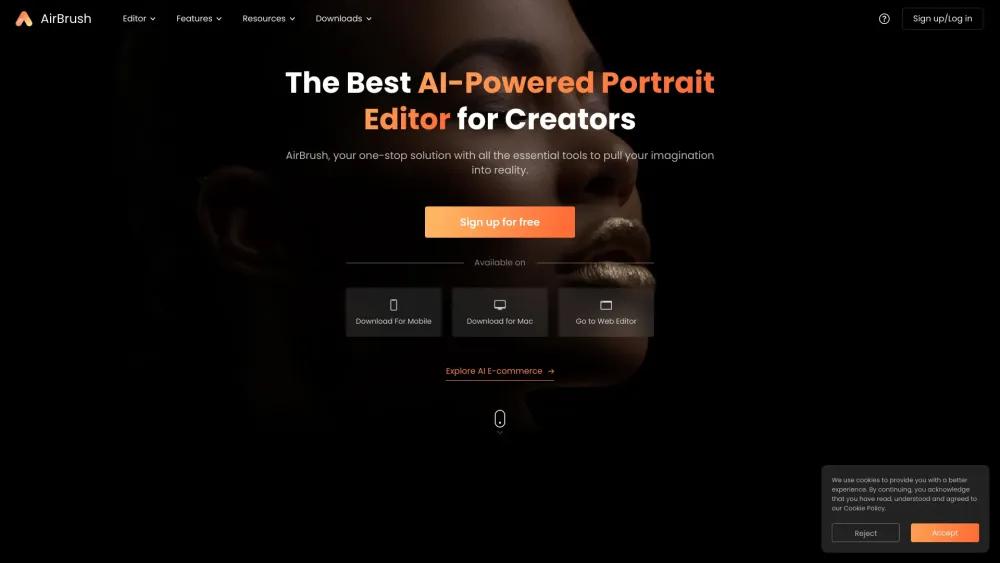
Product Information
Updated:Feb 16, 2026
AirBrush Monthly Traffic Trends
AirBrush achieved 4.3M visits with a 23.5% growth in October, driven by new Ultramarines models in the tabletop gaming hobby space, which likely increased interest in airbrushing techniques for model painting. The release of AirBrush Studio for desktop, emphasizing AI-powered tools, also contributed to the growth.
What is AirBrush
AirBrush is an award-winning online AI photo and video editing platform designed for both casual users and content creators. It provides a comprehensive suite of editing tools powered by advanced artificial intelligence, allowing users to easily enhance, retouch, and transform their images and videos. AirBrush is available as a mobile app, desktop application, and web-based tool, making it accessible across multiple devices and platforms.
Key Features of AirBrush
AirBrush is an AI-powered photo and video editing app that offers a wide range of features for retouching portraits, removing backgrounds, enhancing images, and editing batches of photos. It utilizes advanced AI technology to provide precise and professional-quality results effortlessly, with tools for both mobile and desktop use. The app is designed for creators and offers both free and premium features.
AI-Powered Portrait Retouching: Award-winning tools for high-quality and flawless photo retouching, using advanced AI to provide precise enhancements.
Background Removal: Easily remove backgrounds from images with AI assistance.
Batch Photo Editing: Edit multiple images simultaneously to save time and ensure consistent results.
Object Removal: Effortlessly remove unwanted objects or people from photos.
AI Image and Video Enhancement: Automatically improve the quality of images and videos using AI technology.
Use Cases of AirBrush
Social Media Content Creation: Enhance and perfect photos for posting on social media platforms like Instagram, TikTok, and Facebook.
E-commerce Product Photography: Remove backgrounds and retouch product images for online stores and marketplaces.
Portrait Photography: Retouch and enhance professional portraits or selfies for personal or commercial use.
Digital Marketing: Create eye-catching visuals for digital marketing campaigns and advertisements.
Personal Photo Albums: Improve and organize personal photo collections with batch editing and enhancement tools.
Pros
User-friendly interface suitable for beginners and professionals
Wide range of AI-powered editing tools for various purposes
Available on both mobile and desktop platforms
Cons
Some advanced features may require a paid subscription
Dependence on AI may limit fine-grained manual control for some editing tasks
How to Use AirBrush
Download and install the AirBrush app: Get the AirBrush app from the App Store (for iOS) or Google Play Store (for Android) and install it on your device.
Open the app and select a photo: Launch the AirBrush app and choose a photo from your device's gallery that you want to edit.
Explore retouching tools: Use the AI-powered retouching tools to enhance your portrait. Options may include skin smoothing, blemish removal, and facial feature adjustments.
Apply makeup effects: Experiment with virtual makeup tools to add effects like lipstick, eyeshadow, or blush to your photo.
Adjust facial features: Use tools for face slimming, eye enlarging, or mouth reshaping to subtly enhance facial features if desired.
Remove unwanted objects: Utilize the eraser tool to remove any unwanted objects or people from your photo.
Change or remove background: If needed, use the background removal tool to isolate the subject or replace the background entirely.
Fine-tune and adjust: Make final adjustments to brightness, contrast, saturation, or other image properties to perfect your edit.
Save and share: Once satisfied with your edits, save the final image to your device and share it on social media platforms directly from the app if desired.
AirBrush FAQs
AirBrush is a free online AI photo editor that allows users to easily enhance, edit, and retouch photos. It offers AI-powered tools for portrait retouching, object removal, background removal, and batch photo editing.
Official Posts
Loading...Analytics of AirBrush Website
AirBrush Traffic & Rankings
4.3M
Monthly Visits
#14460
Global Rank
#7
Category Rank
Traffic Trends: Nov 2024-Oct 2025
AirBrush User Insights
00:02:27
Avg. Visit Duration
2.85
Pages Per Visit
34.13%
User Bounce Rate
Top Regions of AirBrush
RU: 33.42%
IN: 9.27%
US: 6.15%
PE: 5.98%
MX: 3.6%
Others: 41.58%











