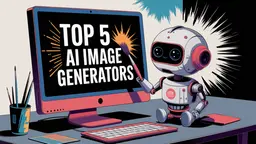AI Website Tool Howto
AI Website Tool is an AI-powered website builder that creates professional websites in minutes by automatically generating business-focused copy, custom visuals, and responsive designs with just a few clicks.
View MoreHow to Use AI Website Tool
Sign up/Sign in: Go to app.aiwebsitetool.com and create an account or sign in to your existing account. You can start with a free trial without a credit card.
Describe your business: Tell the AI about your business - what you do, what makes your business unique, and what industry you're in. Be as descriptive as possible so the AI can generate the most relevant content.
Select a template: Choose from 7+ pre-built industry-specific templates like Freelancer's Edge, Agency Hub, Service Pro, Creative Portfolio, or Local Roots that best matches your business needs.
Let AI generate the website: The AI will automatically generate your custom landing page in under a minute, complete with copy, images, and layout based on your business description and chosen template.
Customize the content: Use the real-time editor to customize your website - edit text, swap backgrounds, add external links, upload your own photos, tweak buttons and make any other desired changes to match your brand.
Preview and publish: Review how your website looks, make any final adjustments, and when you're satisfied, hit publish to make it live. You'll get a link to share your site.
Optional: Upgrade plan: Choose a paid plan (Pro at $9/month or Premium at $19/month) if you need to create multiple websites, want unlimited copywriting/illustrations, or need additional features and support.
AI Website Tool FAQs
You get a complete, functional website with visuals, buttons, and high-converting copy. You can edit everything—text, buttons, links, images—and even add or remove sections. The tool uses ChatGPT for business-focused copy and DALL·E for generating unique images that match your brand style.
View More