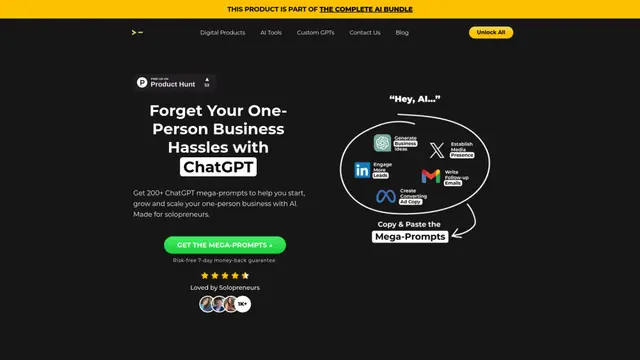如何使用 Ads Copilot
安装Chrome扩展程序: 前往Chrome网络商店,将Ads Copilot扩展程序添加到您的Chrome浏览器。
打开营销平台: 导航至您想要使用的广告平台,如Facebook Ads、Google Ads或其他支持的平台。
使用屏幕阅读器功能: 点击Ads Copilot扩展程序图标并选择'屏幕阅读器'。就屏幕上的内容提问,以获取实时洞察和实施或优化广告活动的指导。
分析报告: 使用'报告分析'功能上传来自广告活动的CSV或Excel报告。就报告内容提问,以获得新的洞察和优化想法。
分析图像: 使用'图像阅读器'功能上传与广告活动相关的截图或图像。就图像中的特定内容提问,以获取指导和洞察。
保存对话: 与Ads Copilot互动后,使用'邮件发送器'功能将对话转发给自己或同事,以保存洞察和建议记录。
Ads Copilot 常见问题
Ads Copilot 是一款由人工智能驱动的 Chrome 扩展程序,帮助营销人员在 Facebook Ads、Google Ads 和程序化广告平台等多种平台上规划、实施和解决广告活动问题。它通过检查您屏幕上的内容或上传的报告和图像,提供实时洞察、优化和分析。
Ads Copilot 月度流量趋势
Ads Copilot 上个月收到了 134.0 次访问,显示出 -95.5% 的显著下降。根据我们的分析,这一趋势与人工智能工具领域的典型市场动态相符。
查看历史流量
查看更多