Introduction to Vidnoz
Vidnoz is a cutting-edge AI video generator platform designed to simplify and expedite the video creation process for a wide range of users and applications. It leverages AI and intelligent automation to democratize video creation, offering tools like Vidnoz AI and Vidnoz Flex tailored for varied video creation needs. Through its AI capabilities, Vidnoz streamlines video production, saving users time and costs while delivering professional results. Whether you're a sales team looking to create promotional videos or an educator transforming content into visually captivating videos, Vidnoz provides a comprehensive solution. With features like AI avatars, voice cloning, and a vast library of templates, Vidnoz empowers both beginners and experienced creators to produce high-quality videos with ease.
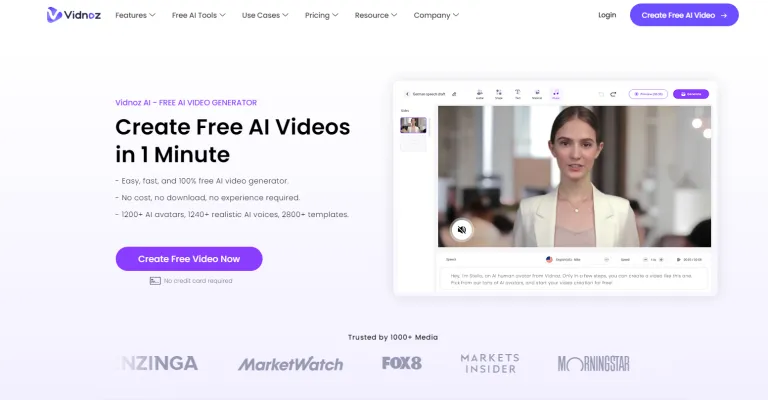
Use Cases of Vidnoz
Vidnoz AI, a cutting-edge video creation platform, offers a plethora of use cases across various industries, making it a versatile tool for content creators, marketers, and educators. Here are some detailed use cases:
1. Marketing and Advertising: Vidnoz AI enables marketers to create compelling promotional videos quickly. With its vast library of AI avatars and templates, businesses can produce engaging content that resonates with their audience, enhancing brand visibility and customer engagement.
2. E-Learning and Training: Educational institutions and corporate training programs can leverage Vidnoz AI to develop interactive and informative video content. The platform's ability to generate AI voiceovers and custom avatars ensures that educational materials are accessible and engaging for learners.
3. Social Media Content: Social media managers can utilize Vidnoz AI to create dynamic and eye-catching videos for platforms like Instagram, Facebook, and TikTok. The ease of customizing templates and adding unique elements makes it ideal for producing content that stands out in a crowded digital space.
4. News and Journalism: Journalists and news organizations can use Vidnoz AI to quickly produce news updates and explainer videos. The platform's realistic AI avatars and voice cloning features allow for timely and professional video content, enhancing the delivery of news to viewers.
5. Customer Support and Tutorials: Companies can create tutorials and FAQ videos using Vidnoz AI to assist their customers. Clear, concise, and visually appealing videos can help users understand products and services better, leading to improved customer satisfaction and support.
6. Personal Projects and Portfolios: Individuals, including freelancers and artists, can use Vidnoz AI to create impressive video portfolios or personal projects. The platform's user-friendly interface and extensive customization options allow for the creation of professional-quality videos without the need for extensive video editing skills.
How to Access Vidnoz
1. Visit the AIPURE Website: Open your preferred web browser and navigate to the AIPURE official website at https://aipure.ai/. This is the primary portal to access all of Vidnoz's AI-powered video creation tools.

2. Search for Vidnoz: Search for "Vidnoz", then go to Vidnoz's product page and click the blue "Visit Website" button.

3. Create or Log In to Your Account: If you already have an account, click on the "Login" button located at the top right corner of the homepage. Enter your email and password to access your dashboard. If you are a new user, click on the "Create Free AI Video" button. This will prompt you to sign up by providing your email address, creating a password, and agreeing to the terms and conditions.

4. Explore the Dashboard: Once logged in, you will be directed to your dashboard. Here, you can explore various features such as AI Avatars, Video Templates, and AI Voice tools. The dashboard provides quick access to all the functionalities you need to start creating AI videos.
5. Start Creating Your AI Video: From the dashboard, select the "Create Video" option. You can choose from a variety of templates or start from scratch. Upload your content, select an AI avatar, and input your script to begin the video creation process.
How to Use Vidnoz
Step 1: Sign Up and Log In
- Action: Click on the "Login" button on the homepage of the Vidnoz website. If you don't have an account, sign up by providing your email address and creating a password.
- Explanation: This initial step ensures you have access to all the features and templates Vidnoz offers.

Step 2: Choose a Template or Avatar
- Action: Navigate to the "Templates" or "Avatars" section and select one that best fits your video's purpose.
- Explanation: Selecting a template or avatar sets the foundation for your video, determining its style and structure.
Step 3: Create AI Voiceover
- Action: Enter the text you want the AI avatar to speak in the provided text box. Choose a voice from the extensive list of AI voices.
- Explanation: This step is crucial for giving life to your video, as the AI voiceover will narrate your content.
Step 4: Customize Your Video
- Action: Use the editing tools to personalize your video. Add music, effects, transitions, and tweak the layout as needed.
- Explanation: Customization allows you to tailor the video to your specific needs, making it more engaging and professional.
Step 5: Generate and Share Your Video
- Action: Click the "Generate" button to create your video. Once done, you can download it or share it directly on social media platforms or via email.
- Explanation: Generating the video finalizes your creation, and sharing it ensures your message reaches your intended audience.
How to Create an Account on Vidnoz
1. Visit the Vidnoz Website: Go to the Vidnoz official website at www.vidnoz.com.
2. Navigate to the Sign-Up Page: Click on the "Create Free AI Video Now" button located at the top right corner of the homepage. This will direct you to the sign-up page.

3. Enter Your Details: On the sign-up page, enter your email address, first name, and last name, and create a password. Ensure your password is between 6 to 20 characters for security.
4. Agree to Terms and Privacy Policy: Read through the terms of service and privacy policy. Check the box to agree to these terms before proceeding.
5. Submit Your Information: Click the "Sign up" button to submit your information. This will trigger a verification email to be sent to your provided email address.
6. Verify Your Email: Open the email from Vidnoz and click on the verification link provided. This step confirms your email address and activates your account.
7. Log In to Your Account: Once verified, return to the Vidnoz website and log in using your email and password.
Tips for Using Vidnoz
- Leverage AI Avatars: Utilize the extensive library of AI avatars to add a personal touch to your videos. Choose avatars that resonate with your target audience for better engagement.
- Customize Templates: Start with Vidnoz's video templates but don't stop there. Customize them to fit your brand's style and message for a more professional look.
- Optimize Voiceovers: Use the AI voice cloning feature to create natural-sounding voiceovers. This can significantly enhance the viewer's experience and make your content more relatable.
- Experiment with Dual-Avatar Conversations: For more dynamic content, try the dual-avatar conversation mode. This can simulate real-life dialogues and make your videos more interactive.
- Regularly Update Content: Keep your videos fresh by regularly updating the scripts and visuals. This helps in maintaining viewer interest and improving your content's SEO.
By following these tips and guidelines, you'll be well on your way to creating compelling, professional-quality videos using Vidnoz AI. Whether you're a marketer, educator, or content creator, Vidnoz offers the tools and features to bring your video ideas to life with ease and efficiency.











