If you’ve been scrolling through YouTube or TikTok lately, you’ve probably noticed a huge surge in AI-powered content, especially those viral AI Bigfoot Vlog videos, AI ASMR clips, and other trending AI-generated videos. The thing is, creating these kinds of videos usually means juggling multiple AI tools, which can get super complicated and time-consuming.

That’s where Vadoo AI comes in. It’s the ultimate all-in-one AI video platform that lets you create, edit, and share amazing AI videos all in one place—no more switching between apps or struggling with complex software! Whether you’re a content creator, marketer, educator, or just an AI enthusiast, Vadoo AI is about to completely transform how you make content in 2025.
In this article, we will give you a full walkthrough of Vadoo AI—show you what it is, how to use it, and more.
Ready to see how easy and powerful AI video creation can be? Let’s jump right in!
What is Vadoo AI?
Alright, so what exactly is Vadoo AI?
Vadoo AI, a one-stop content creation platform that packs all the top AI video and AI image models currently on the market. That's right, you believe me – all of them. This includes the latest and hottest models like Google Veo 3, Kling 2.1, Hailuo 2, and Flux Kontext. If you were to subscribe to all these individually, it would easily cost thousands of dollars. But Vadoo AI brings them all together, saving us a ton of time and money and making our content creation process so much easier.
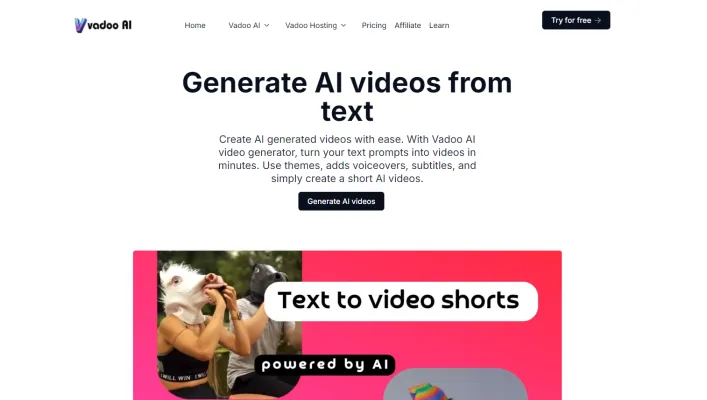
Vadoo AI's Key Features
First, let's take a quick look at some of Vadoo AI's key features. Trust me, you'll find something here you need!
- AI Video Generation: Vadoo AI's first core feature is its integration of all the top AI video generation models currently available. We're talking about 26 models, including Kling AI, Minimax, Google's Veo 3, and many more. If you've been following AI news lately, you've definitely heard of many of these models. They're also essential for creating many of the viral videos you see on TikTok. Vadoo AI simplifies the often-complicated access process for many of these models. Just enter your prompt, click "Generate.", and hours of work are compressed into a few minutes. No more constantly switching between different websites!

- AI Image Generation: Vadoo AI truly shines when it comes to AI image generation. It's a comprehensive AI art generator that integrates with some of the most advanced models, including the Flux series (Flux Schnell, Flux Dev, Flux Ultra, Flux Pro), Google Imagen 3, Midjourney V7, and OpenAI GPT-Image-1. So, if you need stunning visuals to enhance your AI videos, Vadoo AI seems like an excellent choice.

- AI Music: That's right, it can generate royalty-free AI music! You no longer have to worry about copyright issues preventing your videos from being played on YouTube. Just describe the type of music you want, and it can create a brand new track for you in just 5 seconds. That's seriously cool.

- Multilingual Subtitles: Vadoo AI also has a powerful feature that can generate subtitles in over 50 languages, ensuring your videos are professional and engaging. This helps you easily reach a global audience. You can even add stylish animated captions with emojis to enhance video interactivity.

Beyond these core features, Vadoo AI also offers a ton of other super useful AI tools, such as: image upscaling, AI face swap, AI outfit change, lip-syncing, background removal, and much more. It's incredibly comprehensive! You can explore even more features online; we've put the official website link in the video description below. Next, we'll walk you through a detailed guide on how to use Vadoo AI.

How to Use Vadoo AI: A Step-by-Step Guide in 2025
Getting started with Vadoo AI is incredibly simple, even if you’re new to AI tools. With just a few clicks, you can access the platform, explore its powerful features, and start creating stunning AI-generated images and videos. Follow these easy steps to make the most of Vadoo AI’s creative potential!

Step 1: Access Vadoo AI through AIPURE
Start by visiting AIPURE's website and searching for Vadoo AI. Click on the "Visit Website" button on the Vadoo AI tool page to be redirected to the official Vadoo AI platform. This is a quick and easy way to access Vadoo AI without needing to search for it separately.

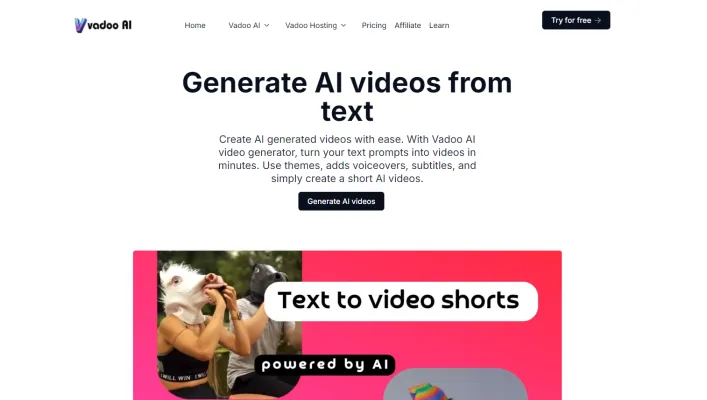
Step 2: Log In Vadoo AI
Once you arrive at the Vadoo AI homepage, click on "Try Vadoo AI." You can log in quickly using your Google account.


Step 3: Explore the Main Interface
After logging in, you’ll see the main dashboard featuring all the supported AI tools. Scroll down to view example templates provided by the Vadoo AI team. Feel free to experiment with any feature you like.

Step 4: Generate an AI Image
To try AI image generation, enter the creation panel. Type your prompt in the input box at the bottom. Use the left sidebar to adjust basic parameters. The first option lets you switch between 13 different models, each clearly showing its generation speed and credit cost. For example, select "Flux Kontext," switch "Pro" to "Max," adjust the size, and leave other settings as default. Click the send button at the bottom right. After a short wait, your image will be generated!



Step 5: Edit Your Image
If you want to edit your image, look at the top right corner. Click there to upload your own image, enter a prompt, and Vadoo AI will process it quickly.

Step 6: Generate an AI Video
To switch to video creation, click "Home" on the far left to return to the main interface, then select "AI video." You’ll see a range of trending TikTok-style templates. Upload an image or select an AI effect to auto-generate a video, or enter your own prompt. Switch models in the bottom left—options include Kling, Hunyuan, Minimax, Runway, and Veo, with credit costs clearly marked. Advanced models like Veo require more credits.

Step 7: Adjust Video Settings and Generate
After choosing your model, adjust basic parameters such as size and duration. When you’re ready, click "Generate." Wait a few minutes, and your video will be ready to view.

Step 8: Review and Summarize
Check out your generated content and explore more features. Vadoo AI’s variety of models, fast generation speed, and easy-to-use interface make it stand out as a top choice for AI content creation.
By following these steps, you can easily create high-quality AI-generated videos using Vadoo AI.

Tips for Efficiently Using Vadoo AI
Vadoo AI is a powerful tool for generating videos from text, but to make the most of its capabilities, consider these tips:
- Choose the Right Template: Start by selecting a template that aligns with your content's tone and purpose. Vadoo AI offers various styles, from professional to creative, so choose one that best fits your message.
- Optimize Text Input: Ensure your text prompts are clear and concise. The AI relies on your input to generate visuals, so detailed descriptions can lead to more accurate and engaging videos.
- Customize Voiceovers: While Vadoo AI can generate voiceovers, consider recording your own for a more personal touch. This can make your content more relatable and authentic.
- Leverage Multi-Language Support: If you aim to reach a global audience, use Vadoo AI's multi-language captioning feature. It supports over 50 languages, making your content accessible to a broader audience.
- Experiment with Caption Styles: Add flair to your videos by experimenting with different caption styles. Vadoo AI offers trendy styles that can make your content stand out on social media.
- Use Background Music Wisely: Choose background music that complements your video's mood. Vadoo AI provides a library of tracks, but always ensures the music doesn't overpower the voiceover or dialogue.
By following these tips, you can create more engaging and professional videos with Vadoo AI, enhancing your content's impact and reach.
What are you waiting for? Try Vadoo AI now!





