Introduction to Supermaven
Supermaven is an advanced AI-powered code completion tool designed to boost developer productivity by providing fast and accurate code suggestions. Unlike traditional code completion tools, Supermaven utilizes a 1 million token context window, allowing it to understand and generate code based on extensive codebases, making it particularly useful for complex projects. This feature enables Supermaven to deliver high-quality completions that are tailored to the specific coding styles and patterns of developers.
Supermaven is compatible with popular IDEs like VS Code, JetBrains IDEs, and Neovim, and it integrates seamlessly with leading AI models such as GPT-4, Claude 3.5 Sonnet, and others. The tool not only assists in writing functions but also in debugging and fixing errors, thanks to its ability to automatically upload code with compiler diagnostic messages. With a free tier offering fast, high-quality code suggestions and a Pro version that includes a 1 million token context window and other advanced features, Supermaven is an indispensable tool for developers looking to enhance their coding efficiency.
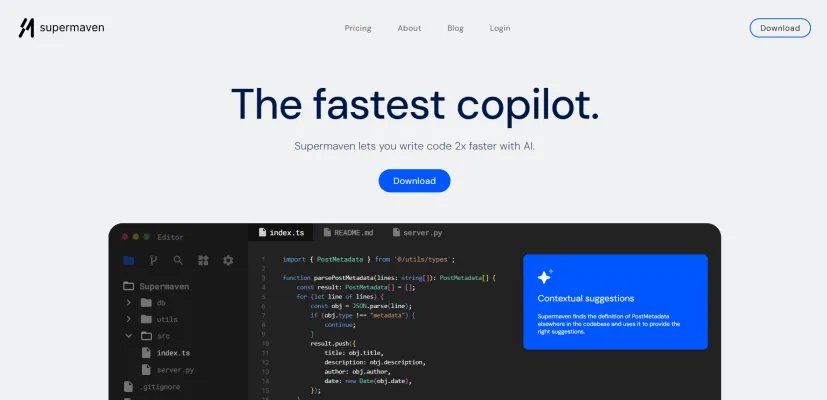
Use Cases of Supermaven
Supermaven offers several compelling use cases for developers:
- Rapid Prototyping: With its fast, high-quality code suggestions, Supermaven excels at helping developers quickly prototype new features or applications. The tool's ability to understand project context allows for the swift generation of boilerplate code and common patterns, significantly accelerating the initial development phase.
- Large Codebase Navigation: Supermaven's 1 million token context window is particularly useful when working with extensive codebases. It can comprehend the entirety of large projects, providing relevant suggestions that align with existing code structures and conventions, making it easier for developers to maintain consistency across complex applications.
- Code Refactoring: By analyzing edit sequences rather than just static files, Supermaven is adept at understanding developers' intentions during refactoring tasks. This feature helps streamline the process of restructuring existing code, suggesting appropriate changes that align with the ongoing refactoring effort.
- Multi-Language Development: Supporting over 20 programming languages, Supermaven is an invaluable tool for full-stack developers or those working on polyglot projects. Its language-specific knowledge ensures accurate suggestions across different parts of a tech stack, from frontend JavaScript to backend Java or Python.
- AI-Assisted Debugging: Supermaven's ability to automatically upload code along with compiler diagnostic messages allows for efficient error resolution. By providing context-aware suggestions to fix bugs, it can significantly reduce debugging time and improve code quality.
How to Access Supermaven
To start using Supermaven, follow these steps:
- Visit the official website at supermaven.com.
- Sign up for an account by clicking the "Sign Up" button on the homepage.
- Navigate to the "Download" section and choose the appropriate extension for your IDE.
- Install the extension following the provided instructions.
- Open your IDE and start coding with Supermaven's AI-driven suggestions.
How to Use Supermaven
- Install the Extension: Download and install the Supermaven extension for your preferred editor.
- Set Up Your Editor: Configure the extension settings to customize key mappings and preferences.
- Enable Context Window: Activate the 1 million token context window for more accurate completions.
- Use Code Completion: Start coding and let Supermaven suggest completions as you type.
- Explore Supermaven Chat: Engage with the chat interface for real-time assistance from AI models.
How to Create an Account on Supermaven
- Visit Supermaven.com.
- Click on the "Sign Up" button.
- Fill out the registration form with your email and create a password.
- Verify your email by clicking the link sent to your inbox.
- Log in and complete your profile with additional information.
- Start using Supermaven's features to enhance your coding experience.
Tips for Using Supermaven Efficiently
- Maximize Context Window: Utilize the 1 million token context window for more accurate suggestions.
- Adapt to Your Style: Tailor Supermaven to match your coding habits, especially with the Pro version.
- Use Hotkeys: Take advantage of shortcuts for quick access to diffs, changes, conversations, and model switching.
- Attach Recent Files: Include recently edited files in your messages for better context understanding.
- Fix Errors Quickly: Use the automatic code upload feature with compiler diagnostic messages for efficient error resolution.
By leveraging these tips and features, Supermaven can become an integral part of your development workflow, significantly enhancing your coding productivity and efficiency. Whether you're working on small projects or navigating complex codebases, Supermaven's AI-powered assistance can help you write better code faster and with fewer errors.




