Introduction to SUNO
Suno is a groundbreaking AI-powered platform that transforms the way music is created, making it accessible to anyone with a spark of creativity. Developed by a team of musicians and AI experts, Suno allows users to generate original songs by simply describing the type of music they envision. Whether you're a seasoned artist or a casual enthusiast, Suno's intuitive interface and advanced algorithms can produce a full song, complete with lyrics and instrumentation, tailored to your input.
The platform's unique capability lies in its ability to synthesize realistic vocals and diverse musical styles, ensuring that each creation sounds professional and unique. Suno's integration with Microsoft Copilot further enhances its accessibility, enabling users to create music directly within the Microsoft ecosystem. With both free and subscription-based models, Suno is democratizing music production, offering a new avenue for artistic expression in the digital age.
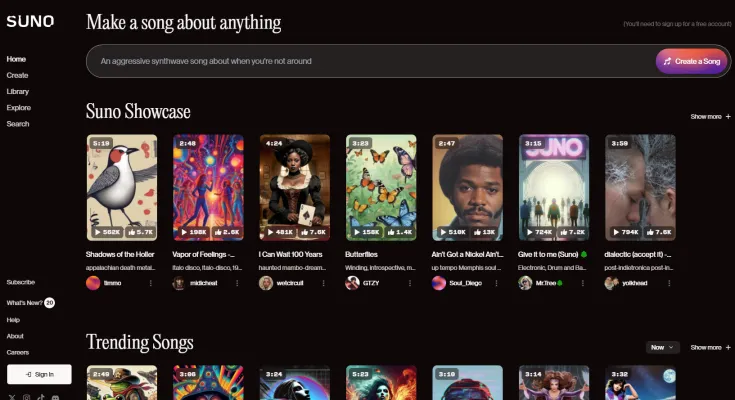
Use Cases of SUNO
1. Personalized Music Creation:
Suno AI empowers users to generate personalized music effortlessly. By inputting descriptive text prompts, individuals can create unique songs tailored to specific themes, moods, or events. This feature is ideal for crafting custom soundtracks for personal projects, special occasions, or simply exploring musical creativity.
2. Educational Tool:
Suno AI serves as an innovative educational tool, particularly in music and technology courses. Students can learn about music composition, AI algorithms, and digital sound processing by experimenting with text-to-music generation. This hands-on approach enhances understanding and fosters creativity in a technologically advanced learning environment.
3. Sound Design for Media:
Professionals in film, video production, and gaming can utilize Suno AI for rapid sound design and music scoring. The ability to quickly generate fitting audio tracks based on scene descriptions or game themes saves time and resources, ensuring that the auditory elements align perfectly with visual content.
4. Therapeutic Applications:
Suno AI can be adapted for therapeutic uses, such as creating calming music for relaxation or energizing tracks for motivation. Therapists and wellness practitioners can customize music to suit individual needs, enhancing the effectiveness of therapeutic sessions and promoting mental well-being.
5. Commercial Branding:
Businesses can leverage Suno AI to develop distinctive brand sounds and jingles. By generating unique musical elements that resonate with their brand identity, companies can create memorable auditory logos and enhance their overall marketing strategy.
6. Collaborative Art Projects:
Suno AI facilitates collaborative art projects by allowing multiple users to contribute text prompts and collectively shape the musical outcome. This collaborative approach fosters creativity and community engagement, making it an exciting tool for group art initiatives and cultural events.
Suno AI's versatile capabilities make it a valuable asset across various sectors, from education and media to therapy and branding, showcasing the transformative potential of AI in the creative arts.
How to Access SUNO
Step 1: Visit AIPURE
- Open your web browser and navigate to the official AIPURE site. Then search for "SUNO" and click on "Visit Website".

Step 2: Create an Account
- Click on the "Sign Up" button typically located at the top right corner of the homepage. Fill in the required details such as your email address, username, and password to create your account. This step is crucial for personalizing your experience and accessing all the functionalities of SUNO.

Step 3: Log In
- Once your account is created, use your credentials to log in. Click on the "Log In" button and enter your email and password. Logging in will grant you access to your personalized dashboard and all the tools available on SUNO.
Step 4: Explore the Dashboard
- After logging in, take some time to explore the dashboard. Familiarize yourself with the various sections such as "Create", "Library," and "Explore." These sections are designed to help you generate music, manage your creations, and discover new content respectively.

By following these steps, you can effectively access and utilize SUNO to its full potential, enhancing your experience in creating and exploring AI-generated music.
How to Use SUNO
1. Sign Up and Log In: Visit Suno's official website and click on "Sign Up / Log In." Choose your preferred method (Discord, Google, or Microsoft) to create an account. This step is crucial for accessing all features of SUNO AI.

2. Navigate to the Create Page: Once logged in, go to the "Create" page. Here, you can start crafting your music by providing a detailed description of the song you envision. This includes genre, style, and any specific elements you want to include.

3. Use Custom Mode for Detailed Control: Toggle on "Custom Mode" to input your own lyrics or use SUNO's AI to generate them. This mode allows for more personalized and detailed song creation, ensuring the music aligns with your creative vision.

4. Explore Audio Inputs: For advanced users, utilize the "Audio Input" feature to upload or record original audio clips. This can be instrumental in creating unique songs that start with your own sounds, adding a layer of personalization and originality.
5. Save and Share Your Creations: After crafting your song, save it in your library. You can also share your creations directly from the platform, allowing others to enjoy and possibly collaborate on your musical ideas.
By following these steps, you can effectively use SUNO AI to explore your musical creativity and produce unique songs tailored to your preferences.
How to Create an Account on SUNO
Creating an account on SUNO is a straightforward process that allows you to access their AI-powered music creation tools. Here's a step-by-step guide to help you get started:
1. Visit the SUNO Website: Go to the SUNO website. This is the official platform where you can create and manage your account.
2. Navigate to the Account Section: Look for the "Subscribe" or "Account" link usually located at the top right corner of the homepage. Click on it to proceed to the account creation page.
3. Fill in the Registration Form: You will be prompted to enter your personal details such as name, email address, and password. Ensure that you use a valid email address as this will be used for verification and communication purposes.
4. Verify Your Email: After submitting the registration form, check your email inbox for a verification link from SUNO. Click on the link to confirm your account. This step is crucial to activate your account and ensure security.
5. Log In to Your Account: Once your email is verified, return to the SUNO website and log in using the credentials you created. This will grant you access to the platform's features and services.
By following these steps, you can successfully create an account on SUNO and start exploring their innovative AI music creation tools.
Tips for Using SUNO
SUNO AI is a powerful tool for creating music from text prompts, but mastering its use can enhance your creative process. Here are some tips to help you use SUNO more efficiently and effectively:
- Clear and Specific Prompts: When crafting your prompts, be as clear and specific as possible. Include details about the genre, mood, tempo, and any specific instruments or vocal styles you want. This helps the AI understand your vision better.
- Experiment with Styles: Don't limit yourself to one style. Explore different genres and musical elements to see what combinations resonate with you. SUNO's versatility allows for a wide range of musical outputs.
- Use Metatags: Incorporate metatags like [Verse], [Chorus], and [Bridge] in your prompts to structure your song effectively. This helps the AI generate a more coherent and structured piece.
- Iterative Refinement: If the initial output doesn't meet your expectations, don't hesitate to tweak your prompt and try again. Iteration is key to getting the best results from AI tools.
- Leverage Public Libraries: Check out the public libraries and explore what others have created. This can provide inspiration and ideas for your own prompts.
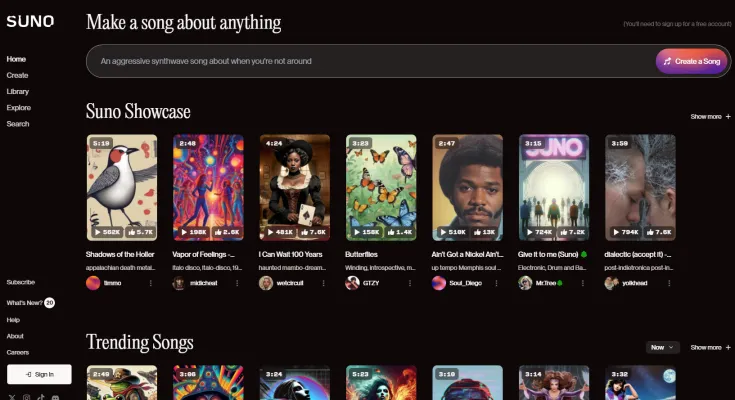
By following these tips, you can make the most of SUNO AI and create music that aligns closely with your creative vision.











