Introduction to Monica AI
Monica is a cutting-edge Chrome extension that serves as your personal AI assistant, powered by the ChatGPT API. This versatile tool is designed to enhance your browsing experience by providing seamless integration with AI capabilities. With Monica, you can chat about anything, generate copywriting using over 80 templates, and translate, rephrase, or explain text on any web page with ease.
One of the standout features of Monica is its ability to be accessed on all websites by simply hitting Cmd+M or Ctrl+M. This makes it an incredibly convenient tool for professionals, students, and anyone looking to streamline their online tasks. Whether you need to summarize a lengthy article, draft an email, or get instant translations, Monica is there to assist you.
Monica's advanced artificial intelligence ensures that responses are not only accurate but also contextually relevant. This makes it an indispensable tool for anyone looking to boost their productivity and efficiency while browsing the web. Try Monica today and experience the future of AI-assisted browsing.
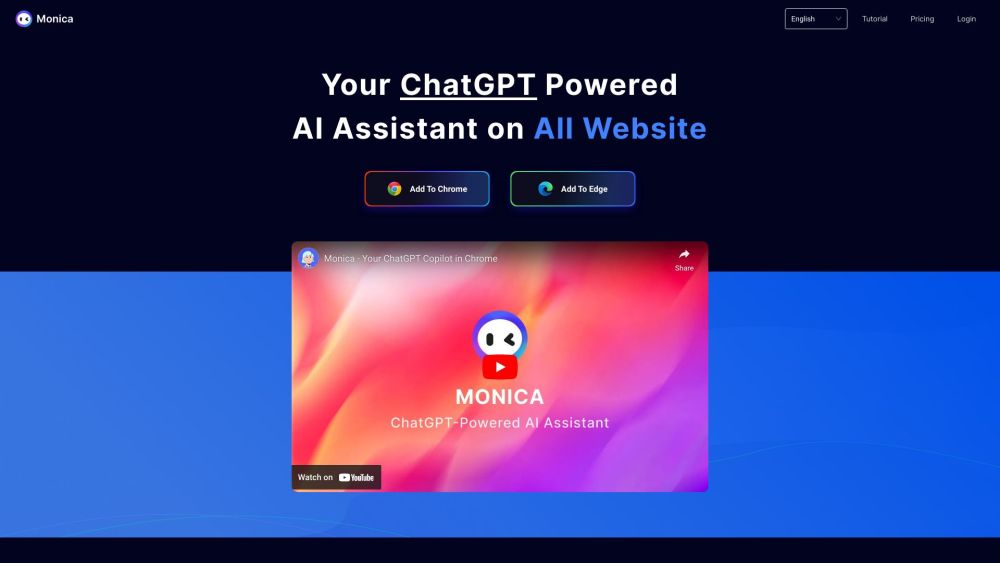
Use Cases of Monica AI
1. Content Creation and Copywriting:
Monica assists writers and marketers by providing over 80 templates for generating marketing copy, articles, and other written content. Users can quickly compose and insert text into any web page, significantly speeding up the content creation process.
2. Real-time Translation and Bilingual Reading:
With its translation capabilities, Monica enables users to translate any web page into their preferred language, facilitating an immersive bilingual reading experience. This is particularly useful for professionals who need to understand and work with multilingual content.
3. Academic Research and Thesis Writing:
Monica aids students and researchers by summarizing complex documents, generating coherent academic papers, and intelligently citing authoritative sources. It can also perform academic searches, accurately identifying high-quality literature reports and generating literature reviews.
4. Programming Assistance:
For developers, Monica provides code suggestions, generates efficient code snippets, and assists in debugging by searching relevant resources. It can also perform in-depth searches on GitHub or StackOverflow, retrieving code samples and technical guides.
5. Market Intelligence and Strategy Development:
Monica helps businesses by summarizing competitor dynamics and obtaining market trend analysis. It can also generate insightful strategic ideas by analyzing problems and challenges, making it a valuable tool for strategic planning.
6. Customer Service and User Research:
Monica assists in customer service by intelligently generating replies to customer emails and handling common issues. It also analyzes user feedback to identify needs and sentiments, helping businesses build comprehensive user profiles and improve customer interactions.
These use cases highlight Monica's versatility and efficiency in various professional and academic contexts, making it an indispensable AI assistant for anyone looking to enhance their productivity and effectiveness.
How to Access Monica AI
Step 1: Open Chrome Browser
- Ensure you are using the Google Chrome browser, as Monica is specifically designed for Chrome.
Step 2: Navigate to AIPURE
- Go to the Google Chrome browser and navigate to AIPURE, your ultimate AI Directory.

Step 3: Search for Monica
- In the search bar of the AIPURE, type "Monica - Your ChatGPT AI Assistant" and press Enter.

Step 4: Select the Extension
- Click on the "Visit Website" to view its details.

Step 5: Add to Chrome
- Click the "Add to Chrome" button on the Monica extension page. This will prompt a confirmation dialog.


Step 6: Confirm Installation
- Review the permissions requested by Monica and click "Add extension" to proceed with the installation.
Step 7: Pin Monica to the Toolbar
- Once installed, pin Monica to your browser toolbar for easy access by clicking the puzzle icon, finding Monica, and clicking the pin icon next to it.
By following these steps, you will have successfully installed Monica, your AI assistant, directly into your Chrome browser, enhancing your productivity and accessibility to AI-powered features.
How to Use Monica AI
1. Installation:
- Step: Visit the Chrome Web Store and search for "Monica - Your ChatGPT AI Assistant." Click "Add to Chrome" to install the extension.
- Explanation: This step ensures that Monica is available as a tool in your browser, ready to assist with various tasks.
2. Activate Monica:
- Step: Press
Cmd+MorCtrl+Mon any webpage to activate Monica. - Explanation: This shortcut allows you to quickly access Monica without needing to navigate through menus.
3. Chat with Monica:
- Step: Type your query or request in the chatbox that appears.
- Explanation: Monica can answer questions, provide information, and assist with a wide range of topics, making it a versatile tool for quick inquiries.
4. Generate Copywriting:
- Step: Use the prompt library by typing
/to access over 80 templates for copywriting. - Explanation: This feature helps you quickly generate professional-quality content for marketing materials, emails, and more.
5. Translate Text:
- Step: Select any text on a webpage and ask Monica to translate it.
- Explanation: This function is useful for understanding content in different languages without leaving the page.
6. Rephrase Text:
- Step: Highlight the text and request Monica to rephrase it.
- Explanation: This tool is handy for improving readability, avoiding plagiarism, or simplifying complex sentences.
7. Explain Text:
- Step: Select a section of text and ask Monica to explain it.
- Explanation: This feature is particularly helpful for understanding technical or complex information at a simpler level.
By following these steps, you can effectively utilize Monica to enhance your browsing experience, improve productivity, and assist with various writing tasks.
How to Create an Account on Monica AI
Creating an account on Monica, the AI-powered Chrome extension is a straightforward process that enhances your browsing experience with AI capabilities. Here's a step-by-step guide to help you get started:
1. Open Monica: Once installed, click on the "Monica icon" in your Chrome toolbar. This opens the extension interface where you can interact with the AI.
2. Sign Up: In the Monica interface, look for the "Sign Up" or "Create Account" button. Click it to begin the registration process. Provide your email address and choose a secure password. This step is crucial for account security and personalization of your AI interactions.

3. Verify Your Email: Check your email inbox for a verification link from Monica. Click the link to confirm your email address. This step ensures that your account is correctly linked to your email.
4. Log In: Return to the Monica extension and enter your email and password to log in. Now you're ready to start using Monica's AI capabilities across various websites.

By following these steps, you'll have a fully functional account on Monica, enabling you to leverage AI for tasks like copywriting, translation, and more, directly within your browser.
Tips for Monica - Your ChatGPT AI Assistant Chrome Extension
Monica, the versatile AI assistant powered by ChatGPT, offers a plethora of features designed to enhance your productivity and streamline your digital tasks. Here are some tips to help you make the most out of this powerful tool:
- Keyboard Shortcuts: Utilize the Cmd+M or Ctrl+M keyboard shortcuts to quickly activate Monica. This saves time and allows for seamless integration into your workflow.
- Template Use: Leverage the over 80 templates available within Monica for various types of content creation. Whether you need marketing copy, emails, or reports, these templates can significantly speed up your writing process.
- Real-Time Web Access: Take advantage of Monica's ability to access real-time web information. This feature is particularly useful for research and staying updated with the latest trends.
- Bilingual Translation: Use Monica to translate web pages into different languages, enhancing your ability to understand and engage with content in multiple languages.
- Summarization: Save time by having Monica summarize lengthy articles or videos. This feature is invaluable for quickly grasping the main points of complex content.
By integrating these tips into your daily use of Monica, you can enhance your efficiency and make the most out of this AI-powered assistant. Whether for professional tasks or personal projects, Monica is designed to be a valuable ally in your digital endeavors.







