What is Lingvanex?
Lingvanex is a cutting-edge neural machine translation service launched in March 2017, developed by Nordicwise Limited and headquartered in Larnaca, Cyprus. It provides robust translation solutions across 110 languages, catering to both businesses and individuals. With a focus on enhancing multilingual communication, Lingvanex offers a wide array of products, including on-premise software, API SDKs, and mobile applications available for iOS, Android, Windows, and macOS.
Key features of Lingvanex include advanced machine translation, speech recognition, voice synthesis, sentiment analysis, and data anonymization. The platform is designed to support various industries, including finance, healthcare, education, and more. Users can leverage tools like the Translator for PC and mobile devices, as well as specialized solutions for customer support and regulatory compliance.
Lingvanex is recognized for its commitment to quality, utilizing state-of-the-art technologies such as transformer architecture to enhance translation accuracy. Its comprehensive offerings make it a valuable asset for anyone seeking effective communication across language barriers.
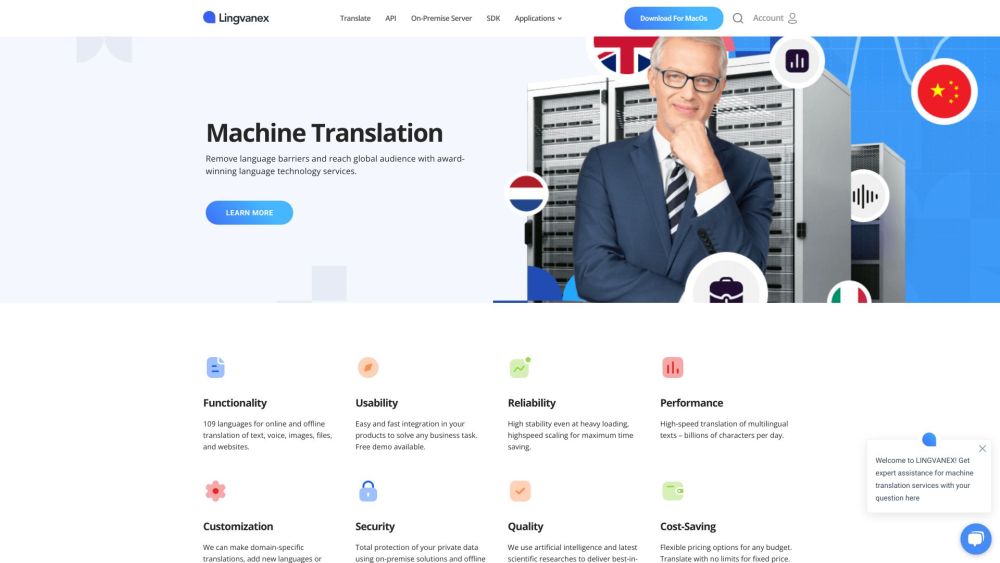
Use Cases of Lingvanex
Lingvanex offers a robust suite of AI-enhanced translation and speech recognition tools suitable for various applications. Here are some key use cases:
- Multilingual Communication: Businesses can leverage Lingvanex's translation tools to break down language barriers, enabling seamless communication in global teams. This is particularly beneficial for customer support, where representatives can interact with clients in their preferred language, enhancing satisfaction and engagement.
- Business Intelligence: Companies can process vast amounts of multilingual data to extract valuable insights. By utilizing Lingvanex's machine translation technology, businesses can analyze foreign market trends and customer feedback, allowing for data-driven decision-making and strategic planning.
- Regulatory Compliance: In industries such as healthcare and finance, complying with local regulations regarding data privacy and communication is critical. Lingvanex provides secure data processing solutions that ensure sensitive information is handled in accordance with regional laws, safeguarding an organization's reputation and legal standing.
- Forensic and Discovery Needs: Legal entities can utilize Lingvanex's tools to convert documents and evidence into a single language for efficient review. This capability is essential for investigations and compliance checks, where accurate understanding of multilingual documentation is necessary.
- Education and E-learning: Educational institutions can implement Lingvanex's solutions to facilitate learning among students from diverse linguistic backgrounds. By providing translations of course materials and real-time speech recognition for lectures, educators can create an inclusive environment that fosters better comprehension and participation.
These use cases illustrate how Lingvanex's AI-driven technologies can enhance communication, compliance, and understanding across various sectors, making it a valuable asset for businesses and individuals alike.
How to Access Lingvanex
Accessing Lingvanex is a straightforward process that allows you to utilize its powerful translation and speech recognition features. Follow these simple steps to get started:
- Visit the Lingvanex Website: Go to lingvanex.com. This is the official website where you can explore different products and services offered by Lingvanex.
- Choose Your Platform: Select the platform that suits your needs—Windows, macOS, iOS, or Android. Lingvanex offers applications for various devices, ensuring you can access its services wherever you are.
- Download the Application: Navigate to the "Products" section, and find the appropriate application for your platform. Click on the download link, and follow the installation instructions provided.
- Create an Account: Once installed, open the application and create an account. Registration is essential for accessing features like synchronized bookmarks and translation history.
- Explore Features: After logging in, take time to explore the functionalities available, such as text translation, document translation, and speech recognition. Familiarizing yourself with these features will enhance your user experience.
- Utilize Technical Support: If you encounter any issues, you can access technical support through the app or by emailing [email protected] for assistance.
By following these steps, you can easily access Lingvanex and leverage its advanced language translation capabilities.
How to Use Lingvanex
- Install the Lingvanex Translator: Download the Lingvanex Translator from the official website or Microsoft Store. Follow the installation prompts and accept the license agreement to complete the setup.
- Create an Account: Open the application and navigate to the settings to register for an account. This will provide you access to features like technical support and updates.
- Choose Your Translation Method: Text Translation: Input your text into the designated area and select the target language. Click 'Translate' to receive your translated text. Image Translation: Upload an image in BMP, PNG, or JPG format. The app will recognize and translate the text within the image. Document Translation: Upload documents in formats such as PDF, DOCX, or TXT. The app will preserve the original formatting while translating the content.
- Utilize Speech Recognition: Click on the microphone icon to start speech recognition. Speak clearly in the language you wish to translate, and Lingvanex will convert your speech to text and translate it.
- Access Additional Features: Use the Assistant "Agent" for contextual help. Bookmark your favorite translations and view your history for quick access to previous translations.
- Offline Translation: Download language packs for offline use by navigating to the settings menu. This allows you to use Lingvanex without an internet connection.
How to Create an Account on Lingvanex
- Visit the Registration Page: Go to lingvanex.com/registration.
- Fill Out the Registration Form: Enter your email address and choose a secure password.
- Accept Terms and Conditions: Read and accept the terms of service and privacy policy.
- Complete the CAPTCHA: Verify that you're not a robot by completing the CAPTCHA.
- Submit Your Registration: Click on the "Create Account" button.
- Confirm Your Email: Open the confirmation email from Lingvanex and click the provided link to verify your email address.
- Log In to Your Account: Return to the Lingvanex website and log in using your new credentials.
Tips for Using Lingvanex
- Explore Both Versions: Consider upgrading to the PRO version for unlimited translations.
- Utilize Offline Features: Download language packs for offline translation.
- Leverage Speech Recognition: Use speech recognition for efficient spoken content translation.
- Bookmark Translations: Save important translations for easy access later.
- Practice Contextual Translation: Check contextual examples to ensure accurate translations.
- Keep Updated: Regularly check for software updates to benefit from the latest features and improvements.
By following this guide, you'll be well-equipped to make the most of Lingvanex's powerful translation capabilities, enhancing your multilingual communication efforts across various personal and professional scenarios.




