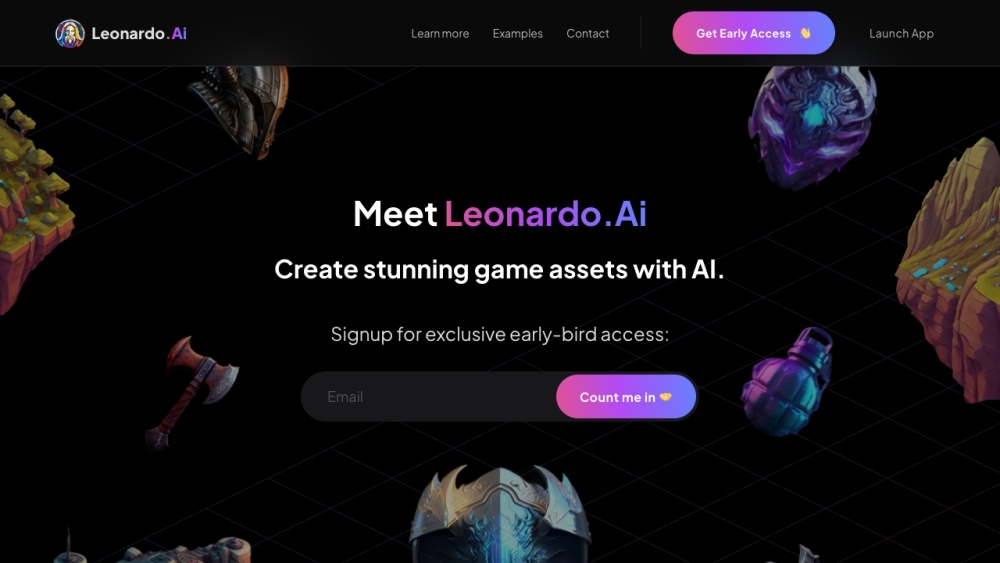Introduction to Leonardo.ai

Leonardo.ai is a cutting-edge AI-powered image generation platform designed to empower artists, designers, and creators by transforming their ideas into stunning visual content. Named after the renowned Italian artist Leonardo da Vinci, this innovative tool harnesses generative AI technology to create high-quality images and videos effortlessly.
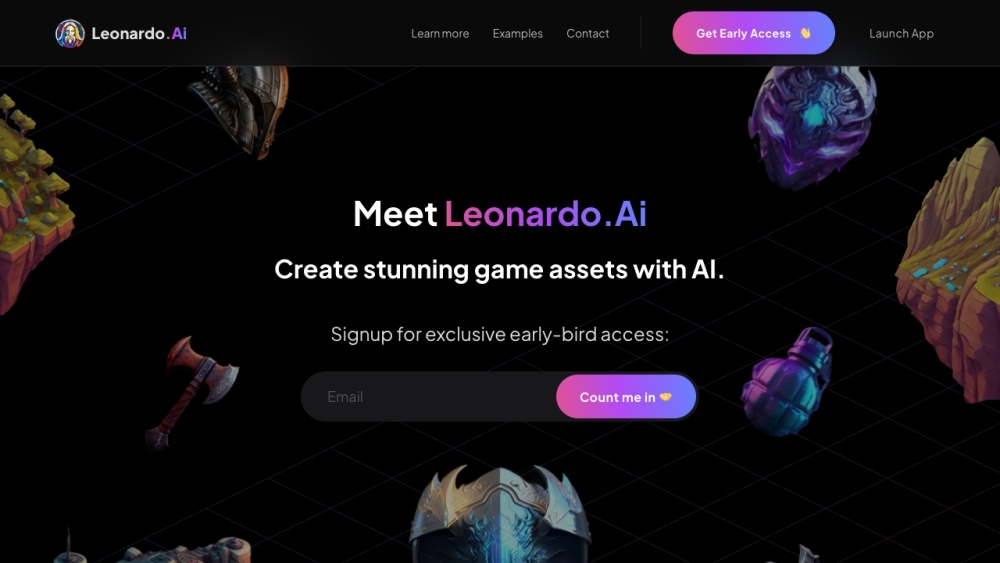
With Leonardo.Ai, users can generate a wide range of artistic outputs, including illustrations, concept art, and graphic designs, simply by inputting prompts. The platform features various models tailored for different styles, such as photorealism and anime, allowing artists to explore endless creative possibilities.
Leonardo.Ai is user-friendly, making it accessible to both beginners and professionals without requiring coding skills. It offers a free tier with daily token limits, while paid subscriptions unlock additional features and faster image generation. Overall, Leonardo.Ai stands out as a versatile tool in the AI art landscape, fostering creativity and collaboration among a vibrant global community of creators.
Use Cases of Leonardo.ai
Leonardo.ai is a versatile AI image generator that caters to various creative fields. Here are some notable use cases:
- Game Asset Creation: Leonardo.ai is revolutionizing game development by allowing both large studios and indie developers to generate high-quality assets quickly. From character designs to environmental backgrounds, this platform accelerates production timelines and enhances creativity.
- Digital Marketing: Businesses leverage Leonardo.ai to generating eye-catching visuals for their marketing campaigns. Whether it's social media posts, online ads, or email newsletters, the rapid creation of compelling images boosts engagement rates and brand visibility.
- Graphic Design: Graphic designers utilize Leonardo.ai to streamline their workflow. The platform helps in creating logos, banners, and infographics, allowing designers to focus on creativity rather than getting bogged down by time-consuming tasks.
- Fashion Design: Fashion designers can explore new trends and concepts with Leonardo.ai, producing unique fabric patterns or complete outfit designs based on textual prompts, enabling rapid prototyping and innovation in fashion.
- Educational Resources: Educators use Leonardo.ai to create engaging visual aids that simplify complex concepts. From astronomy illustrations to historical events, the generated images enhance learning experiences, particularly for visual learners.
Leonardo.ai's flexibility and powerful capabilities make it an invaluable tool across these diverse applications, driving creativity and efficiency in content creation.
How to Access Leonardo.ai
Accessing Leonardo.ai is simple and straightforward. Follow these steps to get started:
Step 1: Visit the Website
Go to the Leonardo.ai homepage. This is the starting point for accessing all the features and tools offered by the platform.
Step 2: Create an Account
Click on the "Create an account" or "Start using Leonardo" button. You can sign up using your Apple, Google, or Microsoft account, or your email. This step is essential for personalized access to your projects and preferences.
Step 3: Confirm Your Email
After signing up, check your email for a confirmation message. Click on the link in the email to verify your account. This ensures that you can receive updates and important notifications about your usage.
Step 4: Log In
Return to the Leonardo.ai website and log in using your credentials. If you are on the early access waiting list, look for an invitation email to gain access.
Step 5: Explore the Platform
Once logged in, familiarize yourself with the interface. Navigate through the various features such as image generation, canvas editing, and model selection to start creating stunning AI-generated art.
How to Use Leonardo.ai
- Sign Up for an AccountVisit the Leonardo.ai website and create an account. You can sign up using your Apple, Google, Microsoft, or email account. This step is crucial to access the platform's features.
- Access the Image Generation ToolOnce logged in, navigate to the Image Generation section either through the top menu or the sidebar. This is where you'll create your visual content.
- Enter a Text PromptIn the prompt bar, type a description of the image you want to generate. For example, "an orange cat by the window sill." Keep it simple yet descriptive, as this helps the AI understand your vision better.
- Select Model and StyleChoose from various models available in the dropdown menu, such as Leonardo Diffusion XL or 3D Animation Style. You can also specify a style to refine your output.
- Click GenerateHit the Generate button to start the creation process. The AI will produce multiple image options based on your input, typically taking around 30-40 seconds.
- Review and DownloadOnce the images are generated, browse through your options. You can click on an image to download or further edit it as needed.
How to Create an Account on Leonardo.ai
Creating an account on Leonardo.ai is a straightforward process. Follow these steps to get started:
Step 1: Visit the Leonardo.ai Website
Go to Leonardo.ai. This is the official website where you can access all the features of the AI image generator.
Step 2: Click on 'Create an Account'
On the homepage, look for the button labeled "Create an account" or "Start using Leonardo" and click on it. This will take you to the registration page where you can set up your account.
Step 3: Choose Your Sign-In Method
You will be presented with options to sign in using your Apple, Google, or Microsoft account, or via email. Select your preferred method. If you choose email, you will need to enter your first name and email address.
Step 4: Submit Your Information
After entering your details, click the button to confirm or proceed. If you're signing up with an email, look out for a verification email from Leonardo.ai in your inbox (and check your spam folder just in case).
Step 5: Access Your Account
Once you've verified your email (if applicable), return to the website and log in using your credentials. You are now ready to explore the creative possibilities of Leonardo.ai!
Tips for Using Leonardo.ai Effectively
- Start with Clear Prompts: When generating images with Leonardo.ai, ensure your prompts are specific and descriptive. This helps the AI understand your vision better, leading to more accurate results.
- Experiment with Models: Leonardo.ai offers various models tailored for different styles, such as photorealism or anime. Don't hesitate to switch between them to see which best fits your creative needs.
- Utilize Negative Prompts: If there are elements you want to exclude from your images, use the negative prompt feature. For instance, if creating a character image, specify traits you want to avoid for more refined results.
- Leverage the Canvas Editor: After generating an image, use the Canvas Editor to make adjustments. This tool allows you to refine details, add text, and even expand your image beyond its original borders.
- Join the Community: Engage with other users on platforms like Discord and Facebook. Sharing experiences and tips can enhance your skills and inspire new creative ideas.
By following these tips, you can maximize your experience with Leonardo.ai and unlock its full potential for your artistic projects.