Introduction to Heeyo
Heeyo is an innovative educational platform that leverages artificial intelligence to create a personalized learning experience for children aged 3 to 11. Developed by Hee Labs, Heeyo offers an AI chatbot companion and over 2,000 interactive games and activities designed to engage young minds in a safe and fun environment. The platform supports 20 languages and is compliant with COPPA regulations, ensuring child safety.
The AI companions on Heeyo are adaptable, changing their interactions based on the child's age and developmental stage, fostering a nurturing and educational relationship. Parents and educators can also participate by designing custom games and lessons that align with family values or the child's interests, such as Bible trivia or treasure hunts.
Heeyo's approach to education through AI not only promotes learning but also encourages creativity and personal expression, making it a valuable tool for modern education. With its seed funding from notable investors like OpenAI Startup Fund and Alexa Fund, Heeyo is poised to make a significant impact in the field of AI-driven children's education.
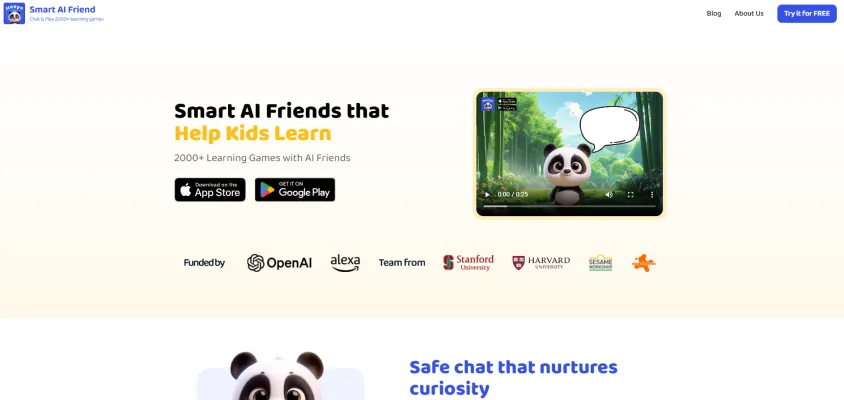
Use Cases of Heeyo
1. Personalized Learning Experiences:
Heeyo leverages AI to provide personalized learning experiences tailored to each child's age and developmental stage. By adapting content and interactions, Heeyo ensures that educational material is always age-appropriate and engaging, fostering a love for learning from an early age.
2. Multilingual Interaction:
With the ability to converse in 20 languages, Heeyo breaks down language barriers, making it an invaluable tool for children learning new languages. This feature not only aids in language acquisition but also promotes cultural understanding and global awareness.
3. Creative Expression and Storytelling:
Heeyo encourages children to express themselves creatively through storytelling and character creation. By designing their own AI characters and crafting stories, kids can explore their imagination and develop critical thinking and narrative skills.
4. Skill-Building Games:
Heeyo offers over 2000 skill-building games that cover a wide range of subjects, from science and math to social studies and literature. These games are designed to be both educational and fun, helping children to develop a broad set of skills in an engaging way.
5. Customizable Learning Content:
Parents and educators can customize Heeyo's content to align with specific educational goals or cultural values. This feature allows for the creation of personalized lessons and games, ensuring that the learning experience is relevant and meaningful to each child.
6. Safe and Controlled Environment:
Heeyo prioritizes child safety by providing a 100% ad-free and COPPA-compliant environment. With strict safety protocols and adaptive AI interactions, Heeyo ensures that children can explore and learn without exposure to inappropriate content or interactions.
Heeyo's innovative use of AI not only enhances the learning experience for children but also provides parents and educators with a powerful tool to support and nurture young minds.
How to Access Heeyo
Step 1: Visit the AIPURE Website
- Action: Navigate to the official AIPURE website at https://aipure.ai/, search for "Heeyo", and click on the "Visit Website" button.
- Explanation: This is the primary platform where you can learn more about Heeyo and access its services directly.

Step 2: Explore the Website
- Action: Browse through the website to understand the features, benefits, and how Heeyo works.
- Explanation: Familiarizing yourself with the platform will help you make the most of its educational and interactive tools.

Step 3: Download the App
- Action: Click on the download links provided on the website for either iOS or Android devices.
- Explanation: The app is available on both the Apple App Store and Google Play Store, ensuring compatibility with most smartphones and tablets.

Step 4: Install the App
- Action: Once the download is complete, install the app on your device by following the on-screen instructions.
- Explanation: This step ensures that the Heeyo app is ready for use on your device.
Step 5: Create an Account
- Action: Open the app and select the option to create a new account. Fill in the required details such as your email address and password.
- Explanation: An account is necessary to personalize your experience and keep track of your child's progress.
Step 6: Start Using Heeyo
- Action: After setting up your account, you can start exploring the various learning games and activities available.
- Explanation: Engage with the AI-driven educational content designed to help kids learn in a fun and interactive way.
By following these steps, you can easily access and begin using Heeyo to enhance your child's learning experience through AI-powered educational tools.
How to Use Heeyo
Once you have successfully downloaded and launched Heeyo, read the following steps to learn how to use it.
Step 1: Create an Account
- Action: Open the app and select "Sign Up" Enter your email address and create a password. Alternatively, you can sign up using your Google or Apple account.
- Explanation: Setting up an account allows you to access all the features of Heeyo and keeps your child's progress and data secure.
Step 2: Design Your AI Friend
- Action: Once logged in, navigate to the "Create Your AI" section. Choose from various options to design your AI friend, such as selecting a character type, color, and voice.
- Explanation: Personalizing your AI friend makes the learning experience more engaging and tailored to your child's preferences.
Step 3: Explore Learning Games
- Action: Go to the "Learning Games" section and browse through the 2000+ activities available. Select games based on your child's age and interests.
- Explanation: Engaging in these games helps your child develop skills in math, science, language, and more, all while having fun.
Step 4: Monitor Progress and Adjust Settings
- Action: Use the "Parent Dashboard" to track your child's progress, view activity history, and adjust settings as needed.
- Explanation: This step ensures you are involved in your child's learning journey and can make informed decisions about their educational activities.
By following these steps, you can effectively use Heeyo to enhance your child's learning experience through interactive and personalized AI-driven activities.
How to Create an Account on Heeyo
Step 1: Visit the Heeyo Product Page on AIPURE
- Action: Open your web browser, go to https://aipure.ai/products/heeyo, and click on "Visit Website".
- Explanation: This is a safe and authoritative website where you can access all of Heeyo's features and services.
Step 2: Navigate to the Sign-Up Page
- Action: Click on the "Try it for FREE" button or look for a "Sign Up" link typically located at the top right corner of the homepage.
- Explanation: This will redirect you to the registration page where you can start creating your account.
Step 3: Enter Your Details
- Action: Fill in the required information, such as your email address, password, and any other requested details.
- Explanation: Ensure that you use a valid email address as this will be used for account verification and important notifications.
Step 4: Verify Your Email
- Action: Check your email inbox for a verification link from Heeyo and click on it.
- Explanation: This step confirms that the email address you provided is correct and active, ensuring the security of your account.
Step 5: Complete Your Profile
- Action: Once verified, log in to your new account and complete your profile by adding additional information if required.
- Explanation: A complete profile helps personalize your experience and ensures that you receive relevant content and updates.
By following these steps, you will successfully create an account on Heeyo, allowing you to explore and enjoy the AI-driven learning experiences tailored for kids.
Tips for Using Heeyo
- Customize the AI Friend: Encourage your child to design their own AI buddy. This personalization can make the learning experience more enjoyable and relatable, enhancing engagement.
- Set Regular Learning Sessions: Establishing a consistent learning schedule helps in making the most of Heeyo. Short, daily sessions are often more effective than longer, less frequent ones.
- Explore Diverse Learning Games: Heeyo offers over 2000 learning games. Encourage your child to explore a variety of topics to broaden their knowledge and keep learning fun.
- Monitor Progress: Use Heeyo's progress-tracking features to monitor your child's development. This can help identify areas of strength and those needing more attention.
- Involve Family and Friends: Create custom games and involve family members or friends. Collaborative learning can be both fun and educational, fostering social skills.
By following these tips, you can ensure that Heeyo becomes a valuable tool in your child's educational journey, making learning not just effective but also enjoyable.





