Introduction to GodmodeHQ
GodmodeHQ is an innovative AI-driven sales and marketing platform designed to automate and streamline various business processes. It serves as a comprehensive go-to-market solution, enabling users to efficiently search for leads, manage intent data, and organize outreach campaigns. With its advanced AI capabilities, GodmodeHQ allows businesses to generate personalized outreach messages tailored to specific leads, enhancing engagement and response rates.
The platform automates repetitive and monotonous tasks, freeing up valuable time for sales teams to focus on strategic activities that drive growth. By leveraging a wealth of data sources, including LinkedIn and other B2B databases, GodmodeHQ supports users in identifying potential clients and assessing their needs through in-depth account research.
Whether for startups or established enterprises, GodmodeHQ empowers organizations to optimize their sales processes, improve communication, and ultimately, boost revenue growth. With its user-friendly interface and powerful automation, it is quickly becoming a vital tool for sales professionals across various industries.
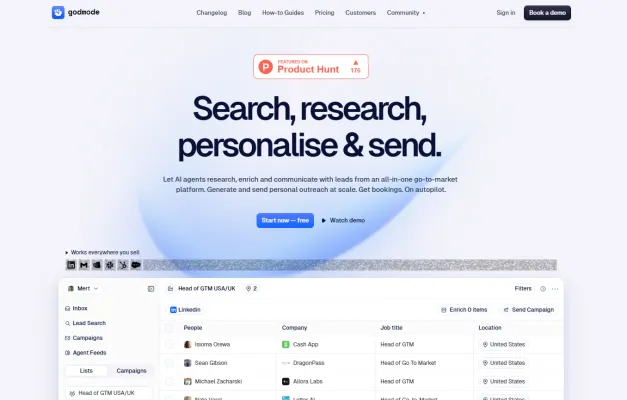
Use Cases of GodmodeHQ
GodmodeHQ offers AI-powered sales and marketing automation to help businesses grow. Here are some key use cases:
- Lead Generation: GodmodeHQ can automatically search for and identify high-quality leads matching your ideal customer profile. The AI analyzes data from multiple sources to find the best prospects.
- Account Research: For account-based marketing, GodmodeHQ's AI can deeply research target accounts to uncover potential needs, pain points, and personalization opportunities. This enables highly tailored outreach.
- Personalized Outreach: Using the account research, GodmodeHQ can generate personalized email and LinkedIn messages for each prospect. The AI crafts unique, contextual outreach at scale.
- Campaign Automation: Set up multi-step outreach campaigns across email and LinkedIn that are automatically personalized for each recipient. GodmodeHQ handles follow-ups and nurturing.
- Pipeline Management: Track leads, opportunities and deals in one place. The AI provides insights to optimize your sales process and forecasting.
By automating these tasks, GodmodeHQ aims to dramatically increase the productivity and effectiveness of sales teams.
How to Access GodmodeHQ
Accessing GodmodeHQ is straightforward and user-friendly. Follow these steps to get started:
- Visit the Website: Go to the official GodmodeHQ website by typing https://godmodehq.com in your browser's address bar. This will take you to the homepage where you can learn more about the platform's features.
- Sign Up for an Account: Click on the "Start now — free" button, usually located prominently on the homepage. You will be prompted to create an account by providing your email address and creating a password. This step is essential to access the platform's features.
- Verify Your Email: Check your email inbox for a verification email from GodmodeHQ. Click on the link provided in the email to verify your account. This step ensures that your email is valid and helps in account security.
- Log In to Your Account: Return to the GodmodeHQ website and click on the "Sign in" button. Enter your email and password to log in. Once logged in, you will have access to the dashboard where you can start exploring the AI-driven sales and marketing tools.
- Book a Demo (Optional): If you want to understand GodmodeHQ's features in detail, consider booking a demo. Look for the "Book a demo" button on the homepage, and fill in your details to schedule a session with a representative.
By following these steps, you can easily access GodmodeHQ and begin leveraging its AI capabilities to enhance your sales and marketing strategies.
How to Use GodmodeHQ
- Sign Up for an Account: Begin by visiting GodmodeHQ and create a free account. This grants you access to the platform's suite of AI-driven sales and marketing tools.
- Define Your Ideal Customer Profile (ICP): Once logged in, specify your Ideal Customer Profile. This helps the AI agents source leads tailored to your business needs, focusing on relevant tech stacks, hiring data, and funding information.
- Utilize AI Research Agents: Navigate to the AI Research Agent feature. Input queries like, "What are potential pain points for Company X?" The AI will conduct deep research and present valuable insights, thus enhancing your understanding of target accounts.
- Generate Personalized Outreach: Use the platform's outreach tools to craft personalized messages based on the research gathered. You can create email or LinkedIn outreach campaigns that resonate with your leads, ensuring they feel valued.
- Review and Approve Messages: Before sending, review the AI-generated messages. You can edit or reject any drafts, making sure that every communication aligns with your brand's voice.
- Automate Follow-Ups: Set up automated follow-up sequences to maintain engagement with leads. GodmodeHQ allows you to schedule messages, ensuring consistent communication without manual effort.
By following these steps, you can harness the power of GodmodeHQ to streamline your sales processes and improve lead conversion.
How to Create an Account on GodmodeHQ
- Visit the Website: Go to the official GodmodeHQ website at godmodehq.com. This is the starting point for account creation.
- Click on "Start Now — Free": On the homepage, look for the button labeled "Start now — free." Clicking this will direct you to the account registration page.
- Enter Your Information: You will be prompted to fill in your details, including your name, email address, and a password. Ensure the email address you provide is valid, as you will need to verify it later.
- Accept Terms and Conditions: Before proceeding, read through the terms and conditions. Once you understand and agree to them, check the box to accept.
- Click on "Create Account": After filling in your details and accepting the terms, click the "Create Account" button. This action will initiate the account setup process.
- Verify Your Email: Check your email for a verification message from GodmodeHQ. Click on the link provided in the email to verify your account.
- Log In: Return to the GodmodeHQ website and log in using your newly created credentials.
By following these steps, you'll successfully create your account on GodmodeHQ and be ready to utilize their AI-driven sales and marketing solutions.
Tips for Using GodmodeHQ
- Be Specific with Prompts: When using the AI agent, make your prompts as detailed as possible. For instance, instead of asking for general leads, specify the industry and job title, such as "Find tech startups in New York looking for software solutions."
- Utilize Context Markers: Incorporate markers like @Company or @Person in your queries. This helps the AI understand where to pull specific information from, resulting in more relevant insights and personalized outreach.
- Break Down Tasks: For complex tasks, break them into smaller, manageable steps. This not only clarifies your needs but also allows the AI to process your requests more effectively.
- Set Clear Output Guidelines: Specify the format and length of the output you expect. For example, "Draft a 50-word email introduction tailored to a marketing manager."
- Regularly Review Results: Take time to review the leads and outreach messages generated by the AI. This allows you to make necessary adjustments and ensure alignment with your sales strategy.
By following these tips, you can enhance your experience with GodmodeHQ and drive more effective sales outcomes.




