Introduction to GizAI
GizAI is a cutting-edge platform that integrates various AI-driven tools into a unified interface, offering users a comprehensive suite for creative and productivity tasks. At its core, GizAI provides AI Generators that span across media, text, images, video, audio, and design, allowing users to create content ranging from news summaries and stories to logos and tattoo designs. The platform also features a Drive and Notes section for storage and note-taking, respectively, enhancing its utility as an all-in-one solution for digital content creation and management.
One of the standout features of GizAI is its beta access, which is available for free, enabling users to explore and provide feedback on the platform's capabilities. This community-driven approach not only helps in refining the platform but also ensures that users have a say in its development. With its robust set of tools and user-friendly interface, GizAI is poised to become a go-to resource for anyone looking to leverage AI in their creative and professional endeavors.
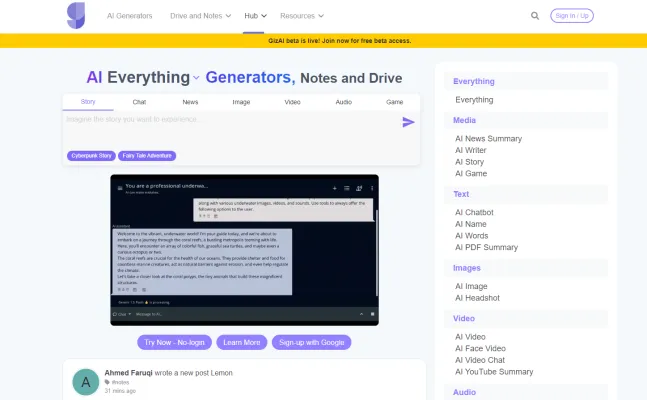
Use Cases of GizAI
1. AI-Powered Content Creation:
GizAI's AI Generators are revolutionizing content creation across various media formats. Users can generate high-quality articles, stories, and news summaries with minimal input, making it an invaluable tool for journalists, bloggers, and content marketers. The AI's ability to understand complex prompts and deliver coherent, engaging content saves time and enhances productivity.
2. Visual Design and Prototyping:
For designers and product developers, GizAI offers advanced tools like the AI Image and AI Architectural Facade Design generators. These tools allow professionals to quickly visualize and prototype designs, from logos and product mockups to complex architectural concepts. The AI's precision and speed enable more efficient design processes and reduce the time-to-market for new products.
3. Educational and Training Materials:
Educators and corporate trainers can leverage GizAI to create interactive and engaging educational content. The AI can generate quizzes, interactive games, and detailed instructional materials tailored to specific learning objectives. This personalized approach enhances the learning experience and ensures that educational content is both accessible and effective.
4. Voice and Audio Production:
GizAI's AI Voice and AI Audio generators are transforming the audio production industry. From creating voiceovers for videos and podcasts to generating custom sound effects, these tools offer unparalleled flexibility and quality. Content creators can now produce professional-grade audio content quickly and affordably, opening up new possibilities for creative expression.
5. Business Intelligence and Analytics:
Businesses can utilize GizAI's AI capabilities to analyze large datasets and generate actionable insights. The AI can process and summarize complex financial reports, market trends, and customer feedback, providing businesses with a competitive edge. This data-driven approach helps companies make informed decisions and stay ahead in a rapidly changing market.
6. Personalized User Experiences:
GizAI's AI Chatbot and AI Personalization tools enable businesses to deliver highly personalized user experiences. By understanding user preferences and behavior, the AI can tailor interactions, recommendations, and content to individual users. This level of personalization enhances customer satisfaction and loyalty, driving business growth and success.
In summary, GizAI's versatile AI tools cater to a wide range of industries and applications, from content creation and design to education and business intelligence. By leveraging these advanced capabilities, professionals can streamline their workflows, enhance creativity, and gain valuable insights, ultimately driving innovation and success in their respective fields.
How to Access GizAI
Step 1: Visit the GizAI Website
- Action: Open your web browser and navigate to the official GizAI website at www.giz.ai.
- Explanation: This is the primary portal to access all features and services offered by GizAI. Ensure you are on the official site to avoid any security risks.
Step 2: Sign Up or Log In
- Action: If you are a new user, click on the "Sign In / Up" button located at the top right corner of the homepage. Follow the prompts to create a new account. If you already have an account, simply log in using your credentials.
- Explanation: Creating an account allows you to fully utilize GizAI's features, including AI generators, drive, and notes. Logging in ensures personalized access to your data and settings.
Step 3: Explore the Dashboard
- Action: Once logged in, you will be directed to the dashboard. Here, you can see various sections like AI Generators, Drive, and Notes. Click on any section to explore its functionalities.
- Explanation: The dashboard provides a user-friendly interface to navigate through different tools and services offered by GizAI. This is where you can start using AI-powered features tailored to your needs.
Step 4: Utilize AI Generators
- Action: Under the AI Generators section, select the type of generator you wish to use (e.g., AI Image Generator, AI Story Generator). Follow the on-screen instructions to input your preferences and generate content.
- Explanation: GizAI's AI generators are designed to assist you in creating various forms of media, text, and designs. This step allows you to leverage AI technology to produce high-quality content quickly.
By following these steps, you can efficiently access and utilize the comprehensive suite of AI tools provided by GizAI, enhancing your productivity and creativity in the digital space.
How to Use GizAI: A Step-by-Step Guide
Step 1: Sign Up or Log In
- Action: Visit GizAI and click on "Sign In / Up" to either create a new account or log in using your existing credentials.
- Explanation: This step ensures you have access to all features of GizAI, including AI Generators, Drive, and Notes.
Step 2: Explore AI Generators
- Action: Navigate to the "AI Generators" section from the main menu.
- Explanation: Here, you can choose from various AI tools like AI News Summary, AI Writer, AI Image Generator, and more. Each tool is designed to assist you in different creative and analytical tasks.
Step 3: Use Drive and Notes
- Action: Click on "Drive" or "Notes" to manage your files and documents.
- Explanation: GizAI's Drive allows you to store and organize files, while Notes enables you to jot down ideas, drafts, and other textual content seamlessly.
Step 4: Engage with the Community
- Action: Visit the "Hub" to see recent activities, posts, and join discussions.
- Explanation: This is a great way to stay updated with the latest in the AI community and share your own experiences or questions.
Step 5: Access Resources
- Action: Check out the "Resources" section for guides, forums, and news related to GizAI and AI technology.
- Explanation: These resources are invaluable for learning more about AI applications and getting support from the community.
By following these steps, you can effectively utilize GizAI to enhance your productivity and creativity in the realm of artificial intelligence.
How to Create an Account on GizAI
Creating an account on GizAI is a straightforward process that grants you access to a suite of AI-powered tools and services. Here's a step-by-step guide to help you get started:
- Visit the GizAI Website: Open your web browser and navigate to the GizAI official website at www.giz.ai. This is the primary portal where you can access all the features and services offered by GizAI.
- Click on Sign In / Up: On the top right corner of the homepage, you will see a "Sign In / Up" button. Click on it to initiate the account creation process.
- Choose Account Creation Method: GizAI offers multiple ways to create an account. You can sign up using your Google account for a quicker process, or you can fill out the registration form with your email address and create a password.
- Fill in Your Details: If you choose to register with an email, you will need to provide your email address, create a password, and confirm it. Ensure that your password is strong and memorable.
- Verify Your Email: After submitting your details, check your email inbox for a verification link from GizAI. Click on the link to verify your account. This step is crucial to ensure the security of your account and to activate all features.
- Complete Your Profile: Once your email is verified, log in to your new GizAI account. Complete your profile by adding additional information such as your name, profile picture, and any other relevant details. This helps personalize your experience on the platform.
- Explore GizAI: With your account fully set up, you can now explore the various AI generators, drive, notes, and other features offered by GizAI. Start by trying out the AI tools and familiarizing yourself with the interface.
By following these steps, you can easily create and set up your GizAI account, enabling you to leverage the powerful AI tools and services available on the platform.
Tips for Efficiently Using GizAI
GizAI offers a robust suite of AI tools that can significantly enhance productivity and creativity. Here are some tips to help you make the most of GizAI:
- Detailed Prompts: When using AI generators like the AI Image or AI Story, provide detailed and specific prompts. The more information you give, the more accurate and tailored the output will be.
- Experiment with Models: GizAI supports various AI models such as FLUX.1. Try different models to see which one best suits your needs for specific tasks.
- Iterative Refinement: Don't hesitate to generate multiple outputs and refine your prompts based on the results. Iteration can lead to better outcomes.
- Utilize Drive and Notes: Organize your projects using GizAI's Drive and Notes features. This helps in keeping your work structured and accessible.
- Join the Community: Engage with the GizAI community through forums and social media. Sharing experiences and tips can enhance your usage of the platform.
- Stay Updated: Keep an eye on GizAI's updates and new features. Regular improvements and additions can provide new ways to leverage AI in your projects.
By following these tips, you can enhance your experience with GizAI and maximize the benefits of AI-powered tools in your creative and professional endeavors.




