What is Flux Video AI?
Flux Video AI is a cutting-edge platform that revolutionizes video creation by leveraging artificial intelligence. It allows users to transform static images and text descriptions into dynamic, high-quality videos with cinematic camera movements and lifelike visuals. Whether you're a marketer, content creator, or storyteller, Flux Video AI simplifies the video production process, enabling you to produce professional-grade videos effortlessly. The platform supports video creation up to 15 seconds in length, with options to extend the duration and enhance quality in paid plans. With its advanced language understanding capabilities, Flux Video AI accurately interprets text inputs to generate visually captivating videos, making it a powerful tool for diverse content needs. Experience the future of video creation with Flux Video AI—no credit card required for the free trial.
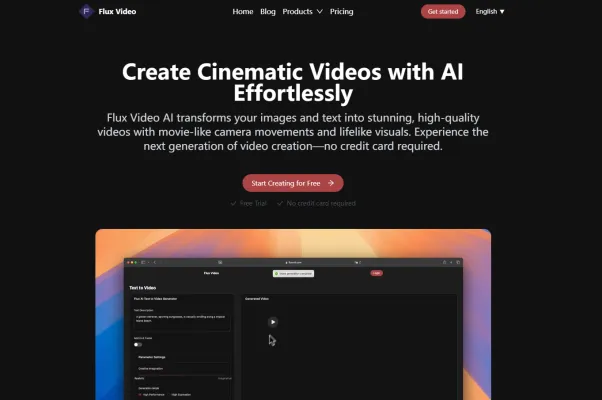
Use Cases of Flux Video AI
1. Social Media Content Creation:
Flux Video AI is a game-changer for social media managers and influencers. With its ability to transform static images into dynamic, cinematic videos, users can create engaging content that stands out on platforms like Instagram, TikTok, and Facebook. The AI-driven camera movements and lifelike visuals make every post look professionally produced, without the need for complex editing tools.
2. Marketing and Advertising:
For marketers, Flux Video AI offers a powerful tool to create compelling ads quickly. Whether it's a product launch, a promotional campaign, or a brand story, the platform's text-to-video feature allows for the rapid generation of high-quality video content that aligns with marketing objectives. This ensures that ads are not only visually appealing but also emotionally engaging.
3. Educational Content:
Educators and e-learning platforms can leverage Flux Video AI to create visually stimulating instructional videos. The platform's ability to interpret text and generate corresponding visuals makes it ideal for explaining complex concepts in a clear and engaging manner. This can enhance the learning experience and make educational content more accessible.
4. Storytelling and Personal Projects:
Aspiring filmmakers and content creators can use Flux Video AI to bring their stories to life. The platform's cinematic capabilities allow for the creation of short films, trailers, and personal projects with a professional touch. This is particularly useful for those who want to experiment with visual storytelling without the need for extensive technical skills.
5. Real Estate and Property Tours:
Real estate agents can benefit from Flux Video AI by creating immersive property tours. By converting still images of properties into dynamic videos, agents can provide potential buyers with a more engaging and realistic view of the property. This can significantly enhance the appeal of listings and expedite the sales process.
6. Event Promotion:
Event organizers can use Flux Video AI to generate eye-catching promotional videos. Whether it's a corporate event, a concert, or a festival, the platform's capabilities can help create buzz and excitement around the event. The high-quality visuals and smooth transitions make these videos perfect for sharing across various promotional channels.
Flux Video AI is a versatile tool that caters to a wide range of creative and professional needs, making video creation more accessible and efficient for everyone.
How to Access Flux Video AI
Step 1: Visit the Official Website
- Open your web browser and navigate to the official Flux Video AI website at https://www.fluxvid.com/.
- This is the primary platform where you can access all the features and tools provided by Flux Video AI.
Step 2: Sign Up or Log In
- If you are a new user, click on the "Sign Up" button to create an account. If you already have an account, click on "Log In" and enter your credentials.
- Creating an account is necessary to access the full range of features and to keep track of your video creations and credits.
Step 3: Explore the Dashboard
- Once logged in, you will be directed to the dashboard. Here, you can see your available credits, recent activities, and access various tools.
- The dashboard provides a centralized location to manage your video projects and explore the different functionalities of Flux Video AI.
Step 4: Start Creating Videos
- Click on the "Create Video" button to start transforming your images or text into cinematic videos.
- This feature allows you to upload images or input text descriptions to generate high-quality videos with cinematic effects.
Step 5: Enjoy Your AI-Generated Videos
- After the video is generated, you can preview it, make adjustments if necessary, and then download or share it directly from the platform.
- The platform is designed to make video creation quick and easy, allowing you to focus on your content rather than the technical details.
By following these steps, you can easily access and utilize Flux Video AI to create stunning, professional-grade videos effortlessly.
How to Use Flux Video AI: A Step-by-Step Guide
1. Sign Up and Log In:
- Visit Flux Video AI and sign up for a free account. No credit card is required.
- Creating an account gives you access to daily free credits and the full suite of AI video creation tools.
2. Upload an Image:
- Navigate to the "Image to Video" section and upload a static image.
- Flux Video AI will transform your image into a dynamic video with cinematic camera movements, perfect for social media or marketing content.
3. Convert Text to Video:
- Go to the "Text to Video" feature and input your text description.
- The AI will interpret your text and generate a visually captivating video, ideal for storytelling or educational content.
4. Customize Your Video:
- Use the advanced settings to adjust camera movements, video length, and other parameters.
- Tailor your video to match your creative vision, ensuring it stands out on any platform.
5. Preview and Download:
- Preview your video and make any final adjustments. Once satisfied, download the high-quality video.
- The preview feature allows you to ensure the video meets your expectations before finalizing and sharing it.
By following these steps, you can leverage Flux Video AI to create professional-grade videos effortlessly, saving time and enhancing your content quality.
How to Create an Account on Flux Video AI
Creating an account on Flux Video AI is a straightforward process that allows you to access their advanced AI video creation tools. Here's a step-by-step guide to help you get started:
- Visit the Flux Video AI Website: Go to Flux Video AI using your preferred web browser. This is the official site where you can sign up for an account.
- Click on 'Sign Up': On the homepage, locate and click the 'Sign Up' button. This is usually found at the top right corner of the website.
- Enter Your Details: Fill in the required information, such as your email address and a secure password. Make sure to use a valid email as you will need it to verify your account.
- Verify Your Email: After submitting your details, check your email inbox for a verification link from Flux Video AI. Click on the link to confirm your email address and activate your account.
- Log In: Once your account is verified, return to the Flux Video AI website and log in using your email and password.
- Start Creating Videos: After logging in, you can start using Flux Video AI's powerful tools to create cinematic videos from images or text.
By following these steps, you'll be able to create an account on Flux Video AI and begin exploring its innovative video creation features.
Tips for Using Flux Video AI Efficiently
Flux Video AI is a powerful tool for transforming images and text into cinematic videos. Here are some tips to help you make the most of this innovative platform:
- Optimize Image Quality: Ensure your images are high-resolution and well-lit to achieve the best video quality. Flux Video AI works best with clear, detailed images.
- Detailed Text Descriptions: When using the text-to-video feature, provide detailed and specific descriptions to guide the AI in creating visuals that match your vision.
- Experiment with Camera Movements: Take advantage of the advanced camera control options to experiment with different cinematic movements that best suit your content.
- Use Professional Mode: For more control and higher quality outputs, utilize the Professional Mode, especially when creating longer videos.
- Leverage Daily Free Credits: Log in daily to claim your free credits and maximize your video creation without immediate costs.
- Preview and Adjust: Always preview your videos before finalizing. Flux Video AI allows you to make adjustments to ensure the final product meets your expectations.
By following these tips, you can enhance your video creation process and produce stunning, professional-grade videos with Flux Video AI.




